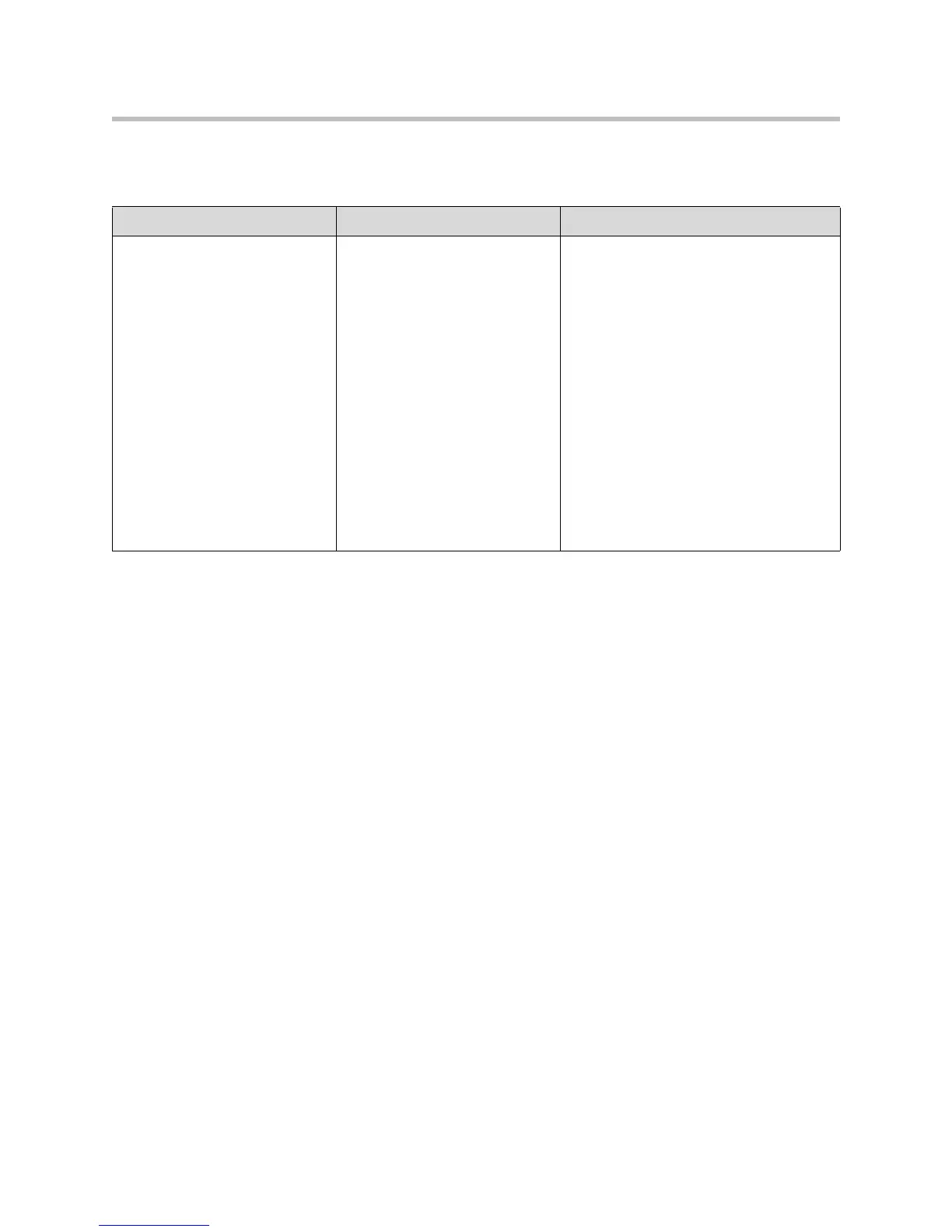Administrator’s Guide SoundPoint IP / SoundStation IP
5 - 10
Power and Startup
Symptom Problem Corrective Action
There are power issues. The SoundPoint IP /
SoundStation IP family SIP
phone has no power.
Do one of the following:
• Verify that no lights appear on the unit
when it is powered up.
• Check if the phone is properly plugged
into a functional AC outlet.
• Make sure that the phone isn't
plugged into a plug controlled by a
light switch that is off.
• If plugged into a power strip, try
plugging directly into a wall outlet
instead.
• Try the phone in another room where
the electricity is known to be working
on a particular outlet.
• If using PoE, the power supply voltage
may be too high or too low.