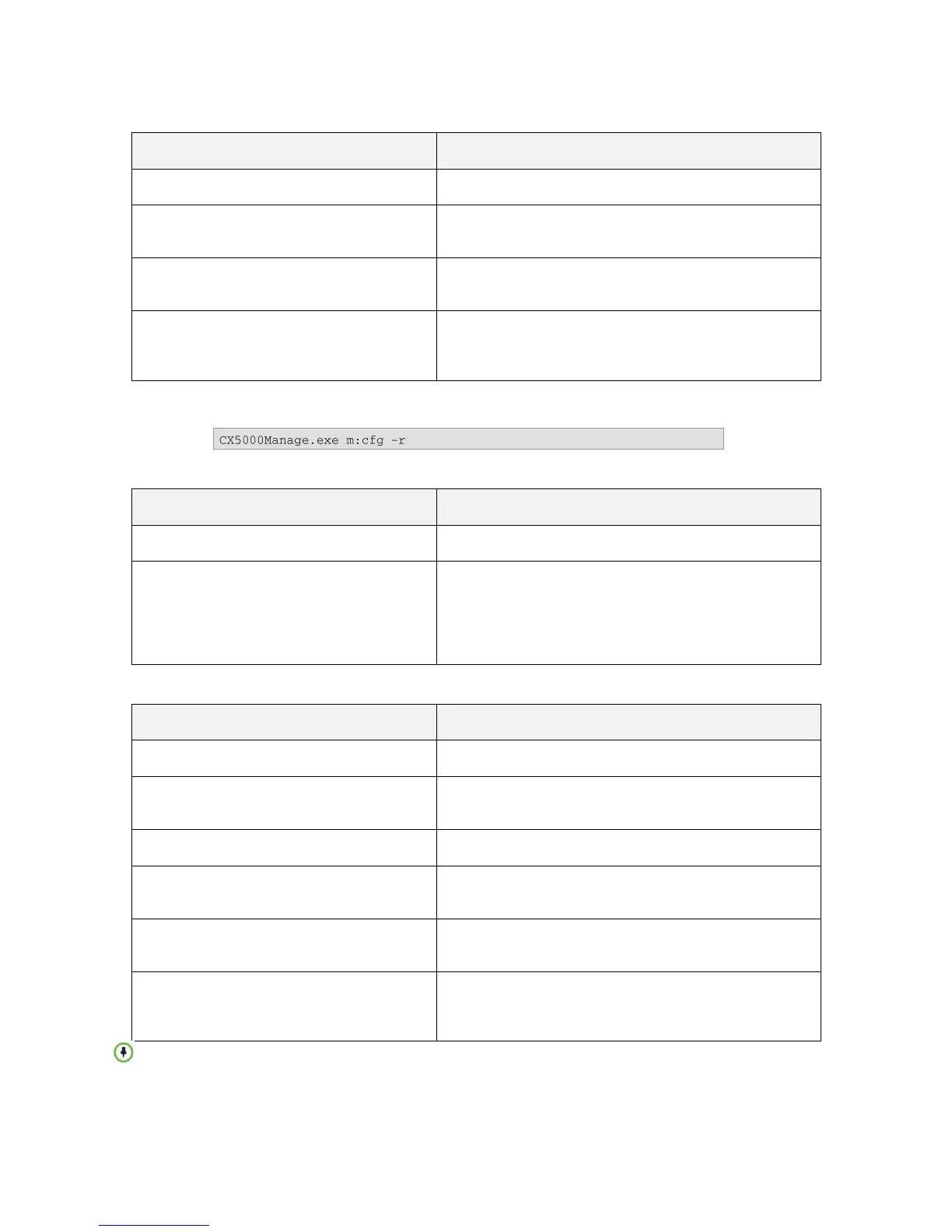Polycom CX5000 Deployment Guide
Polycom, Inc 7
Table 1. Image mode commands
Shows usage and flags of the image mode
-m:img -i:nk -f:<file path to nk.bin> -s:<file path to
nk.cat>
Performs a USB image update of Nk.bin, the operating system of the
Polycom CX5000 device.
-m:img -i:EBOOT -f:<file path to CPUEBOOT.bin> -
s:<file path to CPUEBOOT.cat>
Performs a USB image update of Cpueboot.bin, the boot loader of
the Polycom CX5000 device.
-m:img -i:config -f:<file path to rtconfig.xml>
Downloads a new configuration file to the Polycom CX5000 device.
The device must be rebooted before the new configuration takes
effect.
After performing any of the image mode commands you must reboot the Polycom CX5000 device.
You can do this by using the CX5000Manage boot command as shown in the following command:
Table 2. Diagnostic mode commands
Shows usage and flags of the diagnostic mode.
Flushes diagnostics to the image update server. The exact location
will be referenced in future documentation for the Microsoft Office
Communications Server 2007 or Microsoft Lync
™
Server 2010
Update Service. You will not be prompted for a password for this
operation.
Table 3. Configuration mode commands
Shows usage and flags of the configuration mode
Sets the time of the Polycom CX5000 device with the time on the
computer.
Sets the password for the device. The factory default password is
78491.
Queries the parser result after a new configuration is downloaded to
the device.
Uploads the Polycom CX5000 device configuration file to a server
share on the Office Communications Server 2007 or Microsoft Lync
Server 2010 Update Service.
The factory-set default password is 78491.