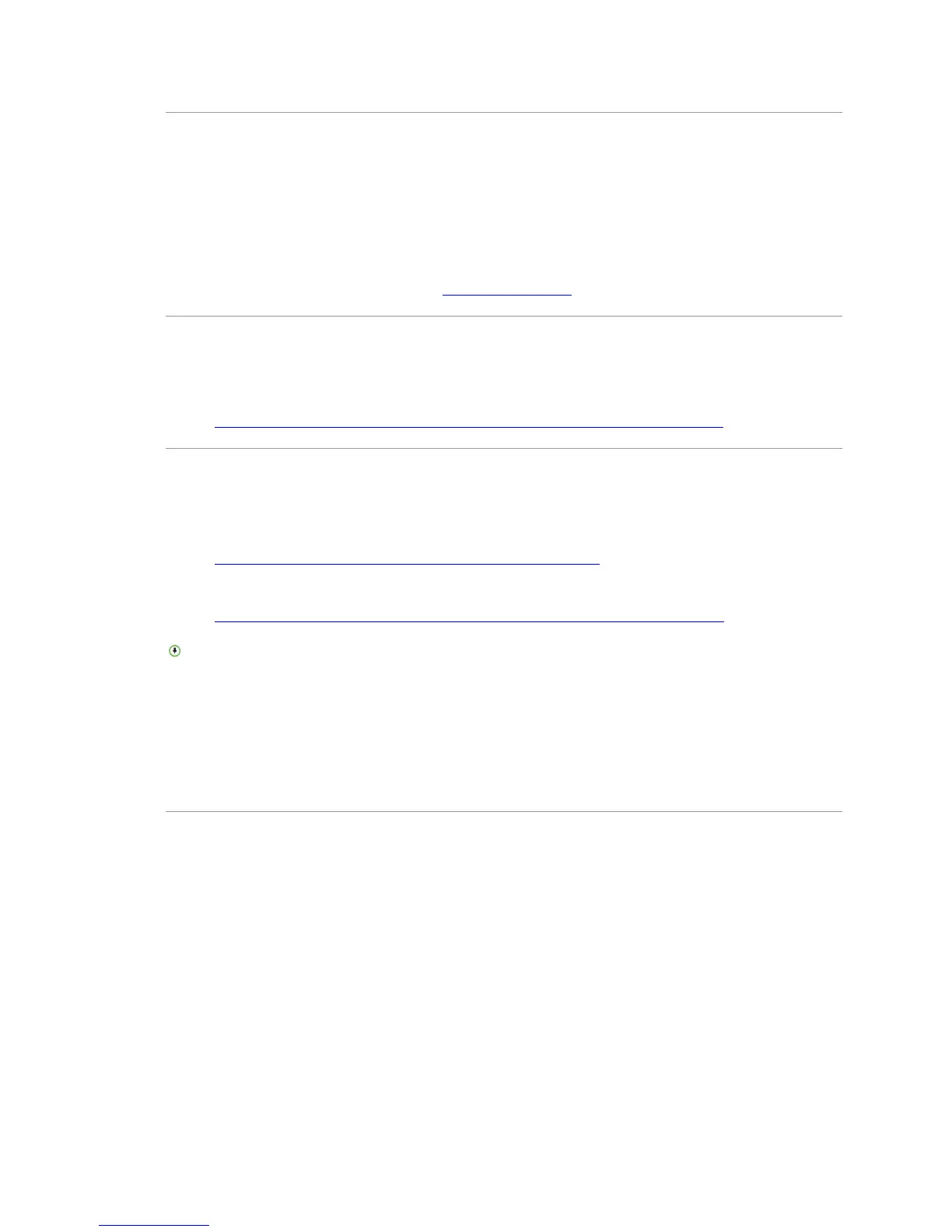Polycom CX5000 Deployment Guide
34 Polycom, Inc.
Known Tools Issues
CX5000Manage.exe does not support more than one Polycom CX5000 device connected to a
computer or laptop.
CX5000Manage.exe does not exit if the USB cable is unplugged during a firmware image update.
To exit CX5000Manage.exe in this situation, press CTRL+ C.
The CE log cannot be read on the Office Communications Server 2007 or Microsoft Lync Server
2010 Update Service server. ReadLog.exe must be present on the server in order to read these
logs. For more information, see Interpret the CE Log.
Regulatory Information
Regulatory information for the countries in which the Polycom CX5000 is approved for use can be
found in the Polycom CX5000 Regulatory Manual, which is shipped with the Polycom CX5000
product and is also available online at
http://support.polycom.com/PolycomService/support/us/support/voice/index.html
Support
Polycom® Customer Support
(800) POLYCOM (765-9266)
http://support.polycom.com/PolycomService/home/home.htm
Online Documentation
http://support.polycom.com/PolycomService/support/us/support/video/index.html
Type CX5000 to search the Knowledge Base.Polycom CX5000System Release Notes
Polycom CX5000 System Setup Guide
Polycom CX5000 System Deployment Guide (this document)
Quick Tips for Using the Polycom CX5000 System
Polycom CX5000 System Users Guide
Polycom CX5000 System Regulatory Information
Safety Notices
IMPORTANT SAFETY INSTRUCTIONS
When using your telephone equipment, basic safety precautions should always be followed to reduce
the risk of fire, electric shock and injury to persons, to include the following:
Do not use this product near water, for example, near a bath tub, wash bowl, kitchen sink or
laundry tub, in a wet basement or near a swimming pool.
Avoid using a telephone (other than a cordless type) during an electrical storm. There may be
a remote risk of electric shock from lightning.
Do not use the telephone to report a gas leak in the vicinity of the leak.
SAVE THESE INSTRUCTIONS
