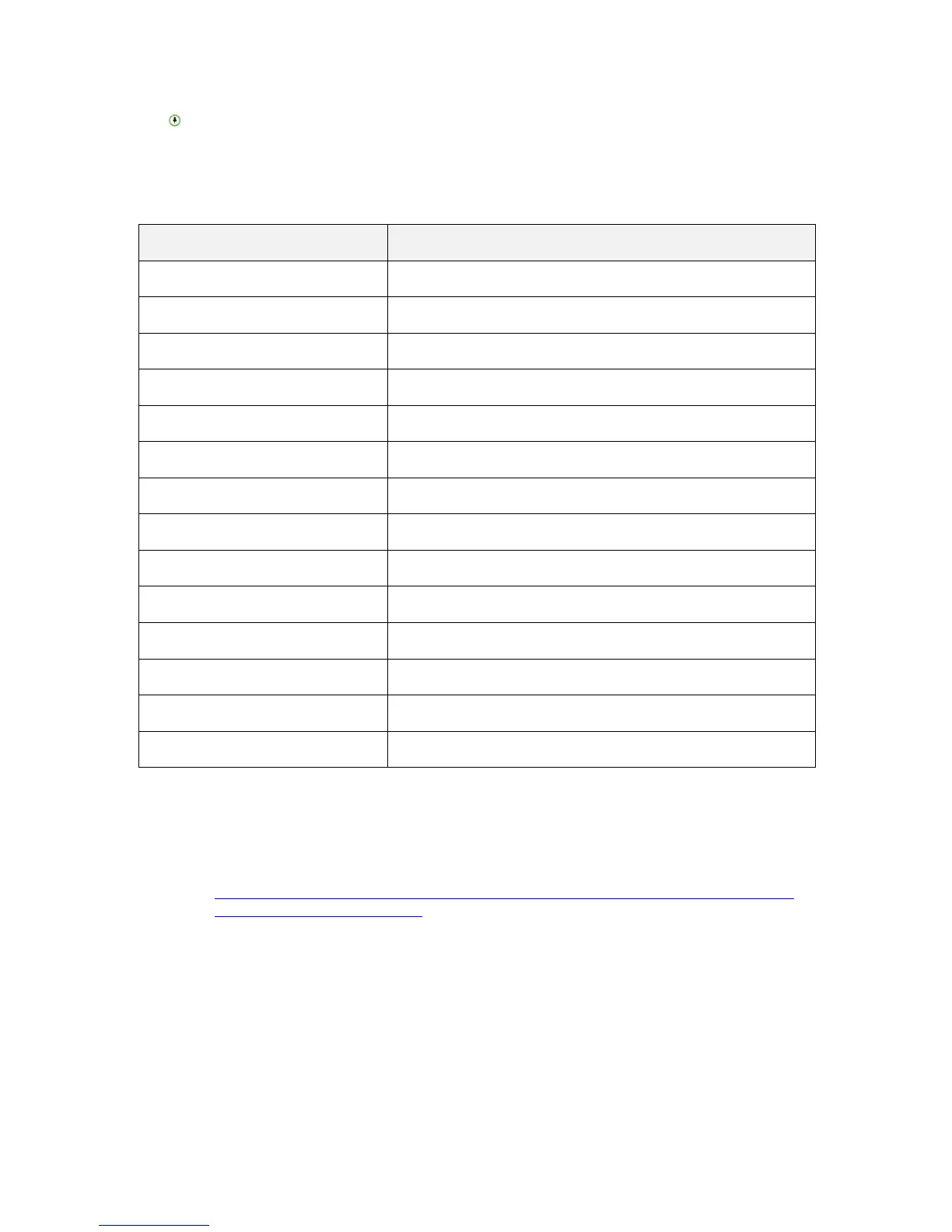Polycom CX5000 Deployment Guide
Polycom, Inc 33
To create a report on usage, import the diagnostics log into a database and create a view
of all records where Component = System and Property = Usage.
Table 25 shows the columns used and values logged when LoggingType == Image Update.
Table 25. Columns and Values Used in Image UpdateLogging
Value of [Nk.bin Timestamp]
Value of [Config Timestamp]
Value of [Last Update Time]
Value of [Image Update Success/Fail]
Watson Dumps
If the Log to the server field is checked in the Logging section of the Polycom CX5000 device
configuration, the device automatically logs to the same server in case of a crash. The dump files are in
kdmp format. IT Pros can submit these logs to CSS to file bug reports. The dump files can be read
using Windows CE Dump Viewer. For more information, see
http://www.microsoft.com/downloads/details.aspx?FamilyID=76B18828-09E4-4A87-A8E4-
A06F2352B754&displaylang=en.
The Watson logs path on the server is under the \RTLogs\DiagLogs\ directory. The Watson log files
encode the device serial number, the date, and the software revision number in the following naming
convention: <Device Serial Number>-YYYY-MM-DDHHMMSS-WATSON-1.0.<Device Software
Revision Number>.0.kdmp. An example Watson log file is 78491-322-0002937-00652-2007-06-
08151023-WATSON-1.0.3626.0.kdmp.
