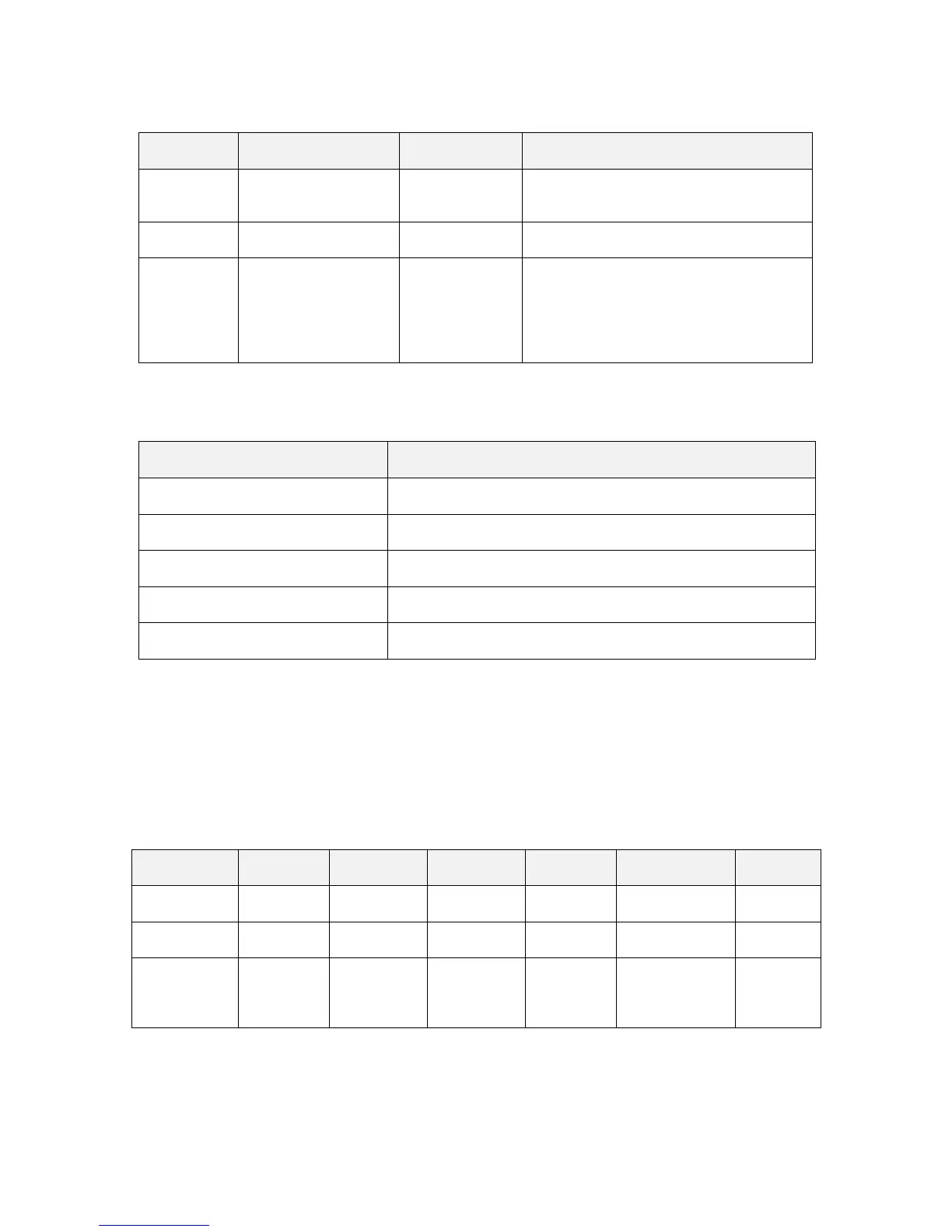Polycom CX5000 Deployment Guide
32 Polycom, Inc.
Table 22. Possible Values for Component, Subcomponent, Property, and Value1 Columns
Name of exe that the
property applies.
nI2CStatus:<#> :
nSPIErrorCounts: <#> :
nSPILastError: <#> : nI2SReadGlitchCount: <#> :
nI2SWriteGlitchCount: <#> :
This section discusses usage logging. Table 23 shows the columns and values used when LoggingType
== Health and Property == Usage.
Table 23. Columns Used in Usage Logging
Table 24 shows the columns and values used in usage logging. This type of usage logging uses the
Component, Property, Value1, Value2, Value3, Value4, and Value5 columns. The Value3 value is the
session type, which can be one of PcAudio, PcVideo, or PstnCall. When VoIP is used with Polycom
CX5000, a PcAudio usage entry is logged with the start time and end time. When video streams are
used in Polycom CX5000, a PcVideo usage entry is logged with the start time and end time. When
Polycom CX5000 is used as an analog phone, a PstnCall usage entry is logged with the start time, end
time, originating phone number (configured in the Polycom CX5000 device configuration), and the
first digit of the dialed phone number.
Table 24. Values Used in Usage Logging When Component == System
Phone number of
the originating
Polycom CX5000
First digit of
dialed
number
Logging Type == Image Update