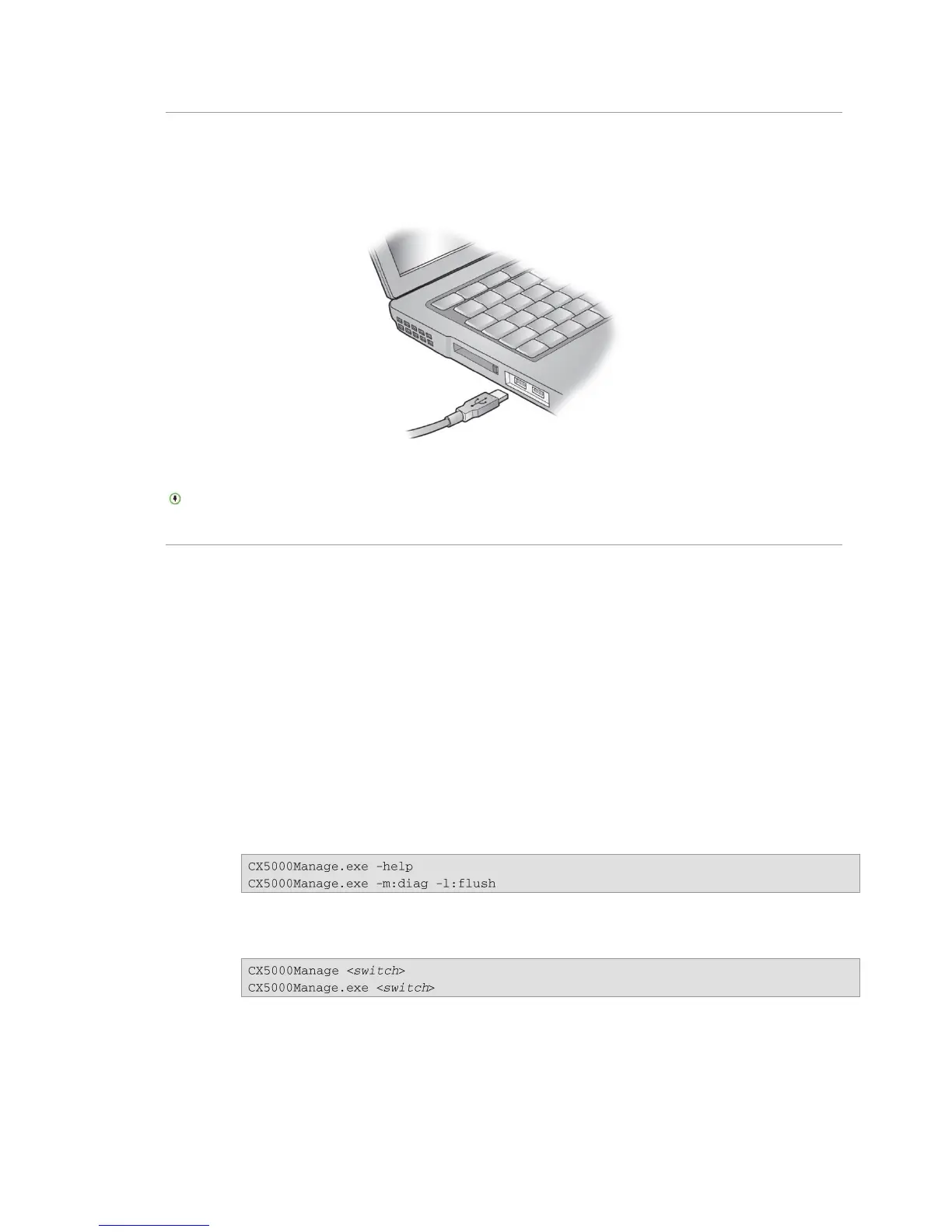Polycom CX5000 Deployment Guide
6 Polycom, Inc.
Connecting the Polycom CX5000 Device to the Computer
To configure and manage the Polycom CX5000 device using CX5000Manage.exe, plug the Polycom
CX5000 device's USB cable into an available USB port on the computer (Figure 5). USB 2.0 is
required.
Figure 5. Plug Polycom CX5000 USB cable into a port
CX5000Manage.exe supports only one Polycom CX5000 device plugged into the
computer at a time.
Using CX5000Manage.exe
CX5000Manage.exe is typically used with a switch that specifies one of three modes:
image mode
diagnostic mode
configuration mode
Table 1, Table 2, and Table 3 describe the mode commands and show the syntax for each. Image mode
commands are used to update the firmware images of the Polycom CX5000 device's operating system
or boot loader, or to download a new configuration. Diagnostic mode commands are used to send
diagnostic logs to the image update server. Configuration mode commands are used for a variety of
purposes, including resetting the password, setting the device time, and uploading a device
configuration to the image update server.
All but two operations prompt the user for the Polycom CX5000 password. The operations that do not
require a password are listed here:
For clarity, Table 1, Table 2, and Table 3 show only the switches used with CX5000Manage.exe. A
complete command must include CX5000Manage or CX5000Manage.exe with the applicable switch,
as in the following example: