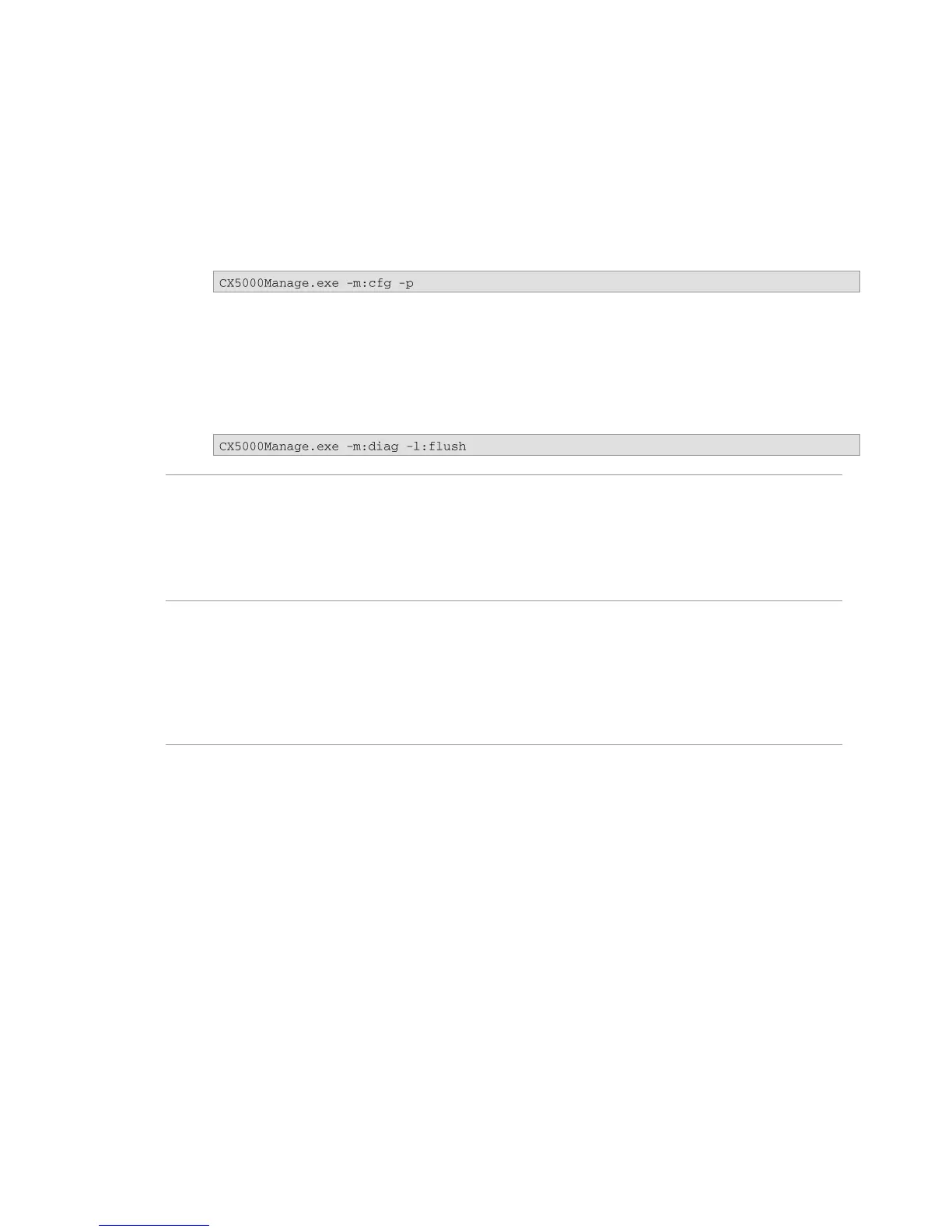Polycom CX5000 Deployment Guide
Polycom, Inc 19
need to reapply the device configuration for your device. Failure to apply the latest
Polycom CX5000 firmware after a factory reset can result in the device becoming non-
compliant with telephony regulations in your country or region. Any liability resulting
from failure to apply the latest firmware upgrade is the responsibility of the end user.
Reset the Device Password
1. As a security best practice, change the device password from its default setting by running
the following command line:
2. You will be prompted to enter the existing password, enter the new password, and then re-
enter the new password. The password consists of ANSI characters, and must be at least
one character, but no more than 15 characters.
Upload the Diagnostics Logs
The following command line flushes diagnostic logs on the Polycom CX5000 device and sends them
to the image update server:
Device Management Best Practices
Do not copy and paste CX5000Manage.exe commands that come in e-mail or from documents. Text
from these kinds of documents often contains special characters that can be misinterpreted by
CX5000Manage.exe. Typing the command directly into a command prompt is always preferred.
Security Best Practices
If you plan to use the Polycom CX5000 Ethernet port for remote configuration of the device,
diagnostics logging, or automatic image update, ensure the device is configured properly. If you are
not planning to use the Polycom CX5000 Ethernet port for such purposes, do not plug in the Ethernet
cable.
Deployment Best Practices
This section contains information about characteristics of the conference room in which the Polycom
CX5000 device is deployed. For best results, ensure your conference room adheres to these
characteristics.
Acoustical Characteristics
Reverberation time (RT30): not longer than 300 milliseconds
Background noise: less than 50 dBA SPL (sound pressure level) of background noise
For tables larger than 15feet x 10feet, use satellite microphones
Lighting Characteristics
No direct sunlight or overhead light shining into the Polycom CX5000 lenses
Lighting: fluorescent lighting with diffuser or ambient Lighting at 4100K (white color light)
Wall color: white or other light color
Lighting level: at least 300 lux
