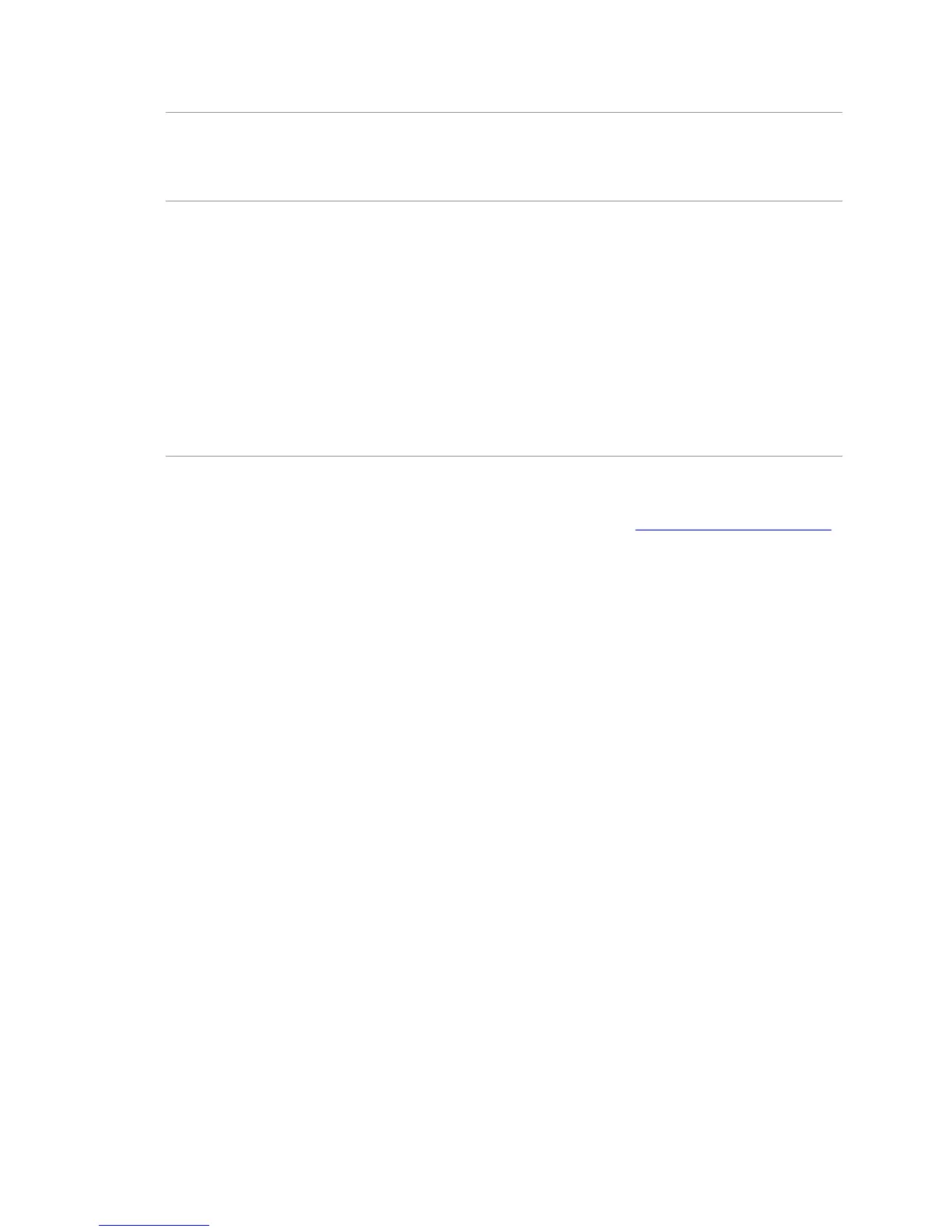Polycom CX5000 Deployment Guide
Polycom, Inc 5
Device Configuration
This section summarizes the device configuration functionality of Polycom CX5000.
System Requirements for the Polycom CX5000 Device
Computer
Operating system: Windows
®
XP
™
(SP2 or later, 32-bit only), Windows Vista
™ (
32-bit or 64-bit)
or Windows 7 (32-bit or 64-bit)
CPU Speed: 2.0 GHz or higher
RAM: 2 GB or higher
Video card RAM: 128 MB or higher
Microsoft
®
Office InfoPath
®
2003 or later (to edit the device configuration)
USB 2.0 port
Installing the Polycom CX5000 Device Management Tool
Before you can configure the Polycom CX5000 device, you must install the Polycom CX5000 Device
Management Tool CX5000.msi. You can obtain CX5000.msi from Polycom CX5000 support page .
By default, CX5000.msi installs the End-User License Agreement (EULA) to the
%ProgramFiles%\Polycom CX5000\ directory, and creates one directory—Device Management —
under this directory.
CX5000.msi copies the following files to the Polycom CX5000\Device Management\ directory:
CX5000Manage.exe - The Polycom CX5000 device configuration tool. The current version of
this tool is in English only. Usage of this tool is described below in Using CX5000Manage.exe.
DeviceConfig.xsn - The Office InfoPath template for Polycom CX5000 configuration.
DefaultConfig.xml - An example XML file for configuring the device.