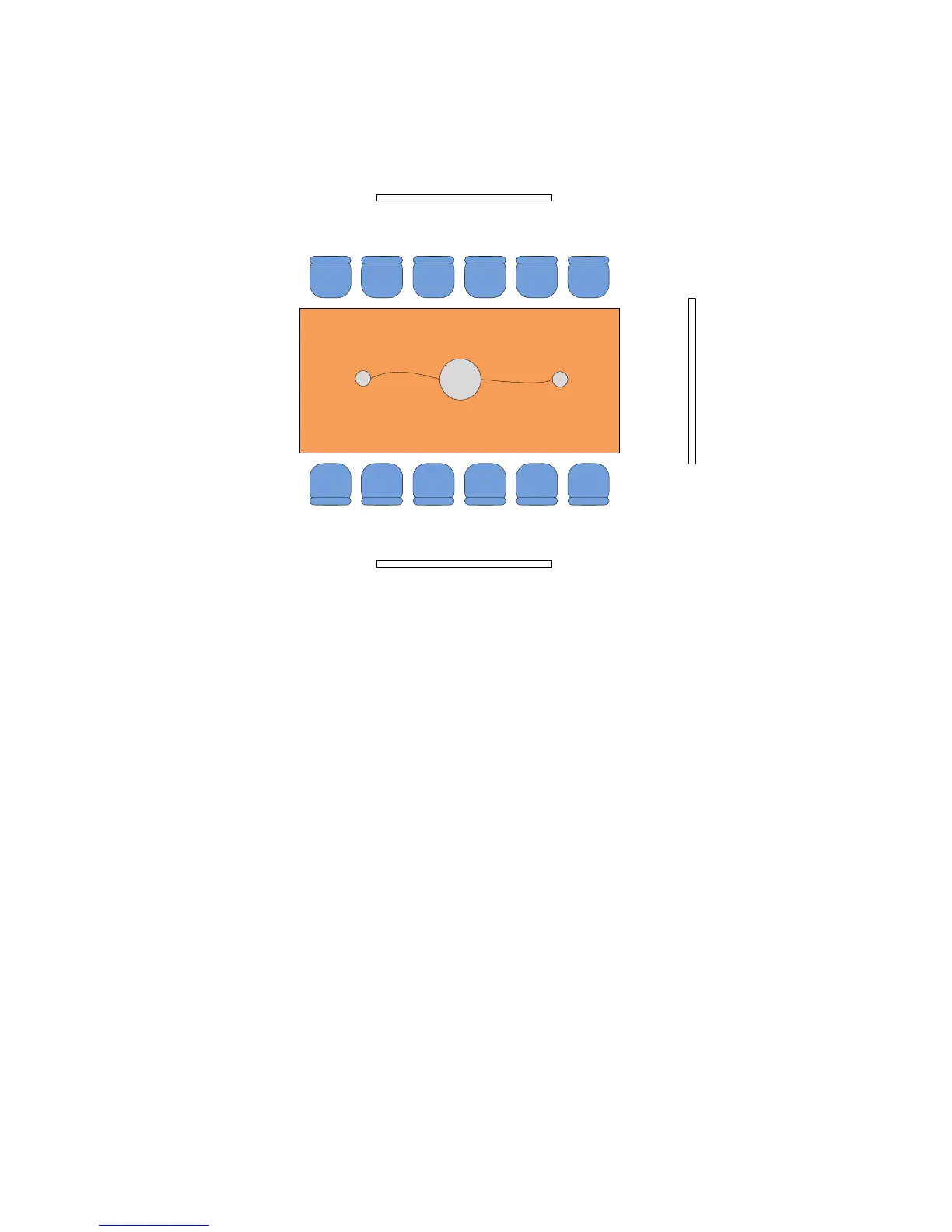Polycom CX5000 Deployment Guide
22 Polycom, Inc.
Figure 11 shows a configuration with a rectangular table in a conference room capable of holding 12 to
16 people, and three display devices (3). The table shown is approximately 5 feet x 10 feet. In this
configuration, two satellite microphones (2) are shown connected to the Polycom CX5000 device (1).
Figure 11. Rectangular table with multiple devices