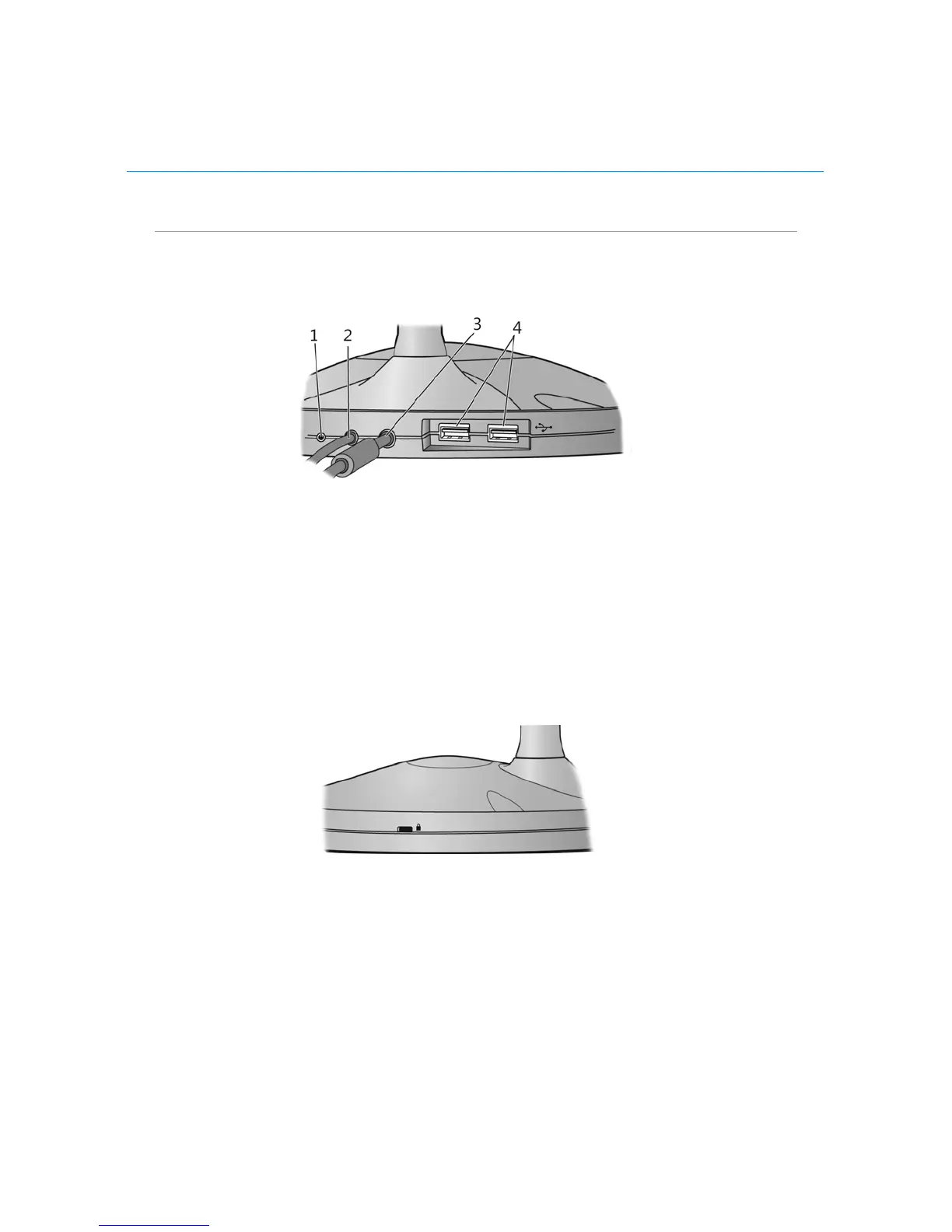11 Polycom CX5000 Setup Guide
Polycom CX5000 device rear section
Inspect the rear section of the Polycom CX5000 device to determine the components,
as shown in Figure 5 below.
Figure 5. Device rear section
1. Reset button. Restarts the Polycom CX5000 device.
2. USB Cable. The cable that connects the Polycom CX5000 device to a
USB port on your computer.
3. System Cable. The 26-pin cable that connects the Polycom CX5000
device to the power data box.
4. USB Ports. Two type A USB ports for the external dial pad.
Additionally, located near the rear of the device is a security slot for securing the device
using a compatible computer security lock, as shown in Figure 6 below.
.
Figure 6. Security slot