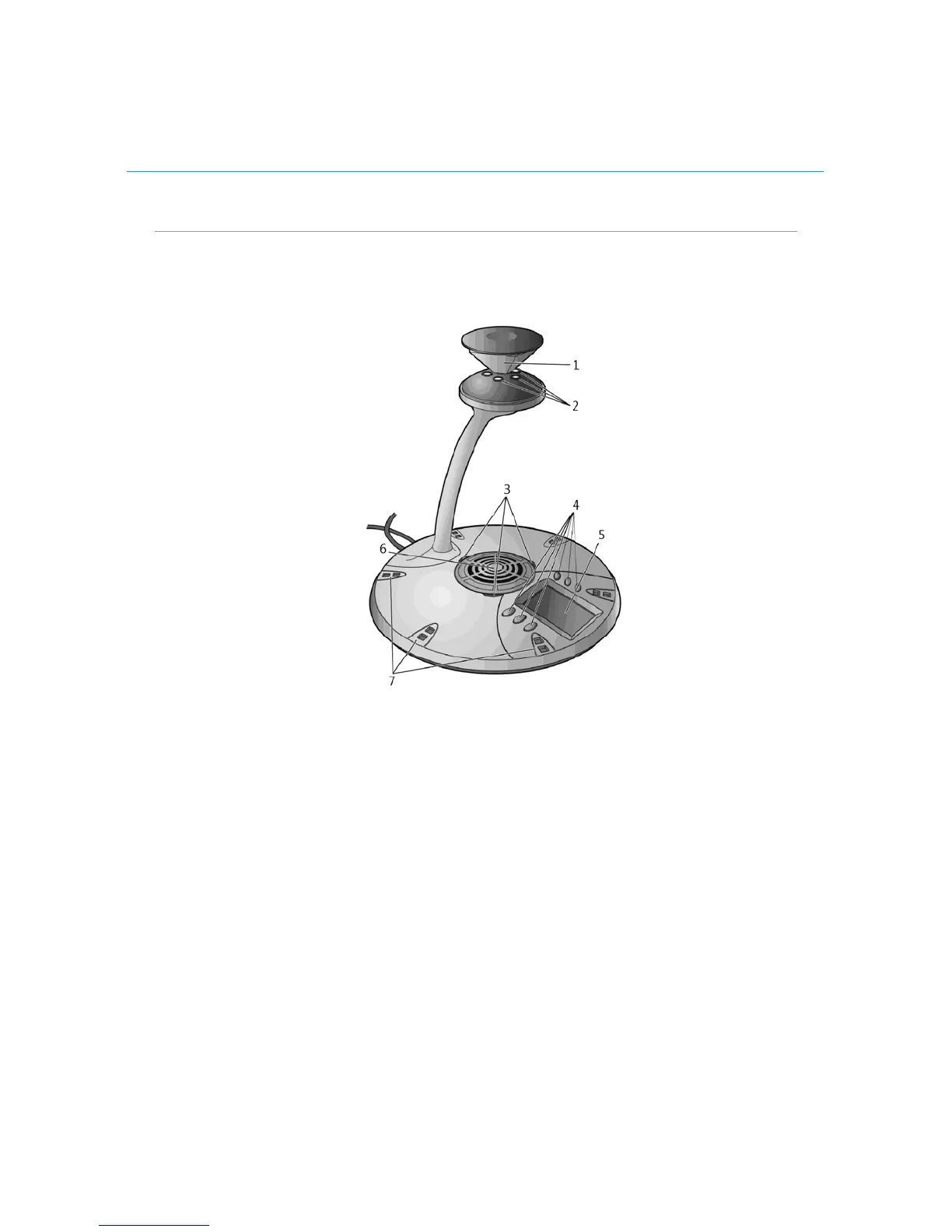9 Polycom CX5000 Setup Guide
The Polycom CX5000 device
Inspect the Polycom CX5000 device and become familiar with its components, as
shown below in Figure 3.
Figure 3. Polycom CX5000 device
1. Mirrors. Five mirrors reflect the light into the cameras.
2. Cameras. Five small cameras capture the images from around the
room.
3. Light-emitting diode (LED) status lights. Three status lights
indicate phone connection, audio/video activity, mute, and incoming
calls.
4. Control buttons. Six buttons control speaker volume, mute, phone on/off
hook, flash, and information.
5. Liquid crystal display (LCD) touch screen. The LCD dial pad works just
like your phone pad for ease of dialing and quick view of call status.
6. Loudspeaker. A centrally located loudspeaker provides the audio
received from the remote conference.
7. Microphones. Six microphones located every 60
° around the
device pick up the audio in the room.