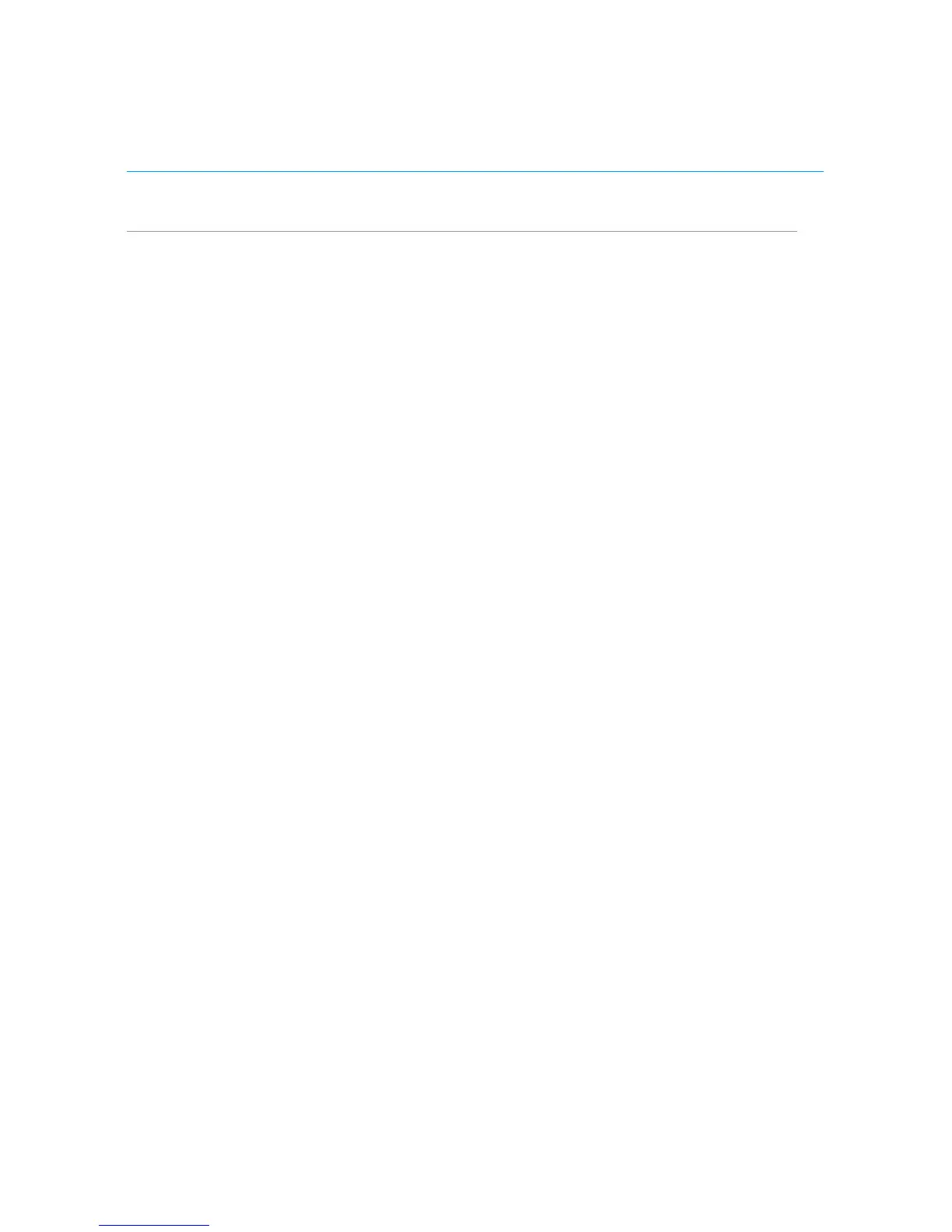8 Polycom CX5000 Setup Guide
System Requirements
The following are the minimum system requirements for Polycom CX5000 hardware and
software:
• Computer running the Windows XP™ operating system (SP2 or later, 32-bit only) or
Windows Vista™ operating system (32-bit and 64-bit).
• Computer with 2.0 gigahertz or higher processor.
• Recommended 2.0 gigabyte (GB) of RAM or higher.
• 1.5 gigabytes (GB) of available hard disk space.
• Video card with 128 MB of RAM or higher.
• Super VGA (1280 × 1024) or higher-resolution video adapter and monitor.
• Keyboard and mouse, or compatible pointing device.
• Ethernet network adapter appropriate for the type of local-area or wide-area network
to which you will connect. Your computer requires an active wired Ethernet
connection for running Polycom CX5000.
• Graphics hardware running in full hardware acceleration mode.
• An analog PSTN phone line.
• Microsoft Office Live Meeting 2007 or Office Communicator 2007 or Office
Communicator 2007 R2 (as an active speaker device).