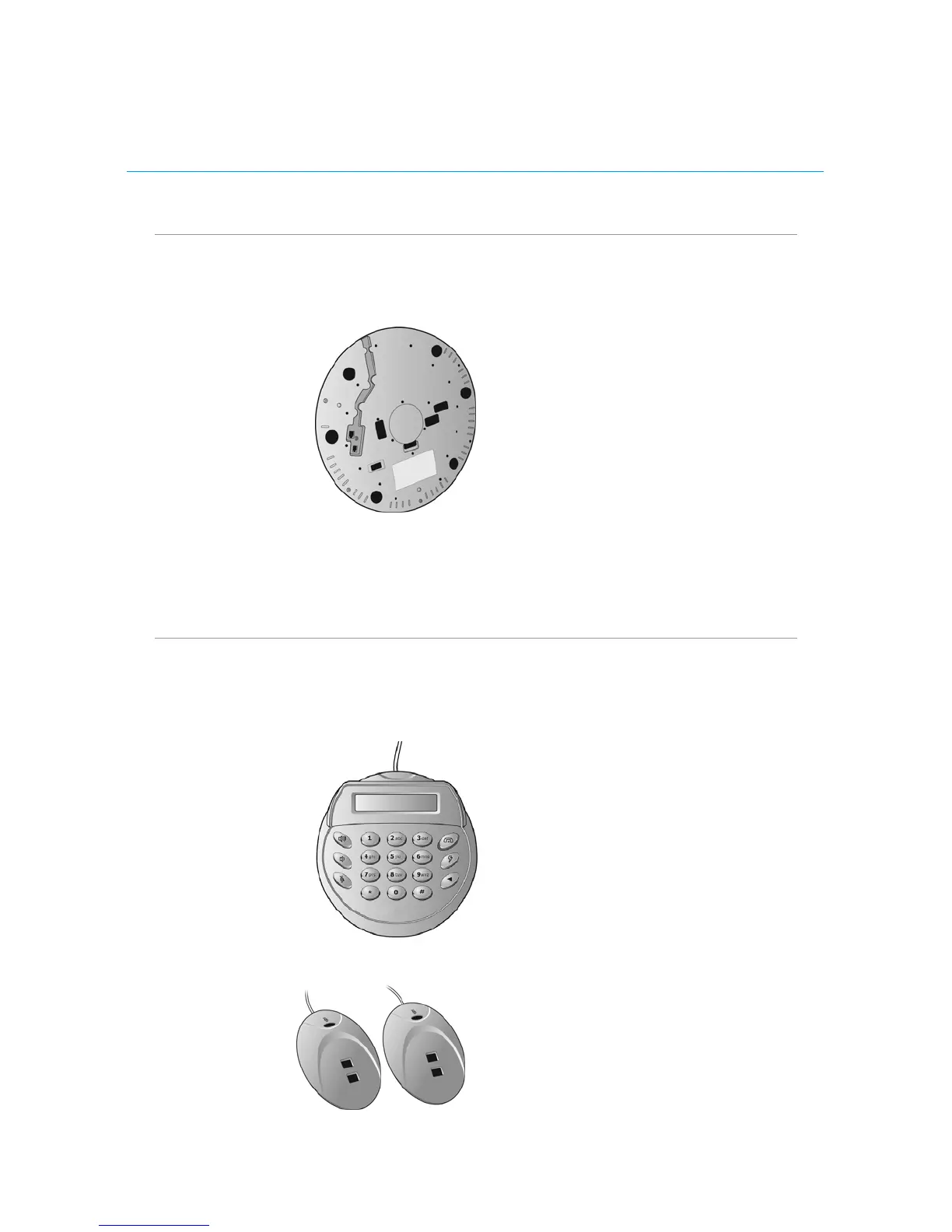12 Polycom CX5000 Setup Guide
Polycom CX5000 device base bottom section
Inspect the bottom section of the Polycom CX5000 device to view the components, as
shown in Figure 7 below.
Figure 7. Device base bottom section
The bottom section of the device has two RJ11 jacks and a cable conduit for connecting
the satellite microphones to the Polycom CX5000 device.
For information on connecting the external dial pad and microphones, see “Connecting
the external dial pad and satellite microphones,” later in this guide.
Polycom CX5000 external dial pad and satellite
microphones
Polycom CX5000 provides an external dial pad and satellite microphones for extended
accessibility and convenience. Below are the components, as shown in Figures 8 and 9.
Figure 8. External dial pad
Figure 9. Satellite microphones