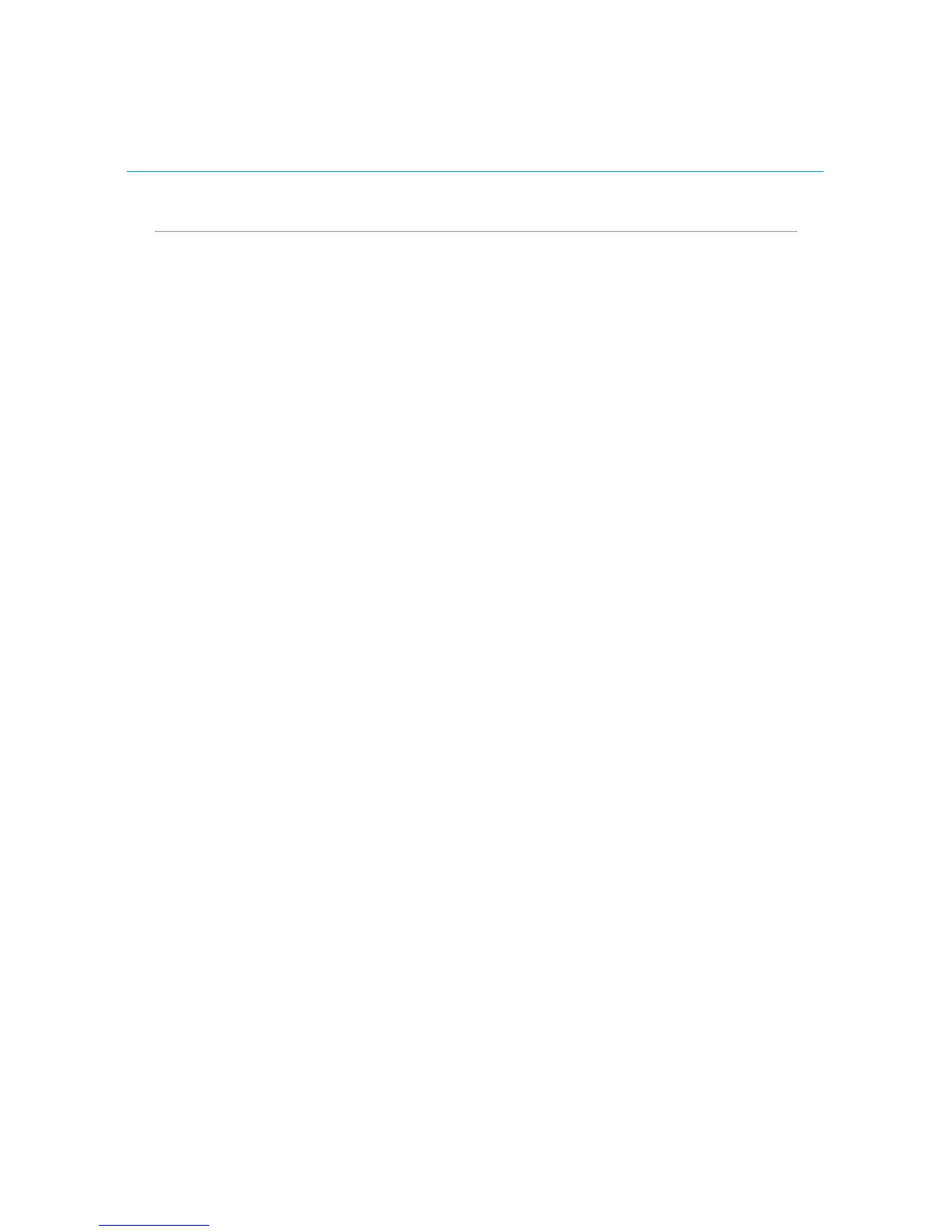3 Polycom CX5000 Setup Guide
Contents
Contents ....................................................................................................................... 3
Warnings ....................................................................................................................... 4
Regulatory Information ................................................................................................ 5
Introduction ............................................................................................................ 6
How the Polycom CX5000 Works ......................................................................... 6
Unpacking .............................................................................................................. 7
System Requirements ........................................................................................... 8
The Polycom CX5000 device ................................................................................ 9
Power Data Box components ............................................................................. 10
Polycom CX5000 device rear section ................................................................ 11
Polycom CX5000 device base bottom section ................................................. 12
Polycom CX5000 external dial pad and satellite microphones ....................... 12
Setting up the Polycom CX5000 .............................................................................. 13
Positioning the Polycom CX5000 device ........................................................... 13
Setting up the Power Data Box and connections ............................................. 14
Connecting the external dial pad and satellite microphones .......................... 16
Cleaning Instructions .......................................................................................... 18
Software EULA ........................................................................................................... 19