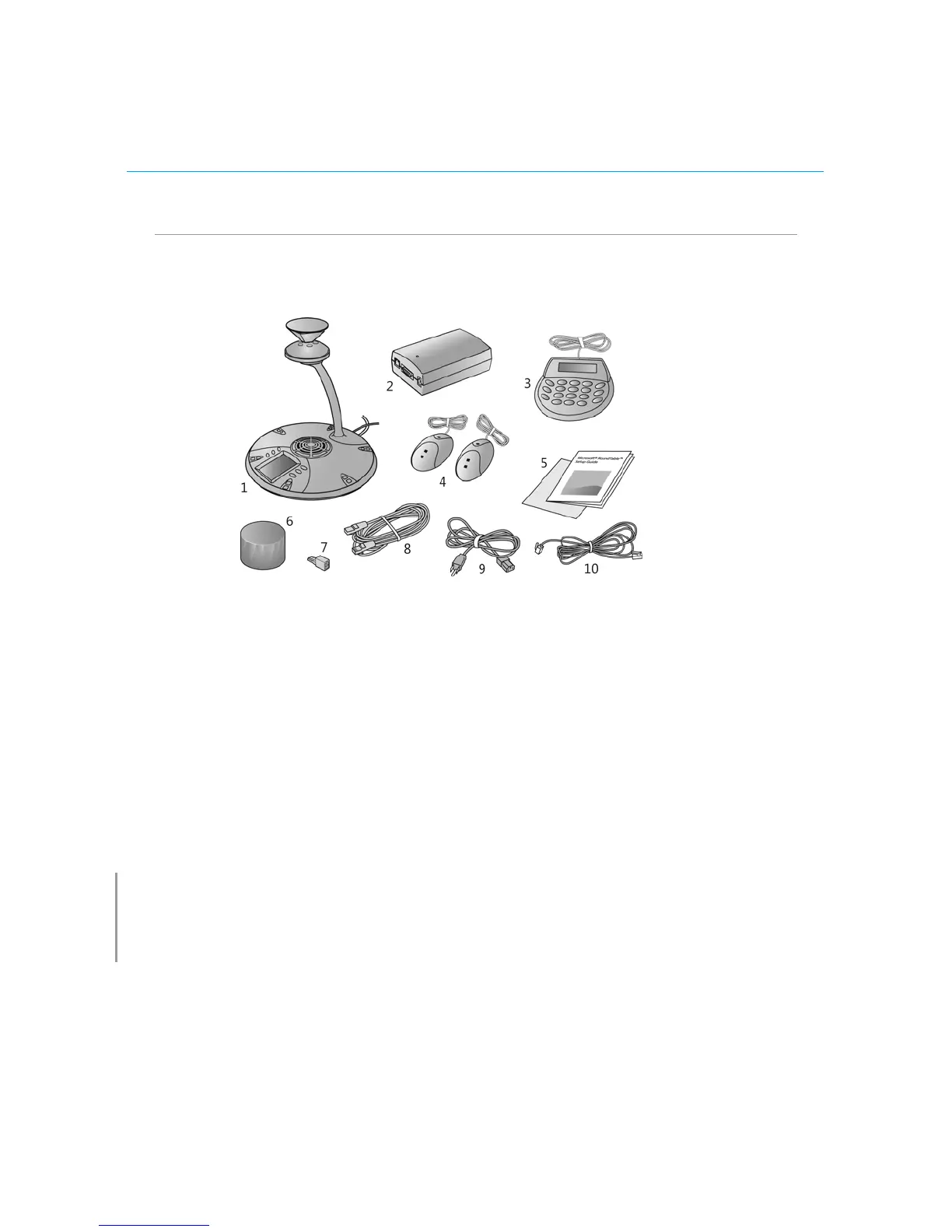7 Polycom CX5000 Setup Guide
Unpacking
The Polycom CX5000 product package contains the following items, as shown in Figure
2 below.
Figure 2. Unpacking the box
1. Polycom CX5000 device.
2. Power data box.
3. External dial pad.
4. Satellite microphones.
5. Polycom CX5000 Setup Guide and Quick Reference Card.
6. Privacy cover.
7. Phone adapter for specific locale.
8. RJ45 network cable.
9. Power cord.
10. RJ11 telephone cable.
Note
For determining the correct phone line adapter for your location, see Appendix A: International Phone
Adapters, later in this document. Always plug the RJ11 telephone cable into the power data box first and
attach the phone adapter to the opposite end of the RJ11 telephone cord prior to plugging into your phone
jack.
