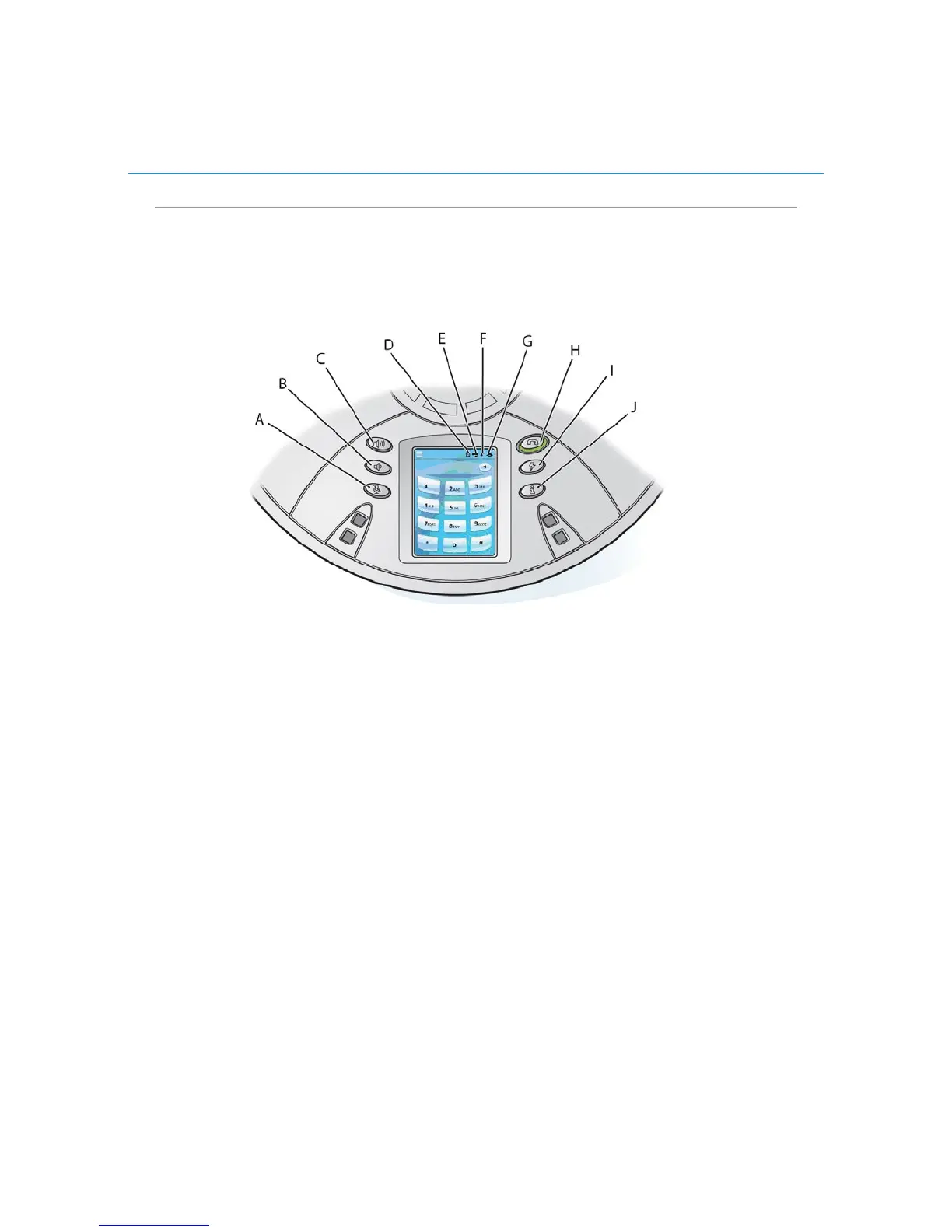Polycom CX5000 System User’s Guide
Touch-Screen Display
The Polycom CX5000 touch-screen display provides a keypad for entering phone
commands, as well as buttons for adjusting the volume and other functions.
A. Privacy/Mute button. Stops and resumes audio input.
B. Volume down button. Decreases the volume for the ringer and the
speaker.
C. Volume up button. Increases the volume for the ringer and the speaker.
D. External Dial-pad button. Indicates whether the external dial pad is
connected to the device.
E. USB Status indicator. Indicates whether the Polycom CX5000 device is
connected to your computer.
F. Phone Status indicator. Indicates whether the telephone connection is
active.