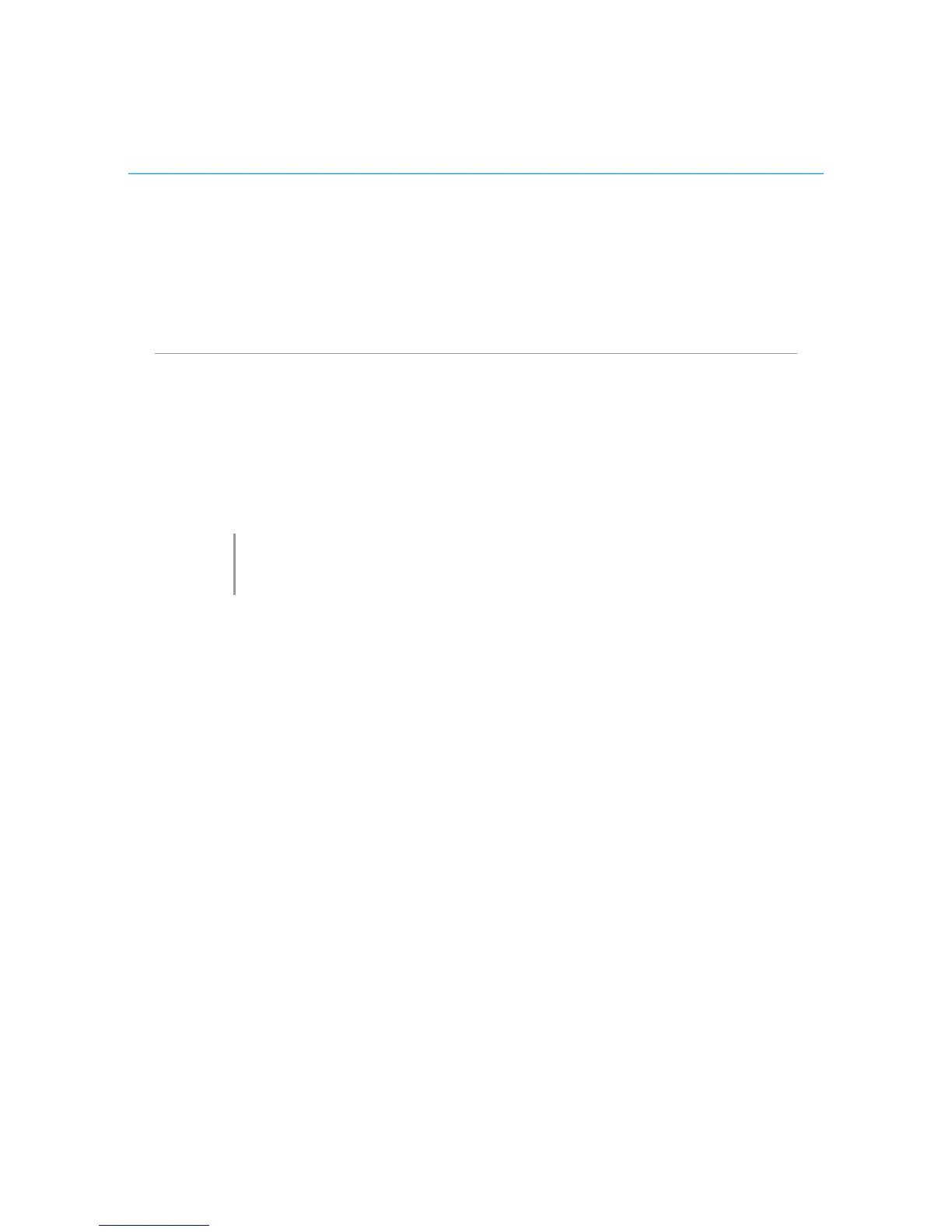Polycom CX5000 System User’s Guide
3. For Polycom CX5000 for panoramic video, click Voice & Video. In the Voice &
Video pane, click the Web camera icon.
Using the Microsoft Office Live Meeting Client
During the meeting, you can adjust the volume of the Polycom CX5000 device by using the
volume buttons on the device. You can also interact with others during the meeting
through chat, or you can ask the presenter a question.
The topmost element in the Office Live Meeting client window is the Menu Bar.
Note
Depending on how the meeting is set up and whether you have permissions
to use certain features, some of these menu items may not be available.