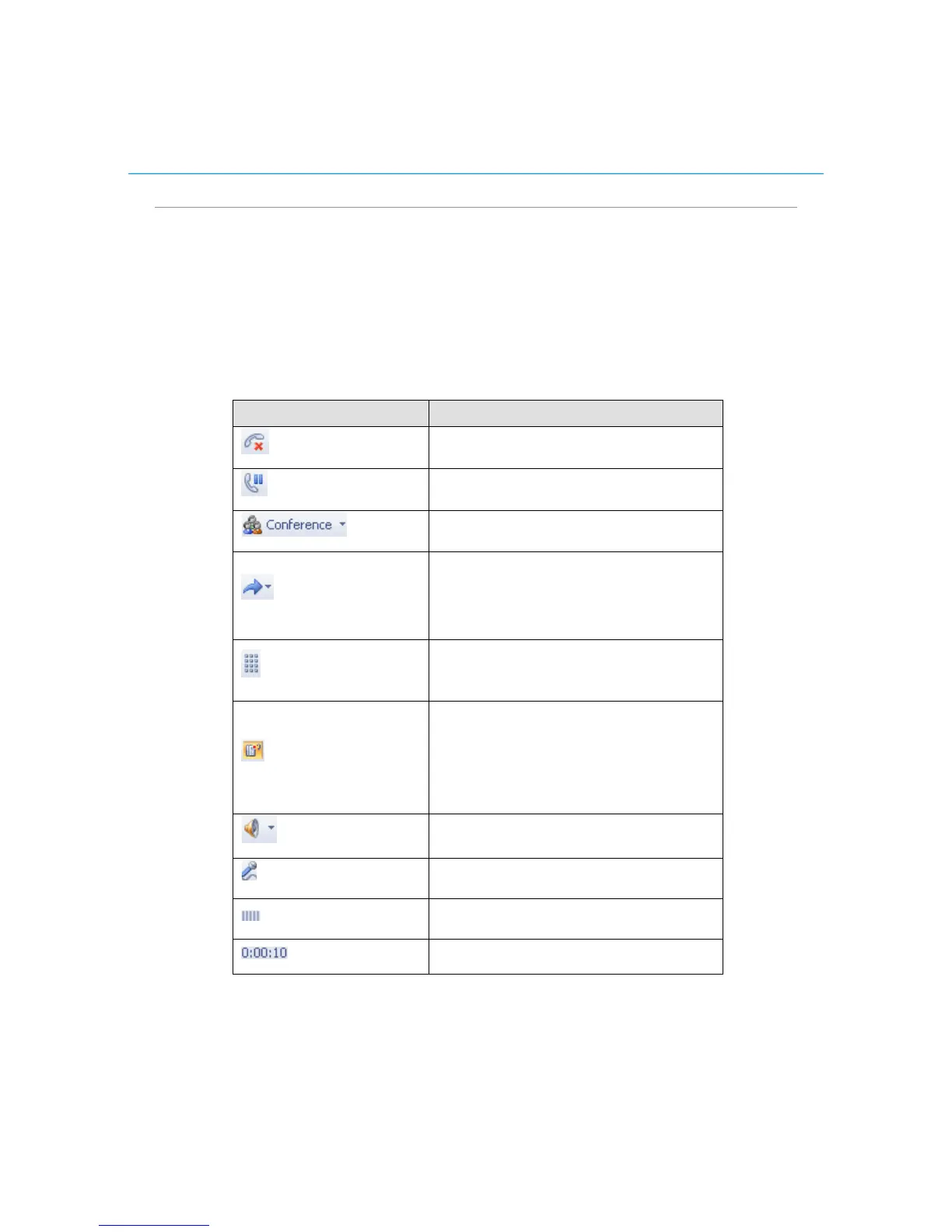Polycom CX5000 System User’s Guide
Using Call Controls
When you answer a phone call from a Communicator contact, the Conversation window
opens. The Conversation window offers a variety of call controls that you can use to
transfer a call, put a call on hold, or adjust your speaker or microphone volume.
The following table describes the call controls and their functions.
Control Function
End call.
Put call on hold.
Mute your line during a conference call.
Transfer call to:
• another person
• another one of your devices (such as your
cell phone).
Display the dial pad. The dial pad is used to enter
input to access voice mail and to enter pass code
for conferences.
Toggle audio from a call between the USB
telephony device and other speakers. This control
only appears if you have a USB telephony device
attached to your computer and you have configured
your audio device to play call audio on a separate
device from your USB telephony device.
Mute speakers. Click the Menu button to adjust the
audio volume.
Mute microphone.
Audio level indicator.
Time elapsed.