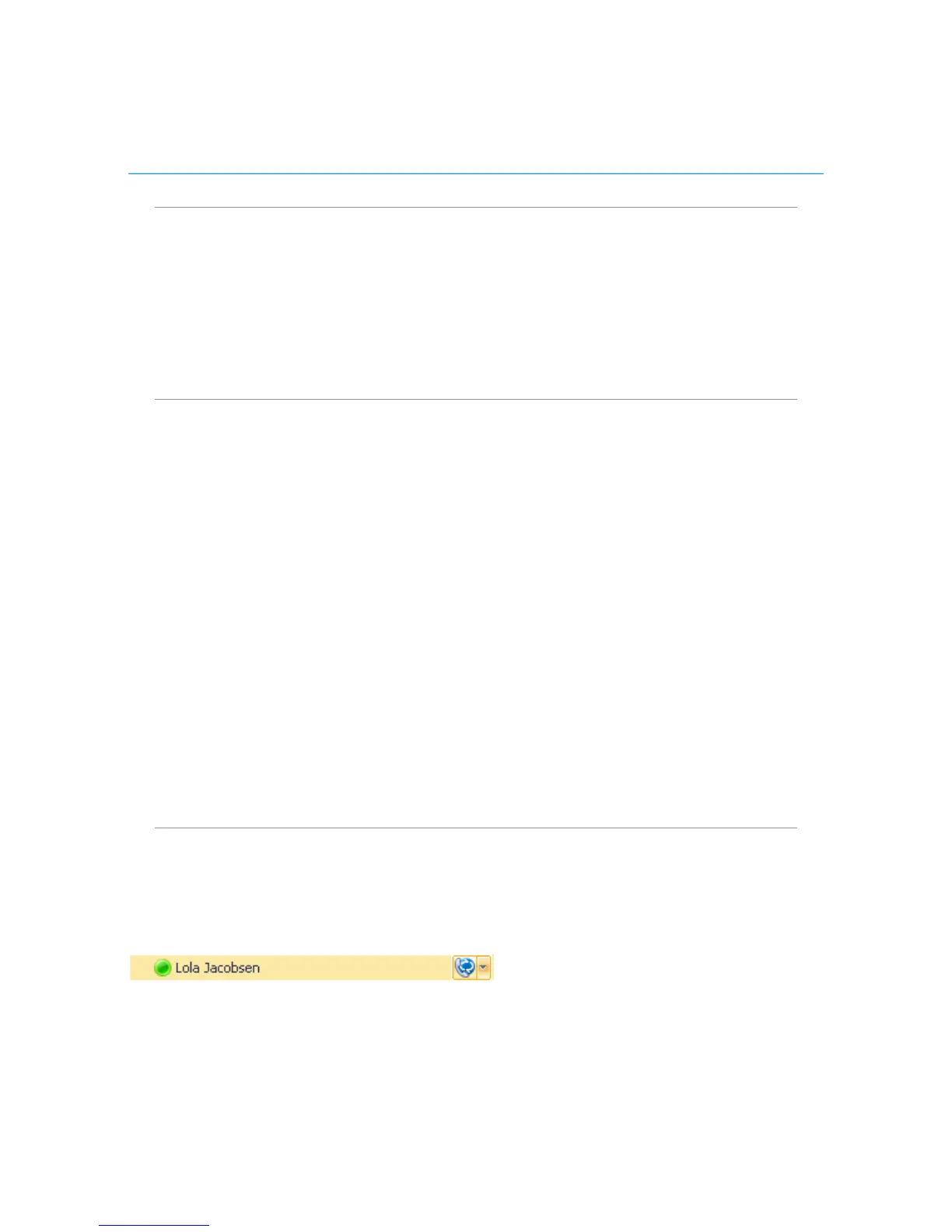Polycom CX5000 System User’s Guide
Call an outside number
1. In the Communicator window, enter a number in the Search box (Type a
name or phone number). You do not need to format the number.
2. To dial the number, double-click the Call button for the number in the
Search Results pane.
Place and receive phone calls
The Polycom CX5000 system, paired with Communicator, offers a rich phone
communication experience that extends beyond traditional phone capabilities.
This section shows you how to use the Polycom CX5000 system and Communicator to
perform tasks traditionally associated with your desktop phone.
• Place calls with one-click calling from your Contact List.
• Find optional phone numbers, including mobile phone, for contacts.
• Make calls by typing a new call number in the Search box.
• Answer an incoming phone call.
• Use Call Controls to place calls on hold or transfer calls.
• Add video to a phone call.
Place a one-click phone call
Each contact in your Contact List has a number that you can call by clicking the Call button
associated with the contact. The number is the contact’s work number by default, but can
change based on the number most recently used to call the contact.
>> In the Contact List, click the Call button to the right of the contact you want to call.
