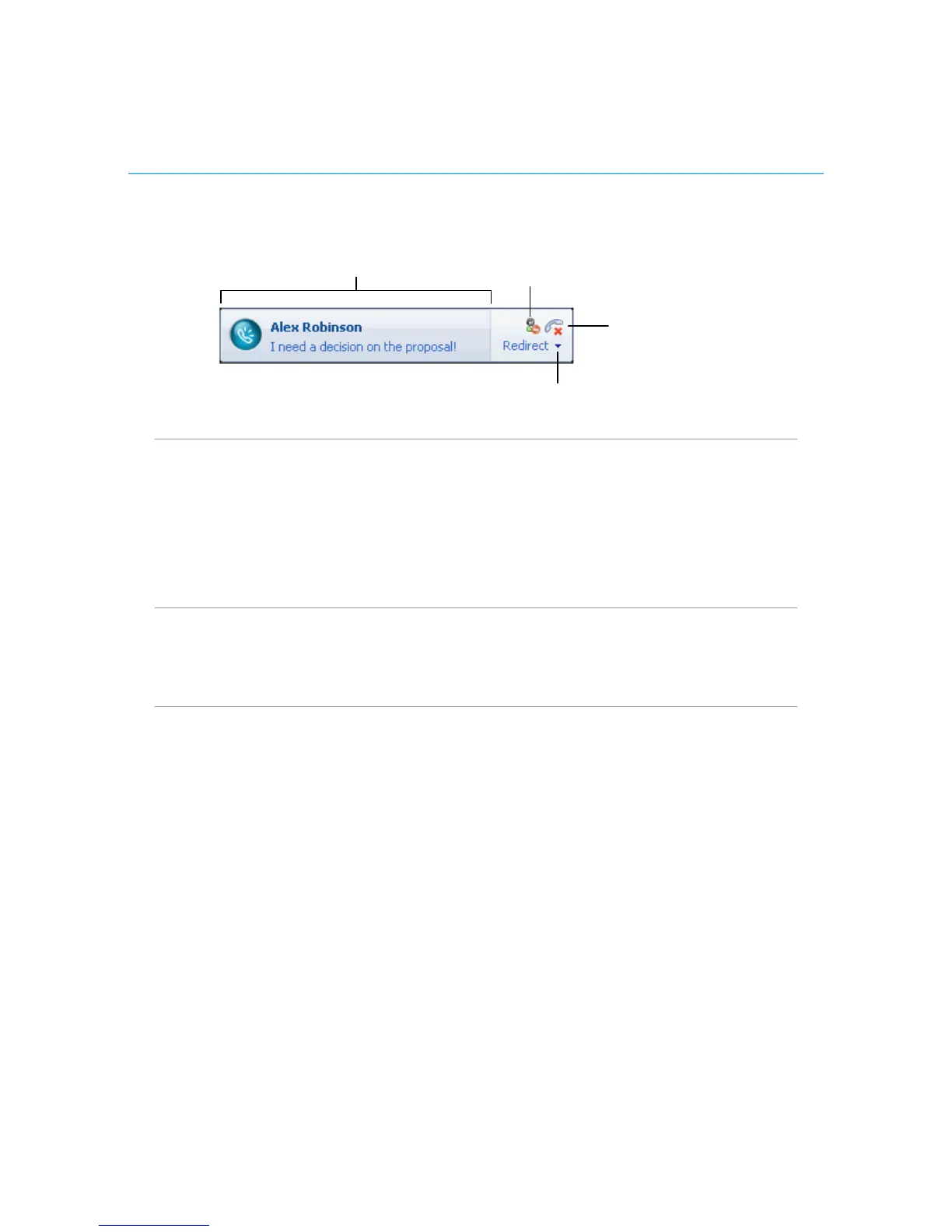Polycom CX5000 System User’s Guide
Answer a phone call
When you receive a phone call from another Communicator contact, a Call alert appears in
the bottom-right corner of your computer screen. From the alert, you can accept the call,
ignore the call, or redirect the call to another number.
>> Click the left pane of the Call invitation alert.
Ignore a call
>> Click the Ignore Call button in the Call invitation alert.
Redirect a call
>> Click the Redirect call to another phone or instant message button, and then select
an option from the menu. You can redirect a call to any of the phone numbers that you
have published.
If you choose to redirect a call to an instant message, the call is ignored and the
Conversation window opens so that you can send the contact an instant message.
Left pane of call invitation alert
Set your status
to Do Not Disturb
phone or instant message
Ignore
call