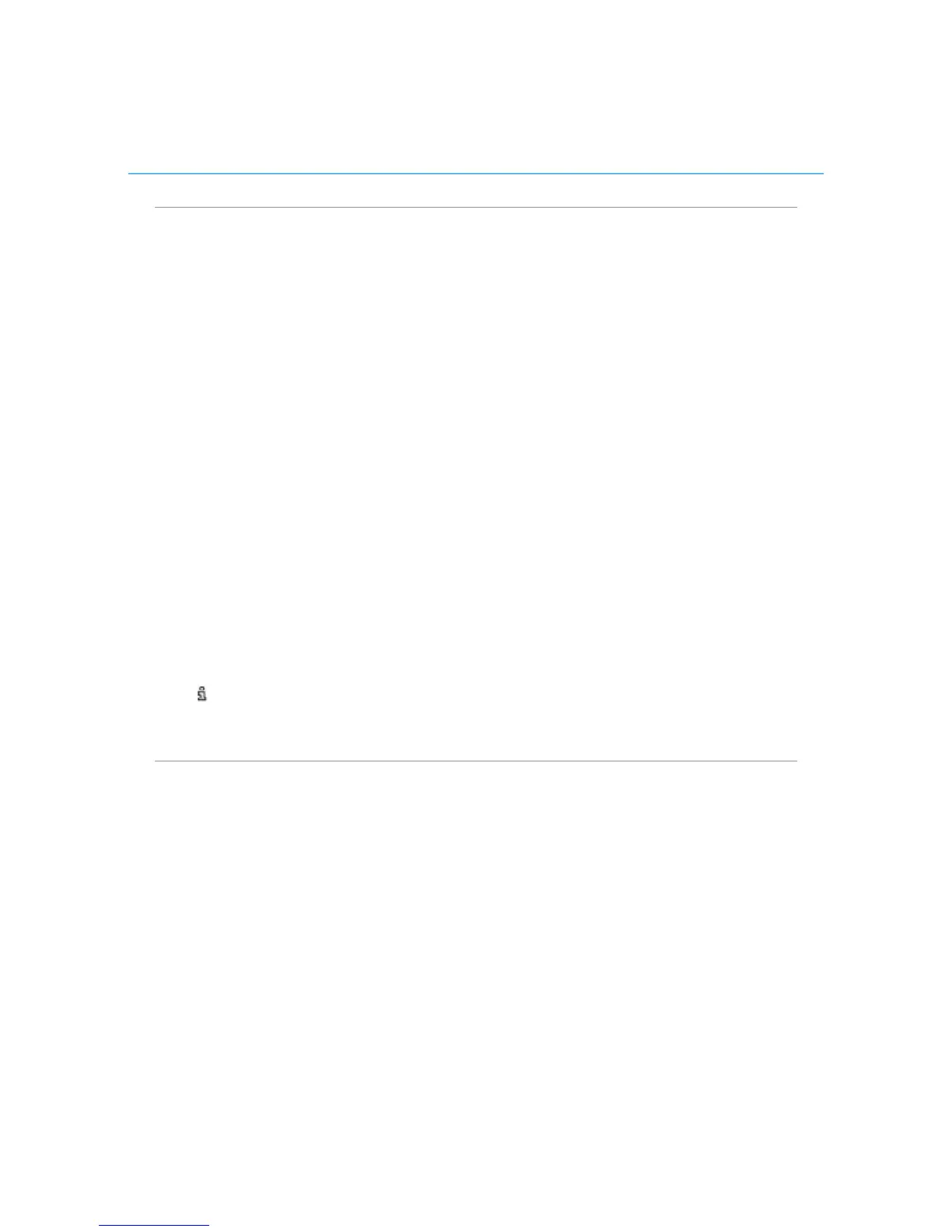Polycom CX5000 System User’s Guide
Use the tutorial
The Polycom CX5000 device provides the following brief on-device tutorial:
• Quick Start
o Place a call
o Join a meeting
o Start audio and video
• Call Handling
o Answer a call
o Place a three-way call
o Use call waiting
• Connect and Use the External Dial Pad
• Connect and Use the Satellite Microphones
Press the
Information button on the device to access the tutorial.
Send and receive phone calls
The Polycom CX5000 loudspeaker and microphones allow for conversations as with any
telephony device. The Polycom CX5000 keypad functions the same as a conventional
phone, and you can correct errors in the number entry by using the Backspace key.
Incoming calls are displayed in the phone status display. The length of the call is displayed
in the uppermost status section of the LCD display. At any point during a phone
conversation you can push the Mute button to suspend audio transmission to the device.