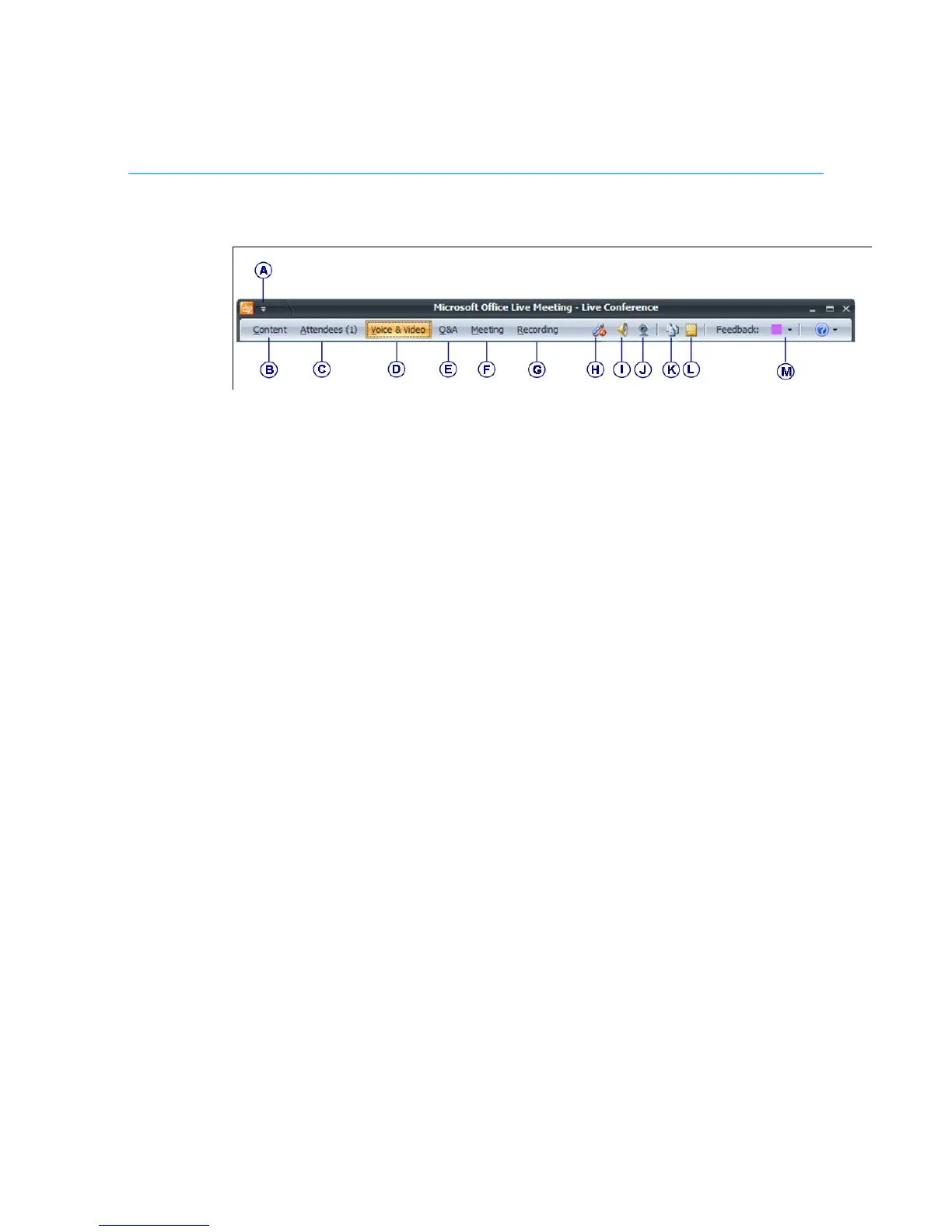Polycom CX5000 System User’s Guide
You can configure your account information and set your contact card options.
Presenters can share documents, applications, or their desktop with attendees.
. You can view the list of attendees or the seating chart. Presenters can invite
other attendees, mute the other attendees, or set attendee permissions.
. You can start and stop your audio and video, mute your speakers or
microphone, or adjust the volume of your speakers or microphone.
. You can type questions for the presenter and presenters can type answers.
. Shows meeting details, including meeting ID and entry code.
. Presenters can start, pause, or stop a recording of the meeting, including audio.
. Click to mute or unmute your microphone. You must use the on-device
microphone mute button.
. Click to mute or unmute your speakers. You must use the on-device speaker
mute button.
. Click to start or stop your video.
. You can download handouts that the presenter has added to the meeting.
. You can create and save notes that all attendees can see.
. You can change your feedback status, for example, to signal to the presenter to
slow down.
The menu items in the meeting client are moveable panes. You can click a menu item, and
then drag the title bar anywhere on your screen.