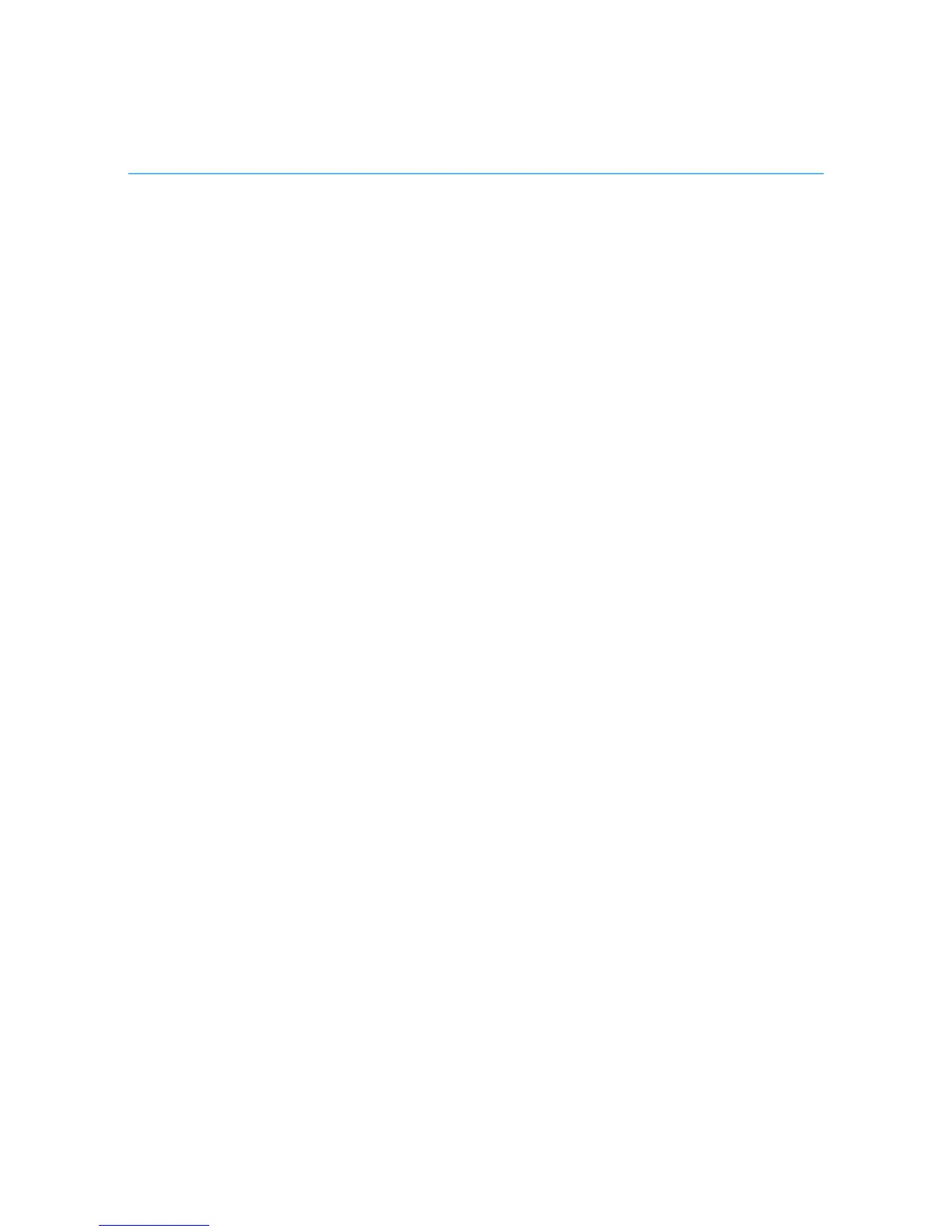Polycom CX5000 System User’s Guide
• When adjusting your Polycom CX5000 device prior to the meeting, try to
populate the screen with meeting participants rather than with the table,
chairs, or walls.
• White fluorescent light is recommended.
• Avoid rooms that allow audio to echo back and degrade speaker detection.
• Persons who are presenting should talk directly towards the device. If their
back is turned towards the device, the sound capture is degraded.