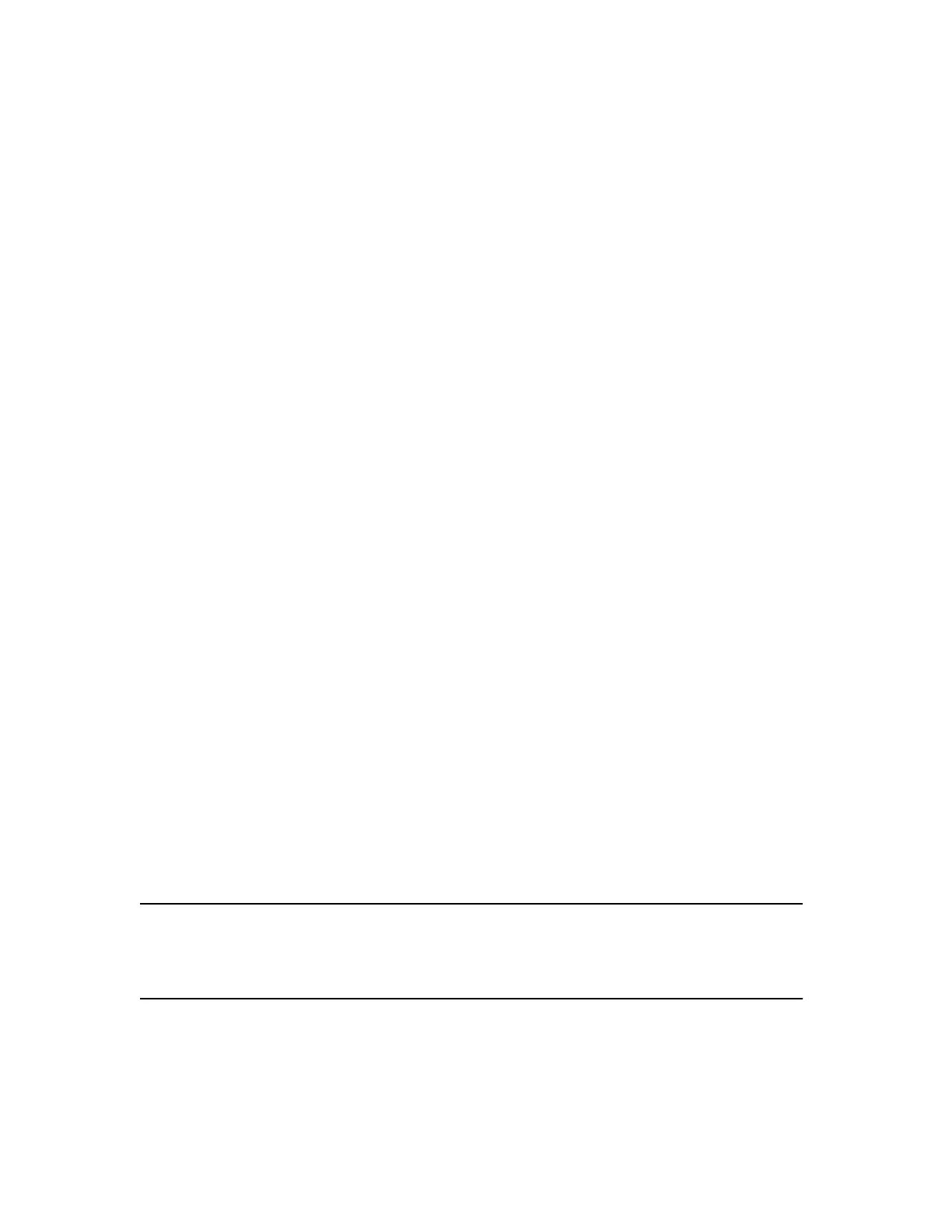6
7
device.net.vlan.enable
Enable if you want to configure your system with a virtual LAN (VLAN) and and set link layer
priorities.
0 (default)
1
device.net.vlan.videoPriority
Sets the link layer priority of video traffic on the wired LAN. Video traffic is RTP traffic consisting
of video data and associated RTCP traffic.
Setting "6" or "7" isn't recommended.
To use this parameter, you should set device.net.lldp.enable="1".
0 (default)
1
2
3
4
5
6
7
device.net.vlanid
Identifies the VLAN you want your system to operate on.
To use this parameter, you should set device.net.vlan.enable="1".
Integer (1-4095)
1
net.firewall.fixedPorts.enable
If enabled, you can define which TCP and UDP ports your system uses for firewall traversal.
Enable if your firewall isn't H.323 compatible. Disable if your firewall is H.323 compatible or the
system isn't behind a firewall.
0 (default)
1
Note: For the fixed ports you configure, you must open the corresponding ports on
your firewall. For H.323, open TCP port 1720. For SIP, open UDP port 5060,
TCP 5060, or TCP 5061 depending on if you're using UDP, TCP, or TLS,
respectively, as the SIP transport protocol.
net.firewall.fixedPorts.tcpStart
The starting value for the range of TCP ports used by the system. The system automatically
configures the range based on the beginning value you set here.
Network Parameters
Polycom, Inc. 48