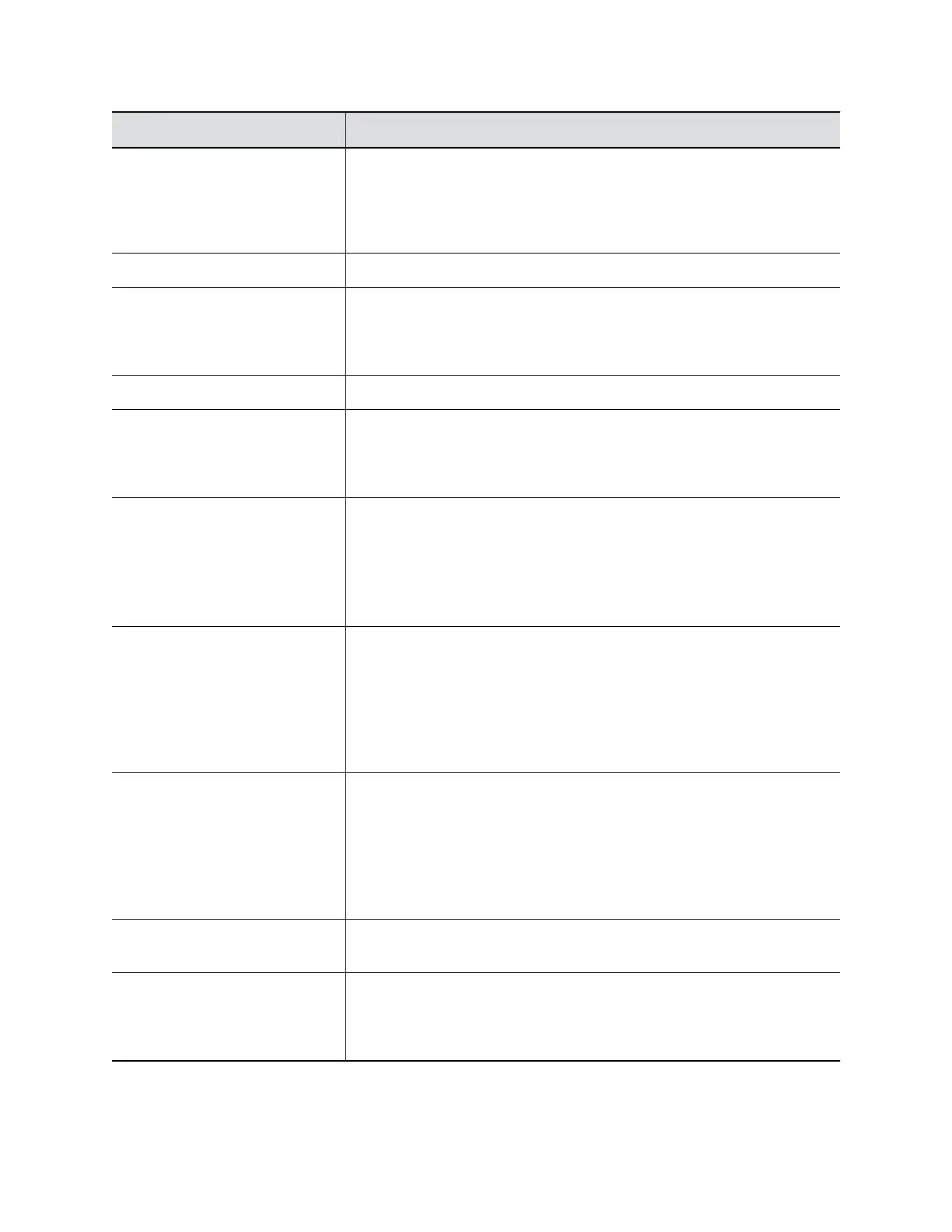Number Description
6 Directional:
▪ Navigates the screen.
▪ In camera mode, controls the camera. You can tilt the camera up or
down or pan left or right.
7 Select: Selects an item, such as a button, menu item, or a list choice.
8 Back or Exit:
▪ Navigates back to the previous screen.
▪ In camera mode, exits camera control.
9 Menu: Opens navigation menus to access features.
10 Mute:
▪ Mutes and unmutes microphones.
▪ Pairs the remote control with your system when you long press.
11 Dialpad:
▪ Number pad for dialing calls.
▪ If configured, generates DTMF tone (touch tones).
▪ In a call, selects presets. You can select presets in camera mode or
outside of camera mode.
12 Asterisk or Period:
▪ If the cursor is in a text field, generates an asterisk.
▪ If the cursor is in a numeric field, generates a period. To enter a string to
dial, double press to toggle from a numeric to text entry.
▪ If configured, generates DTMF tones. Press this button followed by
numeric keys to send DTMF tones.
13 Pound sign or Hash:
▪ If the cursor is in a numeric field, generates a pound sign/hash. To enter
a string to dial, double press to toggle from a numeric to text entry.
▪ If the cursor is in a text field, generates an asterisk.
▪ If configured, generates DTMF tones. Press this button followed by
numeric keys to send DTMF tones.
14 Call: If you’re outside of a content sharing session, opens the Place a Call
screen.
15 Hang up or End session:
▪ Hangs up a call.
▪ Ends a content session.
Getting Started
Polycom, Inc. 10