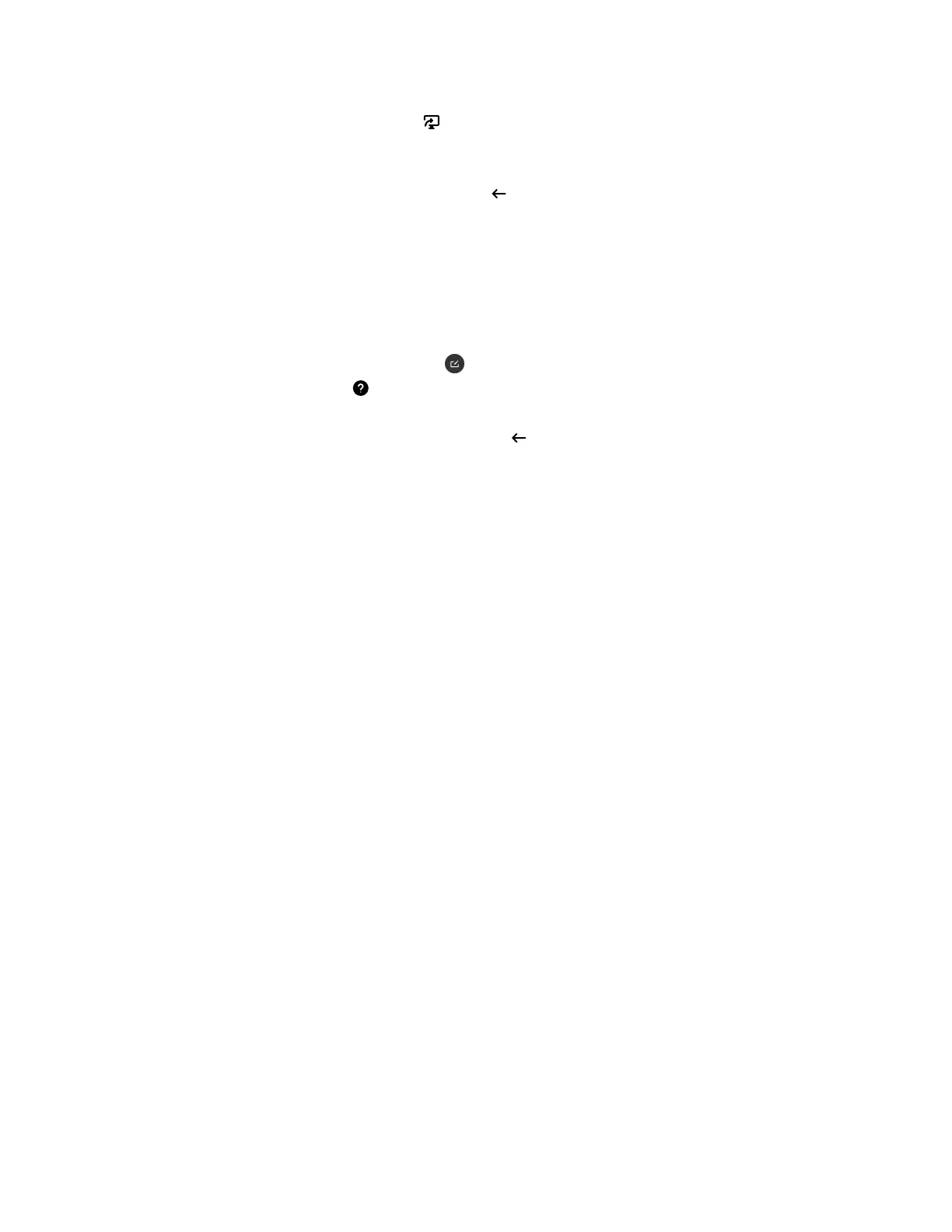1. On the Home screen, select Content .
The help screen opens.
2. Review the tips for your source type.
3. To go back to the previous screen, select Back .
View Blackboard Help Tips
For help annotating on your blackboard or whiteboard, you can access information on how to use the
annotation icons and touch gestures.
Procedure
1. On the home screen, select Blackboard .
2. On the toolbar, select Help .
The help screen opens.
3. To close the screen, tap the screen or press Back on your remote control.
Troubleshooting
Polycom, Inc. 32