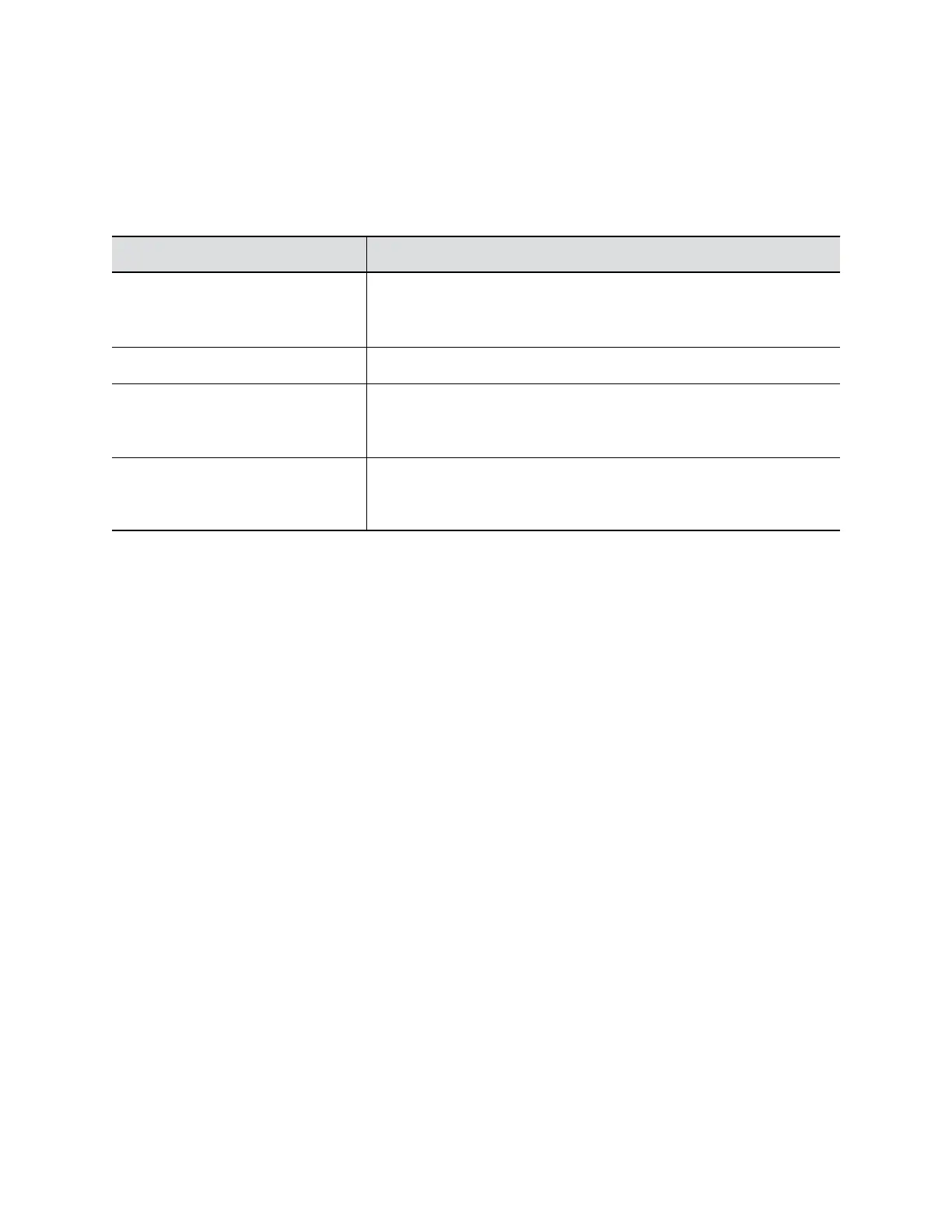Features for Mobility-Impaired Users
Certain features enable users with mobility impairments to use the G7500 system.
If needed, contact your administrator to enable the following features.
Features for Mobility-Impaired Users
Accessibility Feature Description
Remote control The Bluetooth remote control enables you to control the system and to
perform tasks such as placing calls, starting a sharing session, and
configuring some settings.
Auto-answering You can enable the system to auto-answer calls.
Calling from a personal device With administrator credentials, you can wirelessly access the system
web interface from your own device to make calls and manage contacts
and favorites.
Touch-capable monitor support If you have a touch-capable monitor connected to the system, you can
select, swipe, and press the screen to perform functions and activate
features.
Getting Started
Polycom, Inc. 15