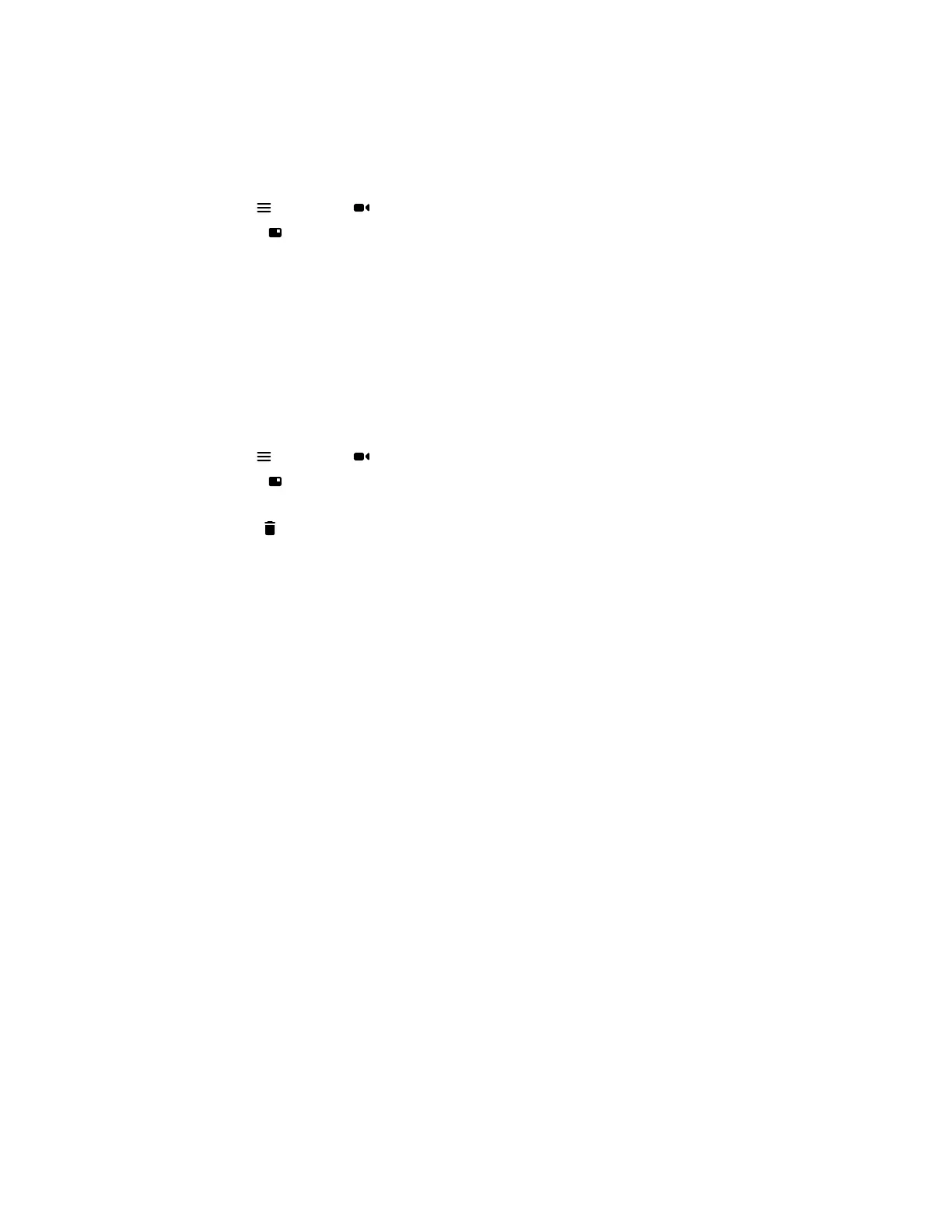Select a Preset
Using previously created camera presets, you can quickly move the camera to a desired position in a call.
Procedure
1. Select Menu > Camera .
2. Select Presets .
3. Do one of the following:
▪ Select the image of the preset you want.
▪ On the screen, long press the image and choose Select.
▪ On the remote control, press a number to select a preset.
Delete a Preset
You can delete a camera preset that you no longer need.
Procedure
1. Select Menu > Camera .
2. Select Presets .
3. On the screen, long press the preset image you want to delete.
4. Select Delete .
Cameras
Polycom, Inc. 26