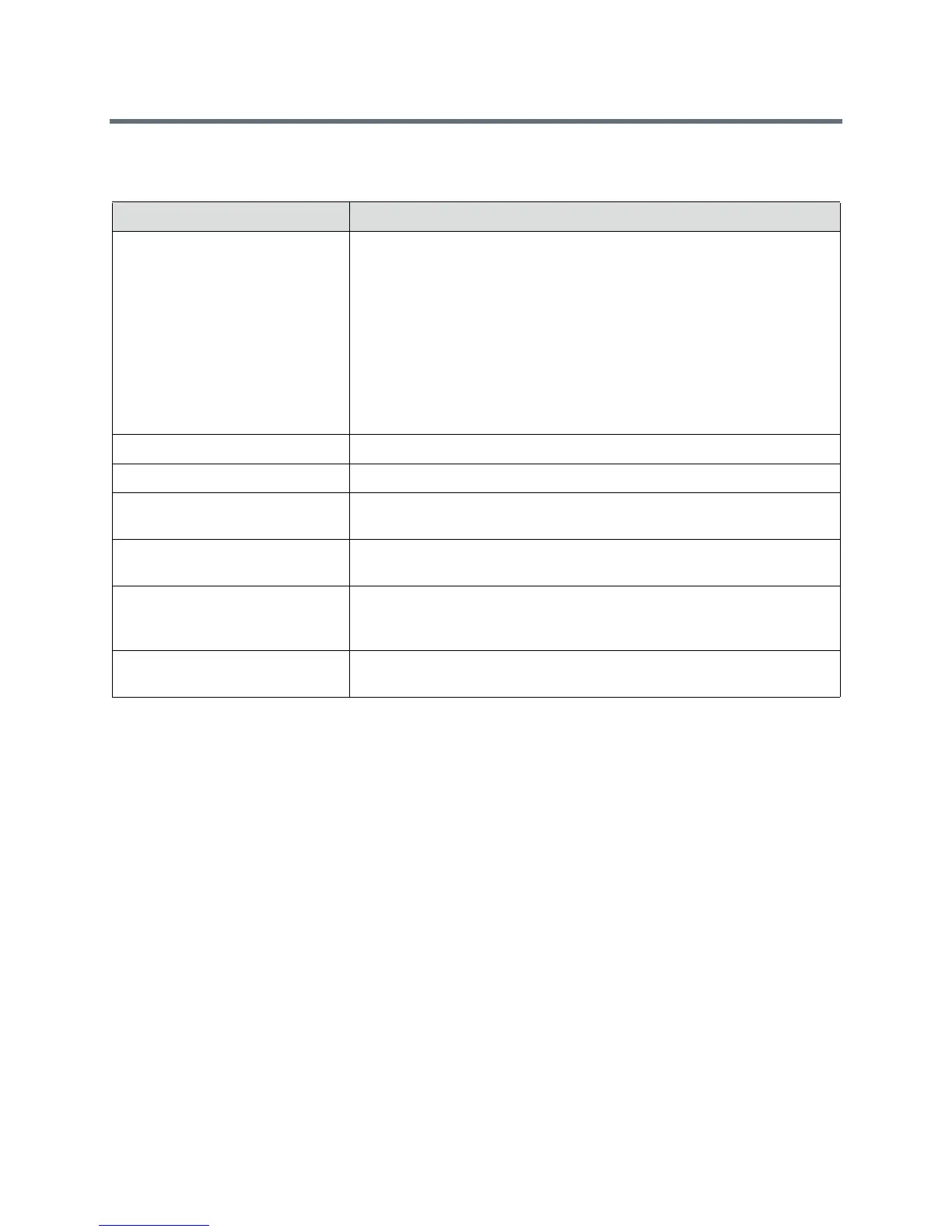Release Notes
Polycom RealPresence Group Series, Version 4.1.1.1
14 Polycom, Inc.
2 From the Monitor Profile lists, configure each monitor using these
settings and click Save.
Additional Diagnostic Features
Two additional diagnostic tests are now available from the local interface:
• Use the Ping test to determine whether the system can establish contact with a
far-site IP address that you specify. Ping returns abbreviated Internet Control
Message Protocol results. It returns H.323 information only if the far site is
configured for H.323, and returns SIP information only if the far site is configured
for SIP.
If the test is successful, the RealPresence Group system displays a
message indicating that the IP address you are testing is available.
• Use the Trace Route test to determine the routing path between the local system
and the IP address entered.
If the test is successful, the RealPresence Group system lists the hops
between the system and the IP address you entered.
Setting Description
Decide for Me Default setting that sets monitors to show content and speakers based on a
variety of factors. These are the default Decide for Me configurations for one,
two, or three active monitors:
• Monitor 1—Sets the monitor to show available content or speakers.
• Monitor 2—Sets the monitor to show available content or the far-end
speaker.
• Monitor 3—Sets the monitor to show available content or the near-end
speaker.
In all cases, the showing of content takes precedence over the showing of
speakers.
Me Only (Monitor 2 or Monitor 3) Sets the monitor to always shows you.
Speaker Only Sets the monitor to shows active far-end speakers.
Content Only (Monitor 2 or Monitor
3)
Sets the monitor to show available content. Otherwise, the monitor screen is
black.
Speaker and Content Sets the monitor to show available content. Otherwise, the monitor shows
the far-end speaker.
Recording Device with Speaker
and Content (Monitor 3)
Sets the monitor to show available content or the speaker to support
recording with a DVR. The showing of content takes precedence over the
showing of a speaker.
Recording Device with Speaker
Only (Monitor 3)
Sets the monitor to show the active speaker, regardless of the speaker’s
location, to support recording with a DVR.
