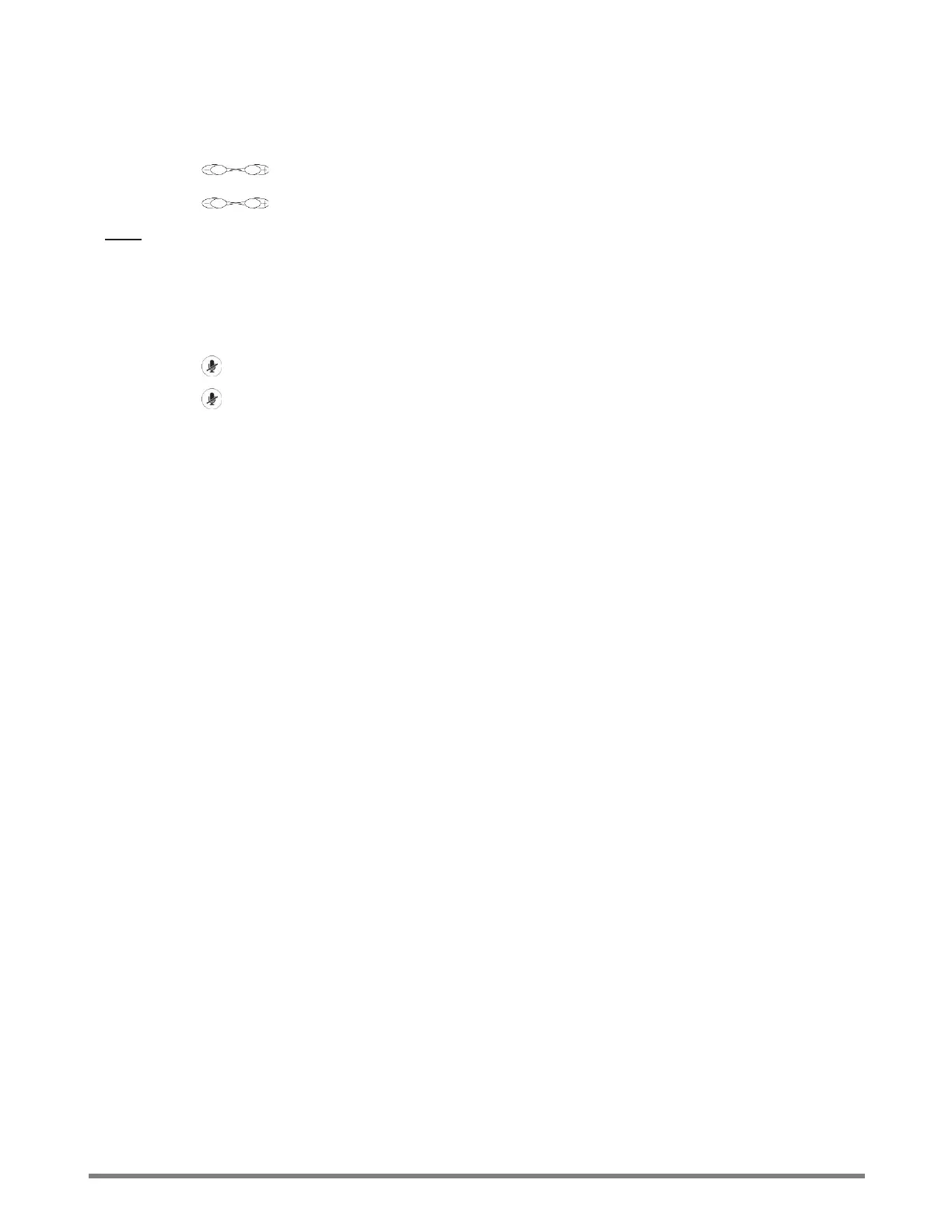Quick Start Guide: Polycom 650 SoundPoint IP Phone
Adjust Call Volume
•
Press
to adjust the call volume of the active call.
•
Press
while in idle mode to adjust the ring volume.
Note
: To conform to regulatory requirements, handset and headset volume returns to a preset level after
each call, but the configuration can be changed by your system administrator. Hands-free volume
settings are maintained across calls.
Mute
1.
Press
during a call so other parties cannot hear you.
2.
Press
again to disable Mute. This applies to calls using the handset, headset, and speakerphone.
Feature Access Codes
In addition to managing your phone features from your phone and My Phone dashboard, you can also use
Feature Access Codes. Refer to the Feature Access Codes Reference Guide for a list of codes.
Conference Calls
1.
Connect to the first party.
2.
Press the Confrnc soft key to create a new call. The active call is placed on hold.
3.
Place a call to the second party.
4.
When the second party answers, press the
Confrnc
soft key again to join all parties in the conference.
•
Placing the conference on hold places all parties on hold.
•
Press the
Split
soft key to split the conference into two separate calls on hold.
•
Press the Join soft key to create a conference between an active and held call.
