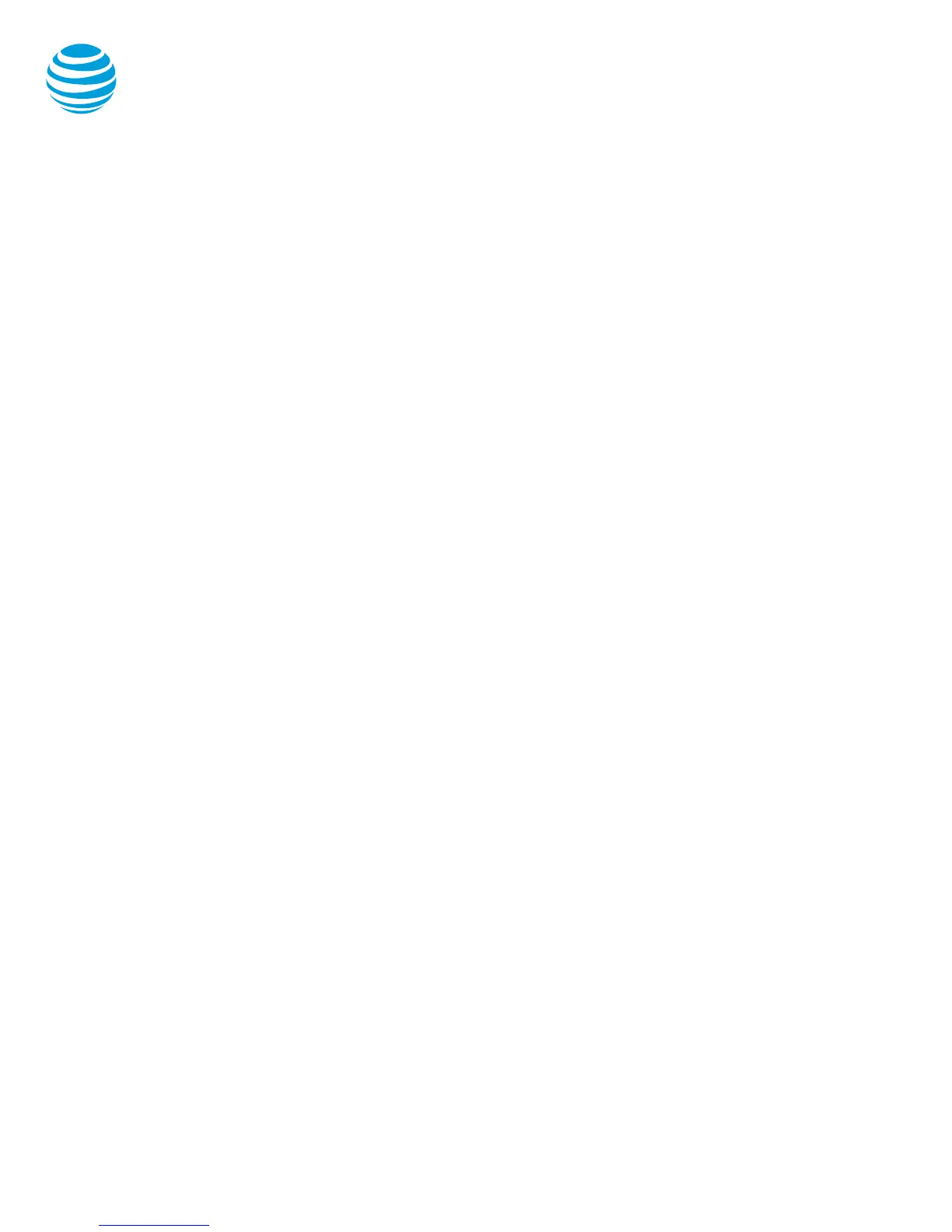© 2017 AT&T Intellectual Property. All rights reserved. AT&T and the Globe logo are registered trademarks of AT&T Intellectual Property.
Quick reference guide – Polycom SoundPoint IP 550 / 560
Parking a call
Parking a call allows you to pick-up a call from a
different extension.
Park an active call:
Press Park soft key.
Enter extension of where you will pick up
the call.
Retrieve a parked call:
Press Retrieve soft key.
Enter extension of where you had parked
the call.
Selecting a ringtone
The phone can support 24 selectable ringtones.
Change the ringtone:
Choose the Menu button.
Select Settings.
Select Basic.
Select Ring Type.
Select the Play soft key to hear the ringtone.
Choose the Select soft key to set the
ringtone.
Feature (star) codes
These are some of the commonly used feature (star)
codes:
*00 Last number redial
*60 Turn off music on hold
*67 Caller ID Selective Blocking
*69 Call return
*70 Call waiting off
*72 Forward all calls on
*73 Forward all calls off
*82 Caller ID Selective Unblocking
*90 Transfer caller directly to voicemail
*96 Intercom
*98 Call park
*99 Call park retrieve
Block and unblock Caller ID
Your administrator controls the Caller ID settings for
your organization. When Caller ID is turned on, your
number appears on the phone you call. If permitted
by your organization, you can block your line’s Caller
ID on a per call basis.
Temporarily block Caller ID:
Enter *67 and the number you want to call.
Press the Dial soft key.
Your administrator can also block your line’s Caller ID
for all calls. You can unblock your line’s Caller ID on a
per call basis.
Temporarily unblock Caller ID:
Enter *82 and the number you want to call.
Press the Dial soft key.