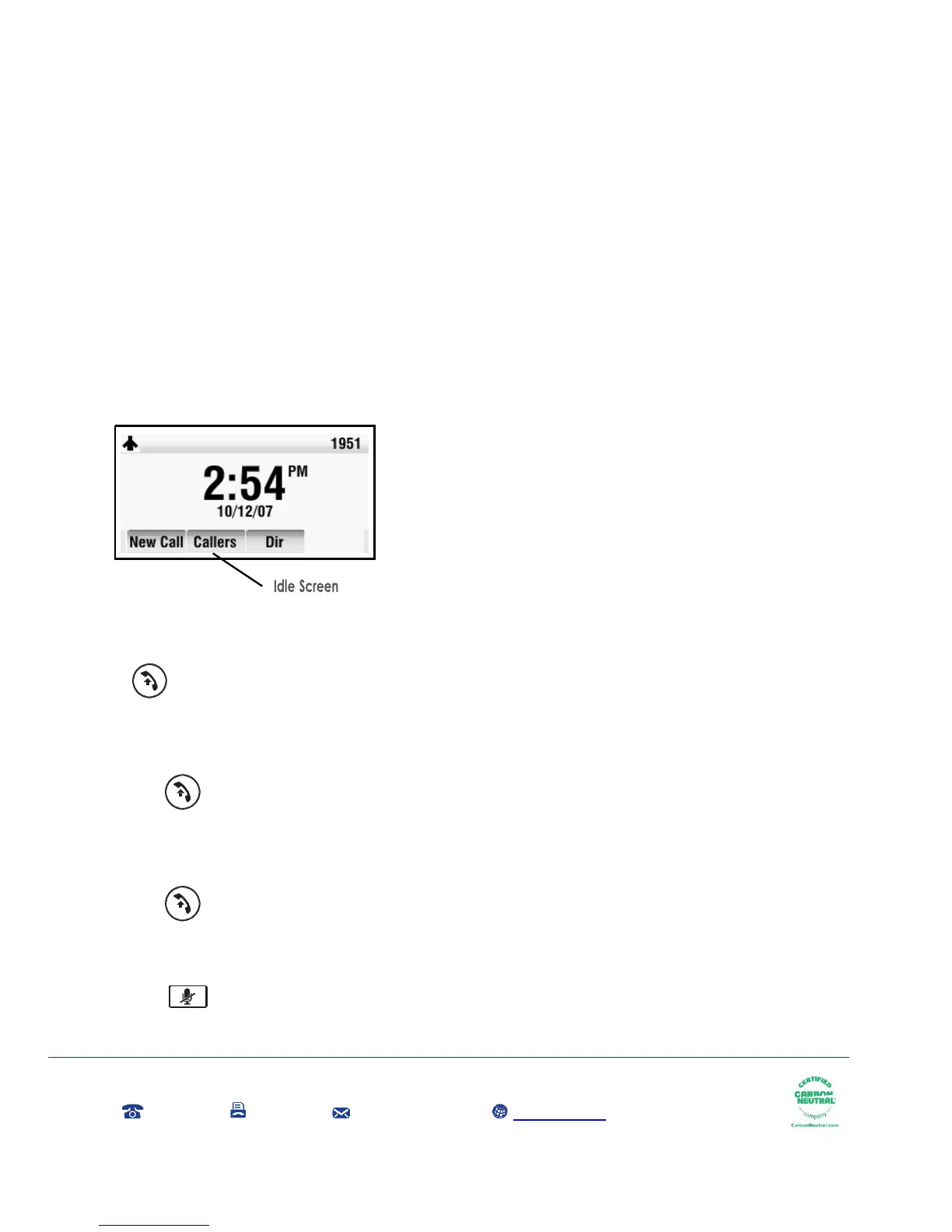Gamma, Kings House, Kings Road West, Newbury, Berkshire RG14 5BY
0333 240 3000 0333 240 3001 marketing@gamma.co.uk www.gamma.co.uk
Registered in England Number 2998021; Registered Office: 5 Fleet Place, London, EC4M 7RD
Using the Polycom SoundStation IP 7000
The features below show the basic functions of the SoundStation IP 7000. Full details are available in
the full user guide found on the Polycom website: http://support.polycom.com/voice
Startup
After it has been connected to the network, the SoundStation IP 7000 automatically powers up via Power
PoE, and begins a process of establishing itself on the network. When this is complete, the Idle screen
is displayed as shown below.
Making a call
To place a call without hearing a dial tone, enter the phone number of the party you want to call, and then press
or the Dial soft key.
Answering a call
Press or the Answer soft key.
Ending a call
Press or the End Call soft key.
Muting a call
Press to mute a call. The LEDs glow red to indicate that the other party (or parties) cannot hear you.
You can still hear all other parties while Mute is enabled. To turn mute off, press the same button as before.
