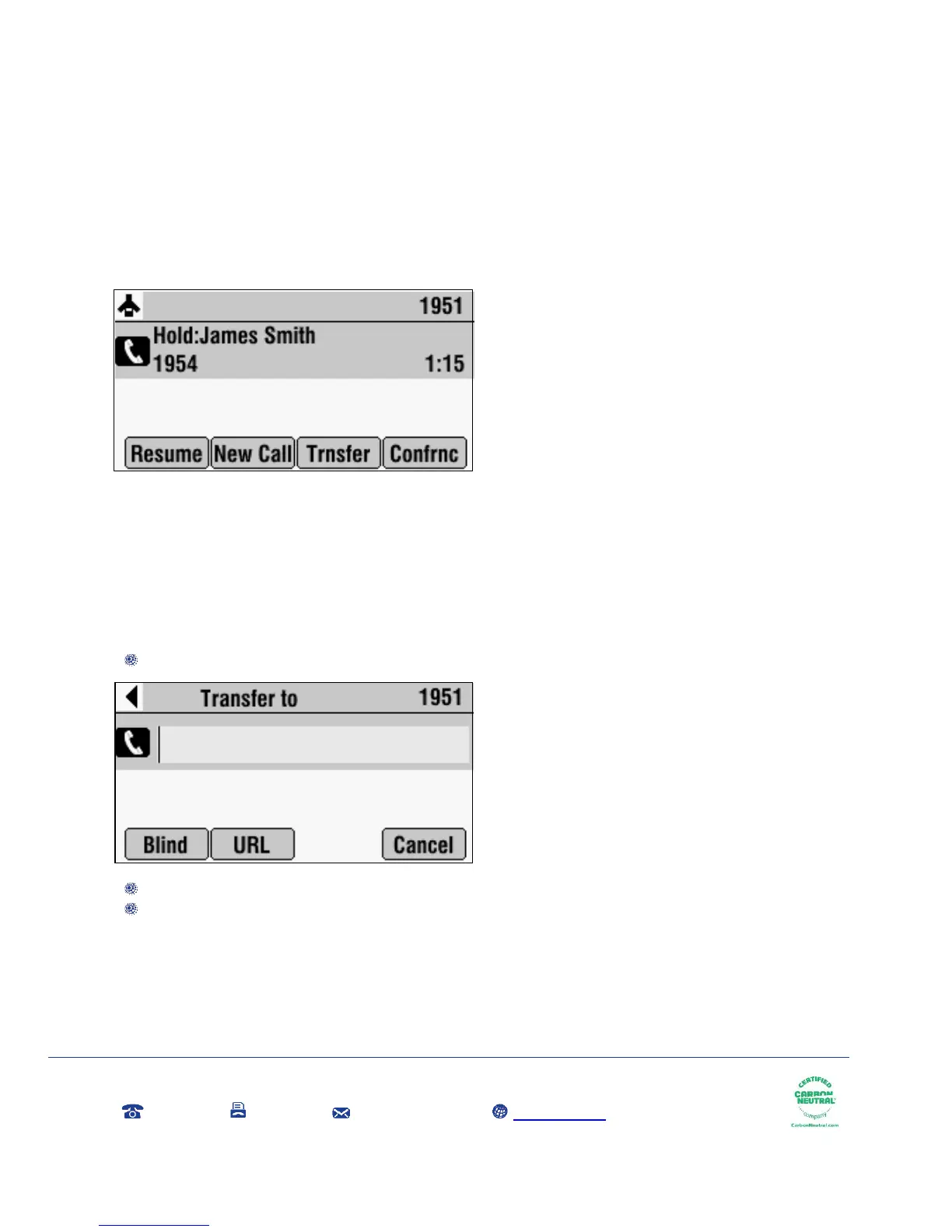Gamma, Kings House, Kings Road West, Newbury, Berkshire RG14 5BY
0333 240 3000 0333 240 3001 marketing@gamma.co.uk www.gamma.co.uk
Registered in England Number 2998021; Registered Office: 5 Fleet Place, London, EC4M 7RD
Place a call on hold
During a call, press the Hold soft key. The LEDs blink red to indicate that a call is on hold. The following figure
shows James Smith on hold. The Resume soft key now displays on the screen and can be pressed to return to
the call.
Transferring a call
Performing a Consultative Transfer
Perform a consultative transfer if you want to talk to the party to whom you are transferring the call. Or,
you can chose not to talk to the party. In this case, you wait for the party’s ring-back sound, and then
transfer the call.
During a call, press the Trnsfer soft key. The call is placed on hold. The Transfer to screen displays.
Place a call to the party to whom you want to transfer the call. See Placing Calls on page 3-2.
When you hear the ring-back sound, press the Trnsfer soft key. The transfer is complete. If you
want to talk privately to the person to which you are transferring the call before the transfer is
complete, wait until the person answers the call, talk to the person, and then press the Trnsfer soft
key.
You can cancel the transfer before the call connects by pressing the Cancel soft key.
