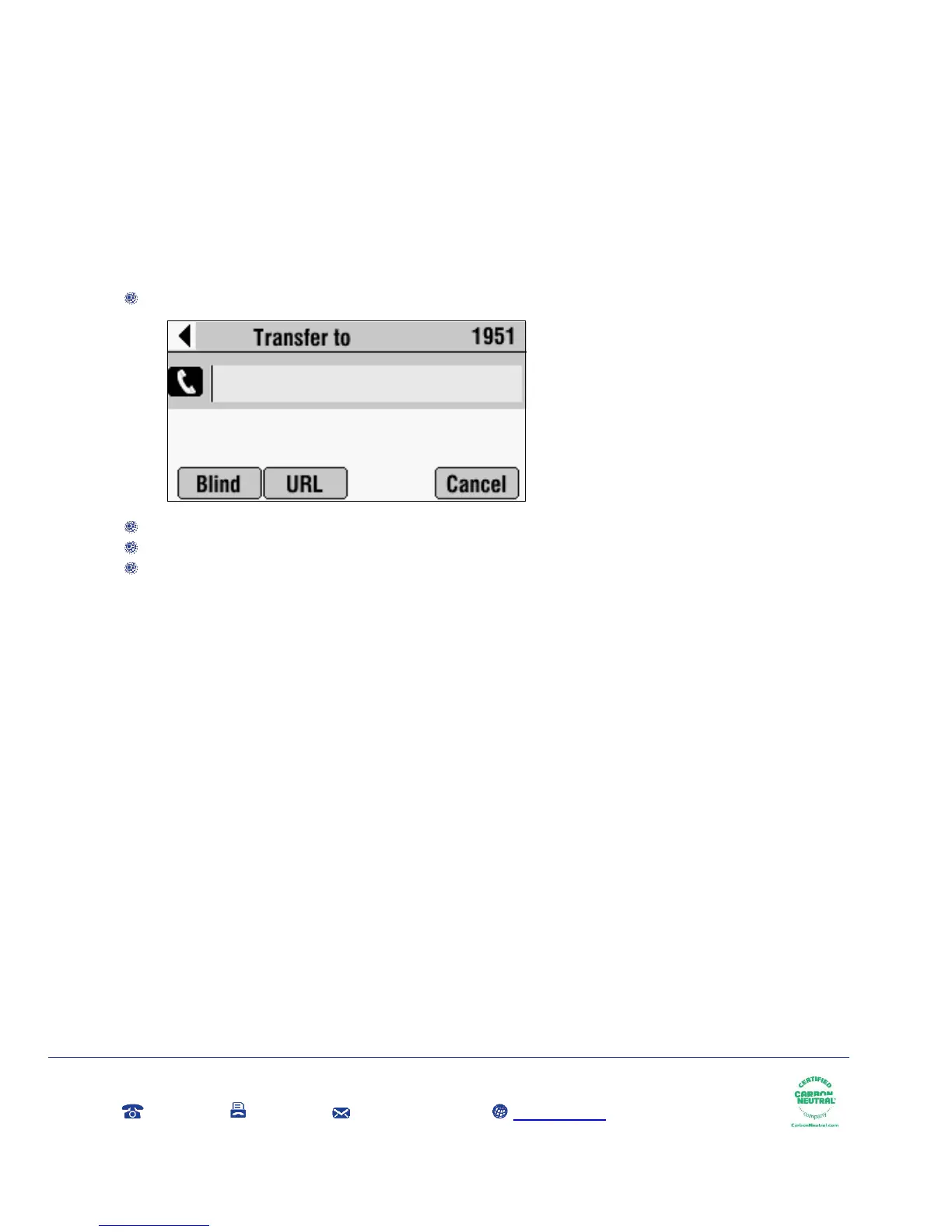Gamma, Kings House, Kings Road West, Newbury, Berkshire RG14 5BY
0333 240 3000 0333 240 3001 marketing@gamma.co.uk www.gamma.co.uk
Registered in England Number 2998021; Registered Office: 5 Fleet Place, London, EC4M 7RD
Performing a Blind Transfer
When you use a blind transfer, you transfer a call without speaking to the party to whom you are
transferring the call. The call is automatically transferred as soon as you dial the party’s number. To
perform a blind transfer:
During a call, press the Trnsfer soft key. The Transfer to screen displays, with the Blind soft key.
Press the Blind soft key.
The Transfer to screen displays.
Place a call to the party to whom you want to transfer the call. See Placing Calls on page 3-2.
The call automatically transfers to the party you specified.
