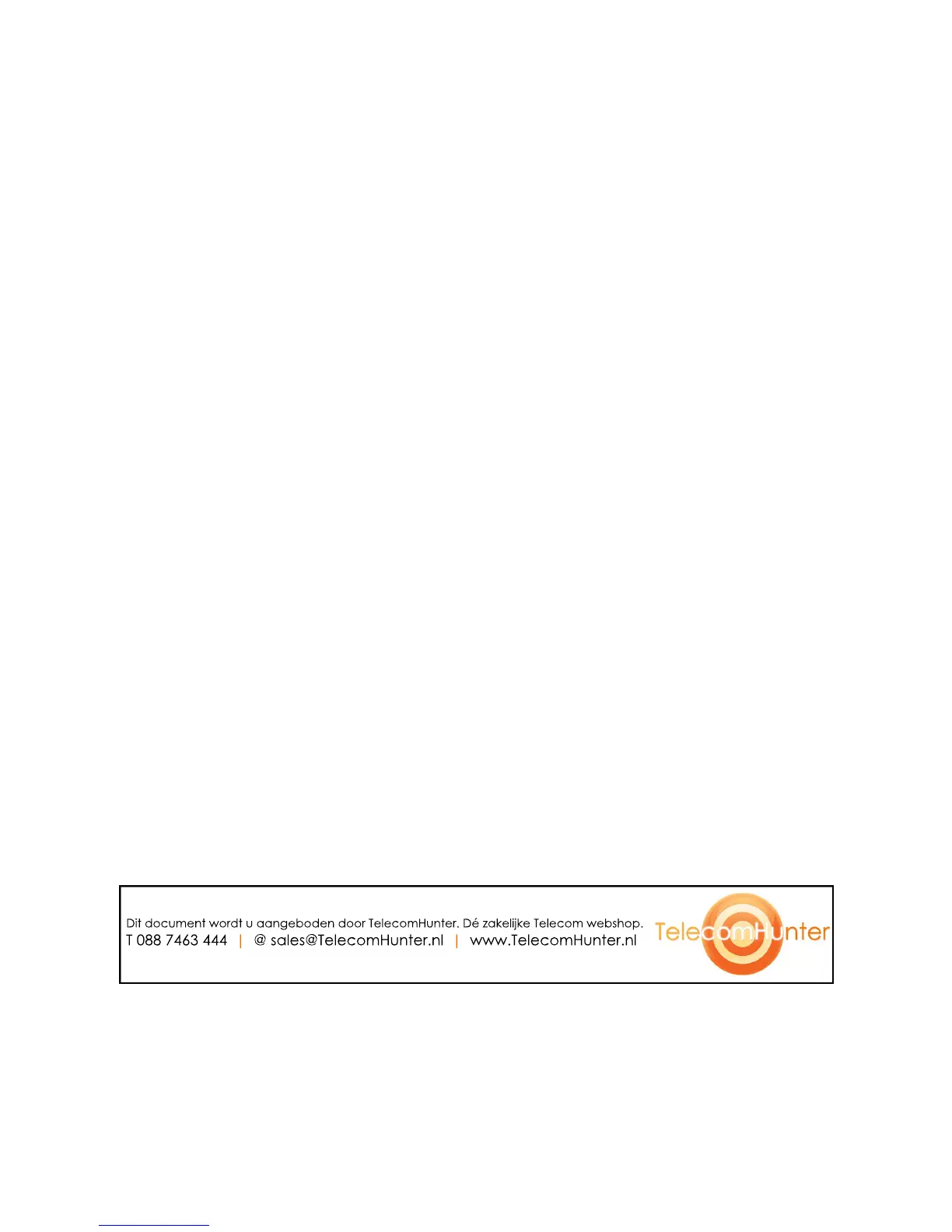Aux Output............................................................................................................ 20
Console Mics ........................................................................................................20
Console Speak
er.................................................................................................... 20
Automatic Gain Control........................................................................................ 21
Noise Reduction.................................................................................................... 21
View Phone and Software Information ........................................................ 21
Peripheral Devices ................................................................................................ 22
Using the VTX Subwoofer.................................................................................... 22
Using the Extended Microphones......................................................................... 22
Using the Polycom Wireless Microphone System................................................ 23
Troubleshooting...................................................................................................... 24
No Dial Tone......................................................................................................... 24
SoundStation VTX 1000 Does Not Ring.............................................................. 24
Cannot Connect In Wideband Mode..................................................................... 24
No Caller ID.......................................................................................................... 25
Flickering LCD ..................................................................................................... 25
Quick Keypad Input Is Not Registered ................................................................. 25
Muffled or “In a Well” Reception ......................................................................... 25
Variable Sound Quality......................................................................................... 25
Problematic Sound Quality or No Sound.............................................................. 26
Excessive Noise ....................................................................................................26
Remote Party Cannot Hear You ............................................................................ 26
Reverting to Narrowband...................................................................................... 27
Short Silences, Echoes, or Clipped Speech ..........................................................27
Physical Damage................................................................................................... 27
For Best Performance........................................................................................... 28
Maintenance ............................................................................................................28
Administrator’s Guide.................................................................................... 29
Parts List.................................................................................................................... 30
Connection Diagram ............................................................................................. 31
Administrative Setup Overview ...................................................................... 32
Access Administrative Setup ................................................................................ 33
Select an Item to Display ...................................................................................... 33
Administrative Setup Navigation Overview .............................................. 34
From the Admin Setup Menu................................................................................ 34
From a Submenu................................................................................................... 34
From an Item Screen............................................................................................. 34
Enter Location Information ................................................................................ 35
Location Name...................................................................................................... 35
Character Entry ..................................................................................................... 35
This Phone # ........................................................................................................35
Save ...................................................................................................................... 35
Phone System .......................................................................................................... 36
Flash Timing ......................................................................................................... 36
Caller ID................................................................................................................ 36
Modem Setup........................................................................................................ 36
Wideband Quality Monitor.....................................................................................37
Passcode .................................................................................................................... 38
Assign a Passcode................................................................................................. 38
Remove a Passcode............................................................................................... 38
Assign a New Passcode......................................................................................... 39
Diagnostics ............................................................................................................... 40
Mic Test ................................................................................................................ 40
Console Speaker Test ............................................................................................ 40
External Speaker Test ........................................................................................... 41
Aux In and Aux Out Specification Table ............................................................. 41
Modem Statistics .................................................................................................. 42
Restore All Defaults.............................................................................................. 43
Software .................................................................................................................... 44
Upgrade Software .................................................................................................44
Configure Dialing Number ................................................................................... 45
Configure as DL Server ........................................................................................ 45
Specifications and Warranty Information.......................................... 47
Limited Warranty and Limitation of Liability ............................................ 48
FCC Rules ................................................................................................................... 50
Canadian Department of Communications Notice.................................... 50
US Telco Requirements ....................................................................................... 51
REN .............................................................................................................................. 51
Automatic Dialing.................................................................................................. 51
Telco Connector ....................................................................................................... 52
Canadian Telco Requirements........................................................................... 52
CE Mark R & TTE Directive................................................................................. 53
Australia .................................................................................................................... 54
Japan ......................................................................................................................... 54
