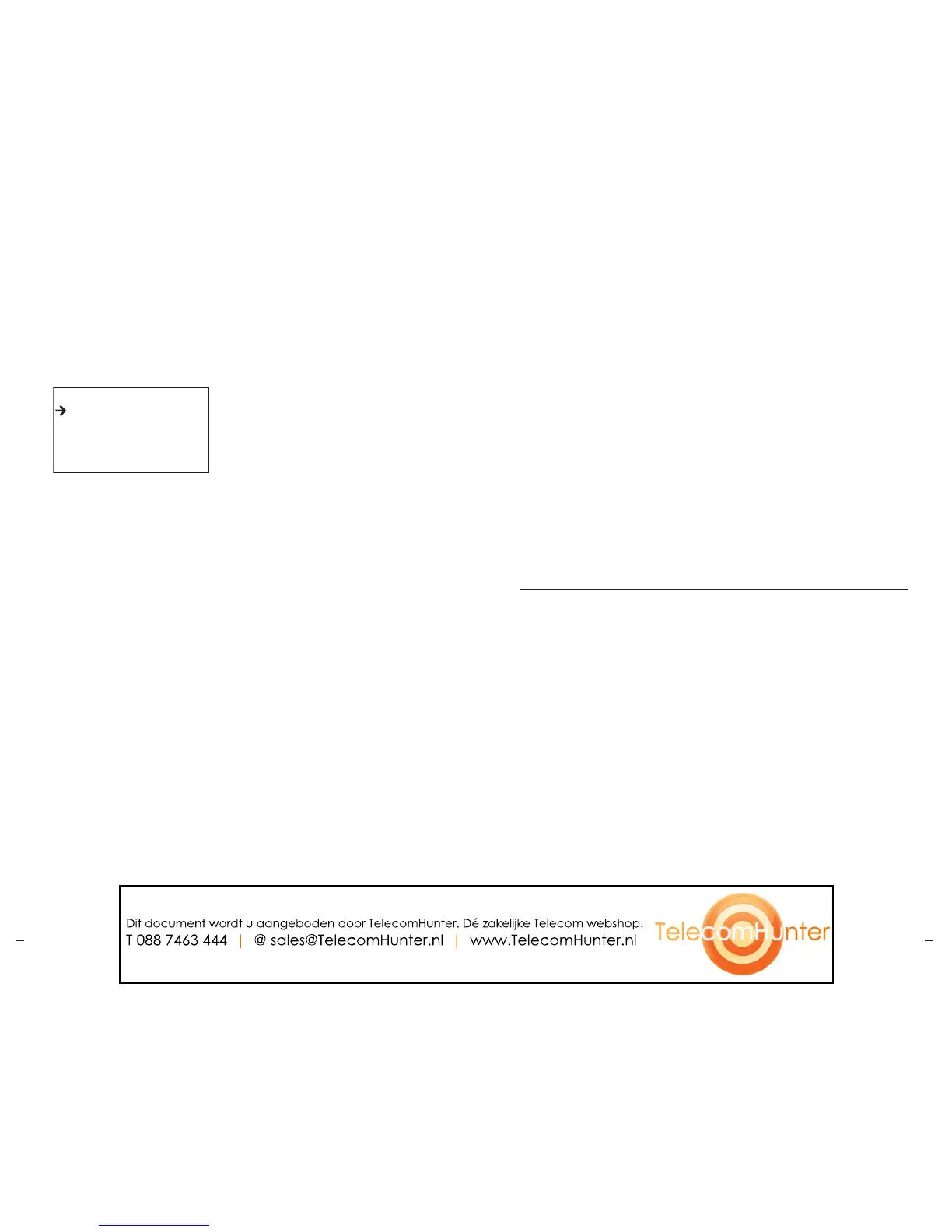In the Modem Statistics portion of
the Diagnostics section, you can view
the SoundStation VTX 1000 modem
performance for the last call that made use
of a modem connection.
The statistics provided are:
Tx Bit Rate (Transmit Bit Rate)
The achievable rate for sending
data over a given phone line with
the modem, in bits per second
Rx Bit Rate (Receive Bit Rate)
The achievable rate for receiving
data over a given phone line with
the modem, in bits per second
SNR (Signal to Noise Ratio)
A measure, in microvolts, of signal
strength relative to background noise as
expressed in decibels
Round Trip Delay
The elapsed round trip time
for transit of a signal over the
analog telephone circuit
CRC Errors
(Cyclical Redundancy Check Errors)
The cumulative number of lost data
packets, a good measure of the
robustness of the data connection
Monitoring Line Quality
VTX 1000 provides text-based status
indicators on the display to
communicate the real-time operational
details of the phone when testing line
quality and negotiating wideband and
narrowband connections. Below is a
description of each.
1. “Line Quality Standby”
This will be displayed if the prior phone
call did not use the modem. (i.e. narrow
band).
2. “Monitoring Line Quality”
This is displayed during a wideband
call.
3. “Narrowband Select on Poor Sync”
This will be displayed if the local
VTX 1000 decided to fall to
Narrowband because it believed the
modem had lost sync due to detected
errors in V.34’s so called superframe
bit inversion synchronization pattern.
4. “Narrowband Select on CRC
Level 1”
This will be displayed if the unit detects
a 15% or greater CRC Error Rate
consistently at our local receiver for 60
seconds.
5. “Narrowband Select on CRC
Level 2”
This will be displayed if we detect
a 20% or greater CRC Error Rate
consistently at our local receiver for 6
seconds.
Modem Statistics
When you select Restore Defaults, you
will be prompted to confirm or cancel the
complete elimination of all settings and
data that have been entered since the phone
was first installed.
Important: If you Restore Defaults,
all data entered since the phone was
first installed, including, but not limited
to, all Settings, Audio Setup entries,
Administrative Setup passcode and data,
etc., is irretrievably lost.
Note: Phone Book entries and Speed
Dial numbers are not lost when
restoring all defaults.
Press the OK soft key to confirm
that you wish to Restore Defaults,
or the CANCEL soft key to return to the
Diagnostics submenu without restoring
defaults.
Restore All Defaults
6. “Narrowband Select on CRC Level
3”
This will be displayed if the unit detects
a 40% or greater CRC Error Rate
consistently at our local receiver for 6
seconds.
7. “Narrowband Select on CRC Level
4”
This will be displayed if the unit detects
an 80 % or greater CRC Error Rate
consistently at our local receiver for 3
seconds.
8. “Wideband Signal Loss Detected”
This will be displayed if the remote
VTX 1000 shut off wideband. This will
also be displayed if the remote side
hangs up.
