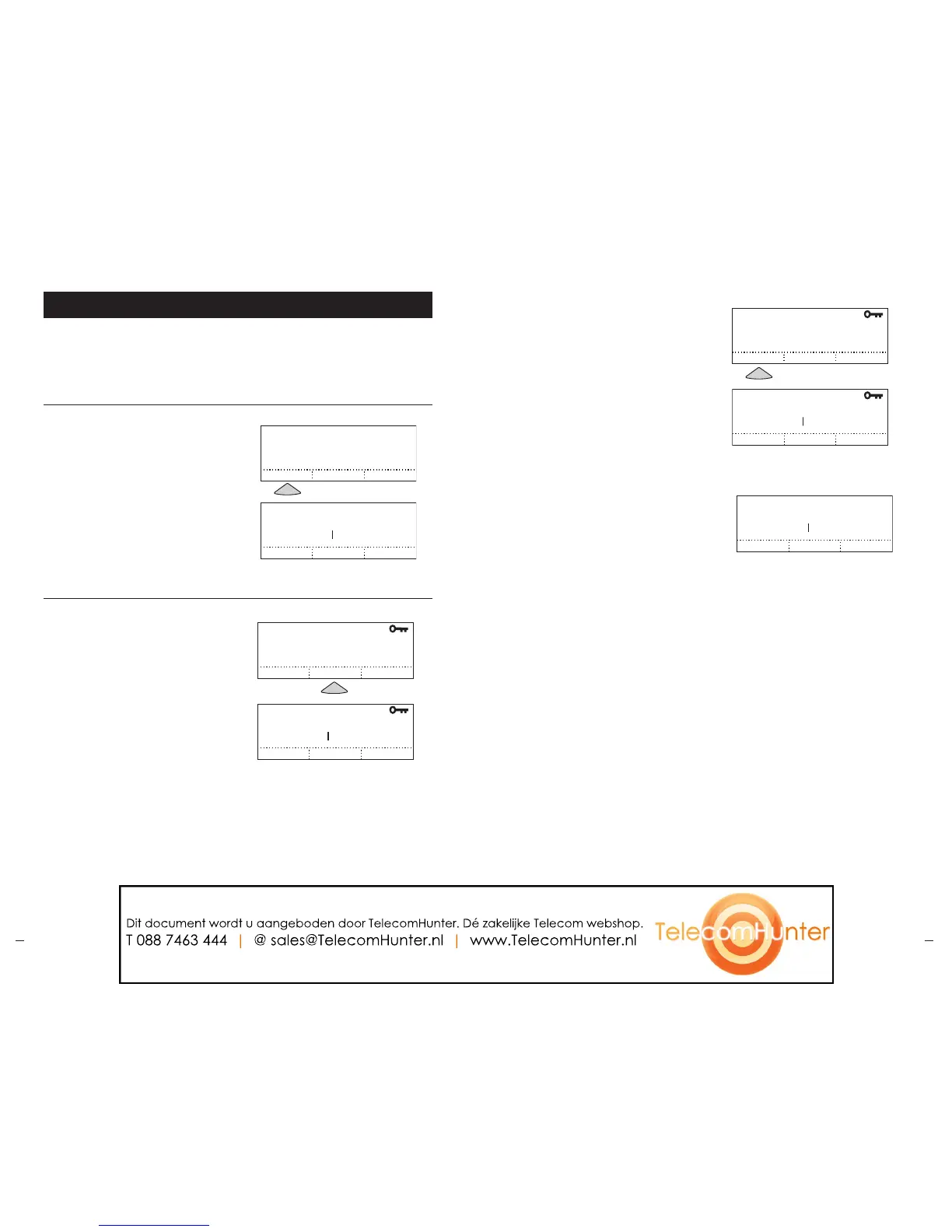To change the passcode, press the CHANGE
soft key. You will be asked to enter the
current passcode before the SoundStation
VTX 1000 will allow you to change it.
Use the number keys to enter three
digits, and then press the SAVE soft key.
If you make an error,
press the <DEL soft key to erase it.
When you press the ENTER soft key,
if the passcode you entered is incorrect,
you will be notified to try again.
You will then be prompted
to enter the new passcode.
Use the number keys to enter three
digits, and then press the SAVE soft key.
If you make an error,
press the <DEL soft key to erase it.
If you change your mind about changing
the passcode, press the CANCEL soft key.
Assign a New Passcode
If no passcode is currently assigned, you
can press the ASSIGN soft key to create one.
Use the number keys to enter three
digits, and then press the SAVE soft key.
If you make an error,
press the <DEL soft key to erase it.
If you change your mind about
assigning a passcode, press the
CANCEL soft key.
Passcode
You have the option to decide if a
passcode should be required to enter
the Admin Setup area. If a passcode
is required, you may select your own
passcode.
When you select Passcode from the menu,
the screen will display whether or not a
passcode is currently assigned.
Assign a Passcode
Removing a passcode means that you will
no longer need a passcode to enter the
Admin Setup area. After you press the
REMOVE soft key, you will have to enter the
current passcode before you can change it.
Use the number keys to enter three
digits, and then press the ENTER soft key.
If you make an error,
press the <DEL soft key to erase it.
When you press the ENTER soft key,
if the passcode you entered is incorrect,
you will be notified to try again.
Press the CANCEL key if you change
your mind about removing the passcode.
Remove a Passcode
