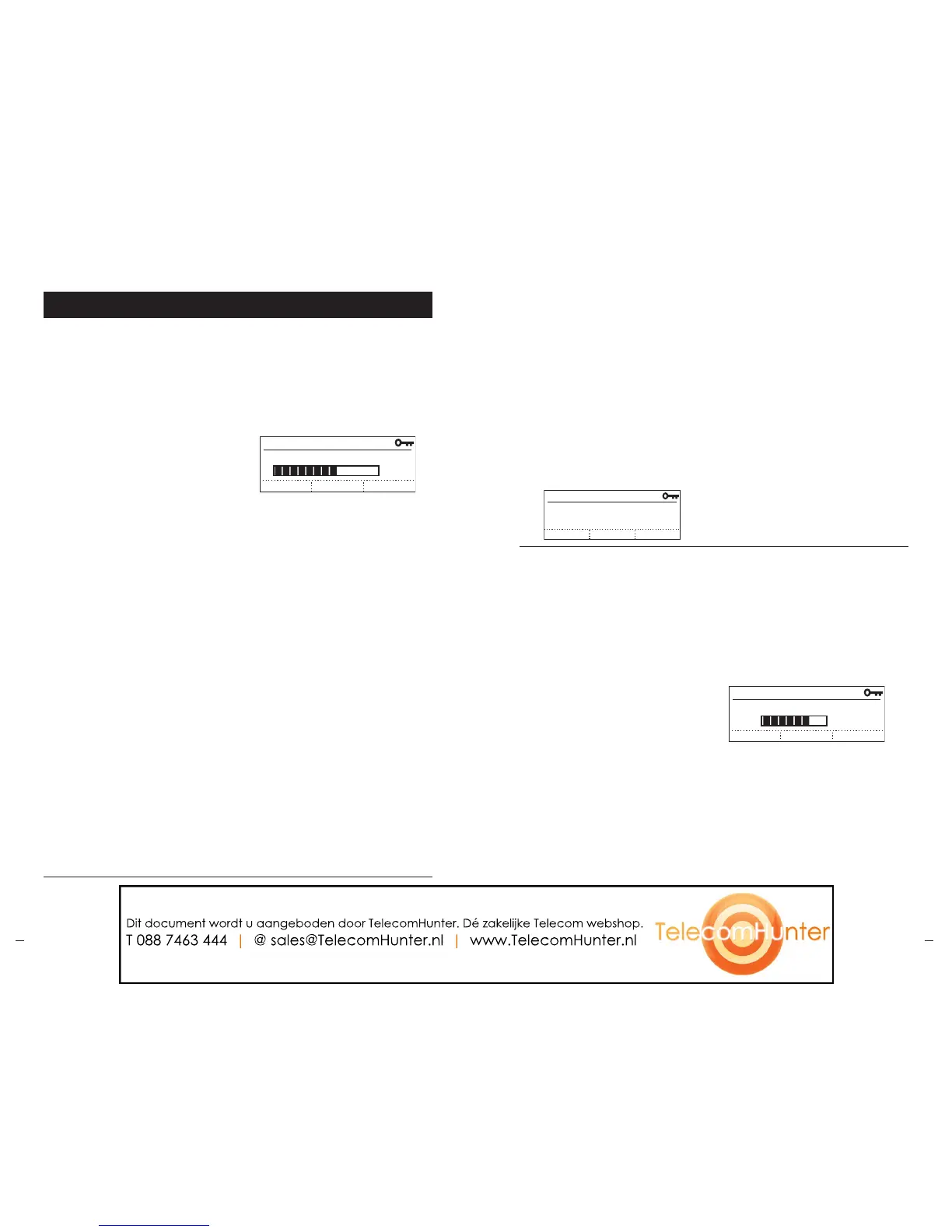SoundStation VTX 1000 Operation Manual
44
Administrator’s Guide
SoundStation VTX 1000 Operation Manual
45
Administrator’s Guide
Software
SoundStation VTX 1000 is the world’s
first analog telephone capable of software
upgrades, via software download, over
ordinary telephone lines. You can dial
in to download software whenever free
or purchased upgrades, improvements, or
new functions are made available for your
SoundStation VTX 1000.
(If no dialing number has ever been
established for your SoundStation VTX
1000, then configure the dialing number
as described in the next section, before
proceeding with your upgrade.)
When you select Upgrade Software from
the Software submenu, you will be
prompted to indicate when you are ready
for the SoundStation VTX 1000 to begin
dialing in for a download. To initiate the
process, press the OK soft key (or, to return
to the Software submenu, press the CANCEL
soft key).
Note: For an alternate way to receive
upgrades, see “Configure as DL Server,”
pg. 43.
The SoundStation VTX 1000 will
dial, connect, and begin downloading.
Displays will indicate the number being
dialed, the connection rate, and then
download progress.
Generally, the download will take about
12 minutes on a high quality line which
achieves 24 kbps connection rates. If the
connection rate is lower or the bit errors
(due to line noise) are high, download
could take up to 1 hour. If you wish to
cancel the download process, press the
CANCEL soft key. After a confirmation
prompt, a message will indicate that
downloading was cancelled. Press the
BACK soft key to return to the Software
submenu.
Upon completion of the software
downloading process, a secondary
process of writing the software to
memory will occur accompanied by a
warning message to not unplug the
unit during this secondary process.
Writing software to memory takes
approximately 1 minute 30 seconds,
followed by a message indicating that
download was successful. Once
the successful download message is
displayed, the phone is ready for use.
Upgrade Software
upgrade software
sw upgrade in progress
68%
cancel
To download software, your SoundStation
VTX 1000 needs the phone number of
the VTX Download Server for your area.
Use the number keypad to enter the
dialing number that should be used, in
the Configure Dialing area of the Software
section.
Pressing the PAUSE soft key will insert
a 1.5 second pause (shown as a comma),
which is often necessary when dialing
from a PBX (or other enterprise)
system that requires a prefix such
as 9 for an external call.
New software download availability and
dialing numbers for your area are posted
on the SoundStation VTX 1000 page on
Polycom’s web site:
www.polycom.com
If you make an error,
use the <DEL soft key to erase it.
Congure Dialing Number
configure dialing number
enter dialing number
1800889100_
< DEL SAVE
PAUSE
Once a single SoundStation VTX 1000
within your organization has upgraded
software, if you configure it as a download
server, other VTX phones can call it
to receive the upgrade, rather than each
calling the main VTX Download Server
for your area.
Any SoundStation VTX 1000 can be
configured as a download server.
When you select Configure as DL
Server from the Configure Software
Upgrade submenu, if the phone is not
already configured as a server, you will
be asked whether to activate it as a
server. Press the OK soft key to activate
it as a server, or the CANCEL soft key
to return to the Configure Software
Upgrade submenu.
If, instead, the phone is already
configured as a server when you select
Configure as DL Server, you’ll be asked
whether to deactivate it as a server.
Press the OK soft key to deactivate
the phone as a server, or the CANCEL soft
key to return to the Configure Software
Upgrade submenu.
Once a SoundStation VTX 1000 unit is
configured as a download server, other
SoundStation VTX 1000 units can dial
into it to download software. The process
of configuring the dialing number and
upgrading software is identical when using
another SoundStation VTX 1000 as your
download server, as described on pg. 42.
Note: When VTX 1000 is configured for
Server Mode, no audio calls are possible
on VTX 1000 until it is deactivated as a
download server.
Congure as DL Server
upgrade software
sw upgrade in progress
68%
cancel
Important: Press the SAVE soft key
to retain the new dialing number
and return to the Configure Software
Upgrade submenu. Otherwise,
you can use the
EXIT button to
return to the Software Submenu,
or the
MENU button to return to
the Main Menu, but your new
dialing number will not be saved.
Dit document wordt u aangeboden door TelecomHunter. Dé zakelijke Telecom webshop.
T 088 7463 444 | @ sales@TelecomHunter.nl | www.TelecomHunter.nl
