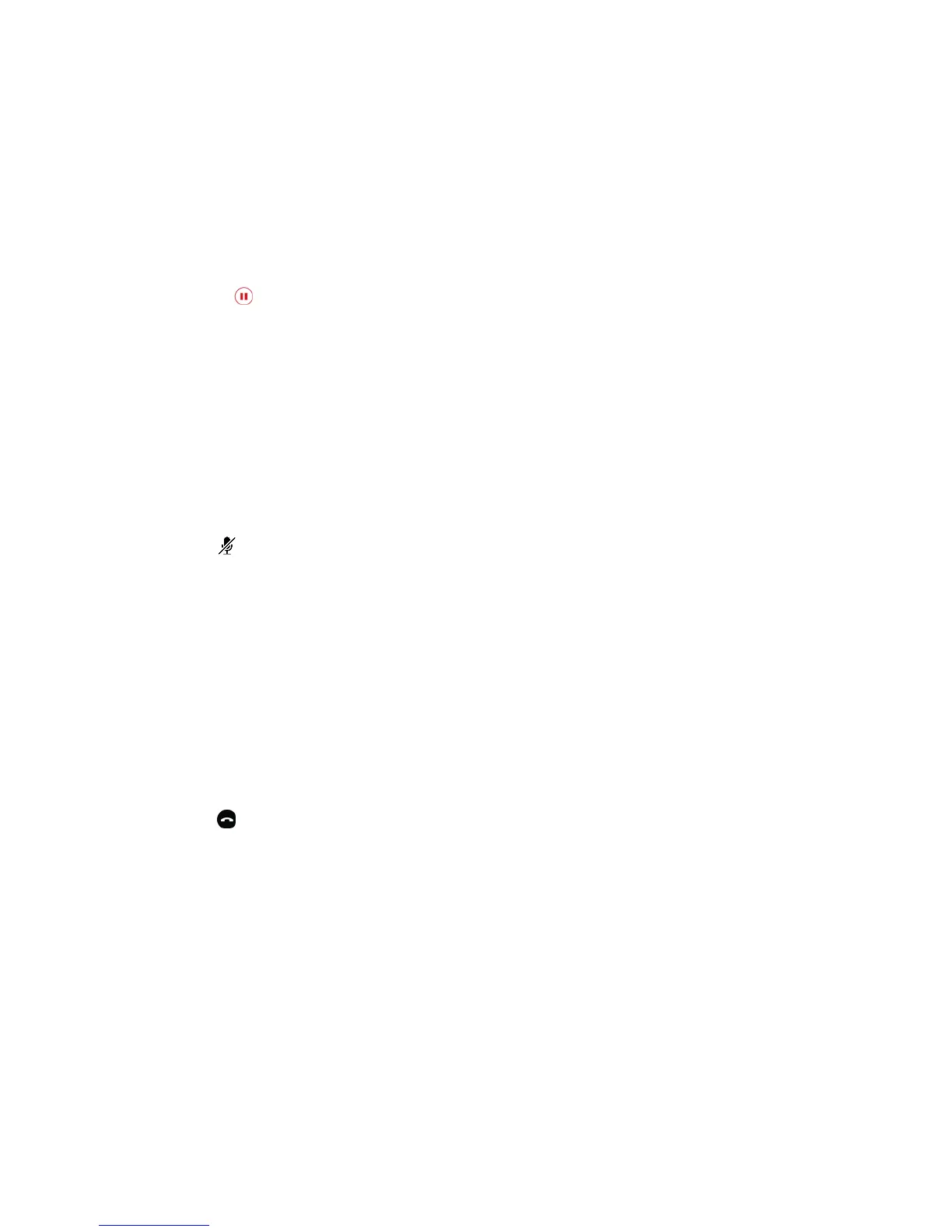Resume a Conference Call
Resuming a held conference call enables all participants to hear the audio of everyone on the call.
Procedure
•
Select
Resume.
Mute a Conference Participant
If your system administrator has enabled the Conference Management feature, you can mute
individual participants in a conference call.
Procedure
1 During a conference call, select a participant.
2 Tap
Mute.
The muted participant can hear everyone, but no one can hear the muted participant.
Remove a Conference Participant
If your system administrator has enabled the Conference Management feature, you can remove
individual participants from a conference call.
Procedure
1 During a conference call, select a conference participant.
2 Tap Hang Up.
The participant is removed from the conference call.
Printed from Polycom, Inc. (http://documents.polycom.com) Page 46