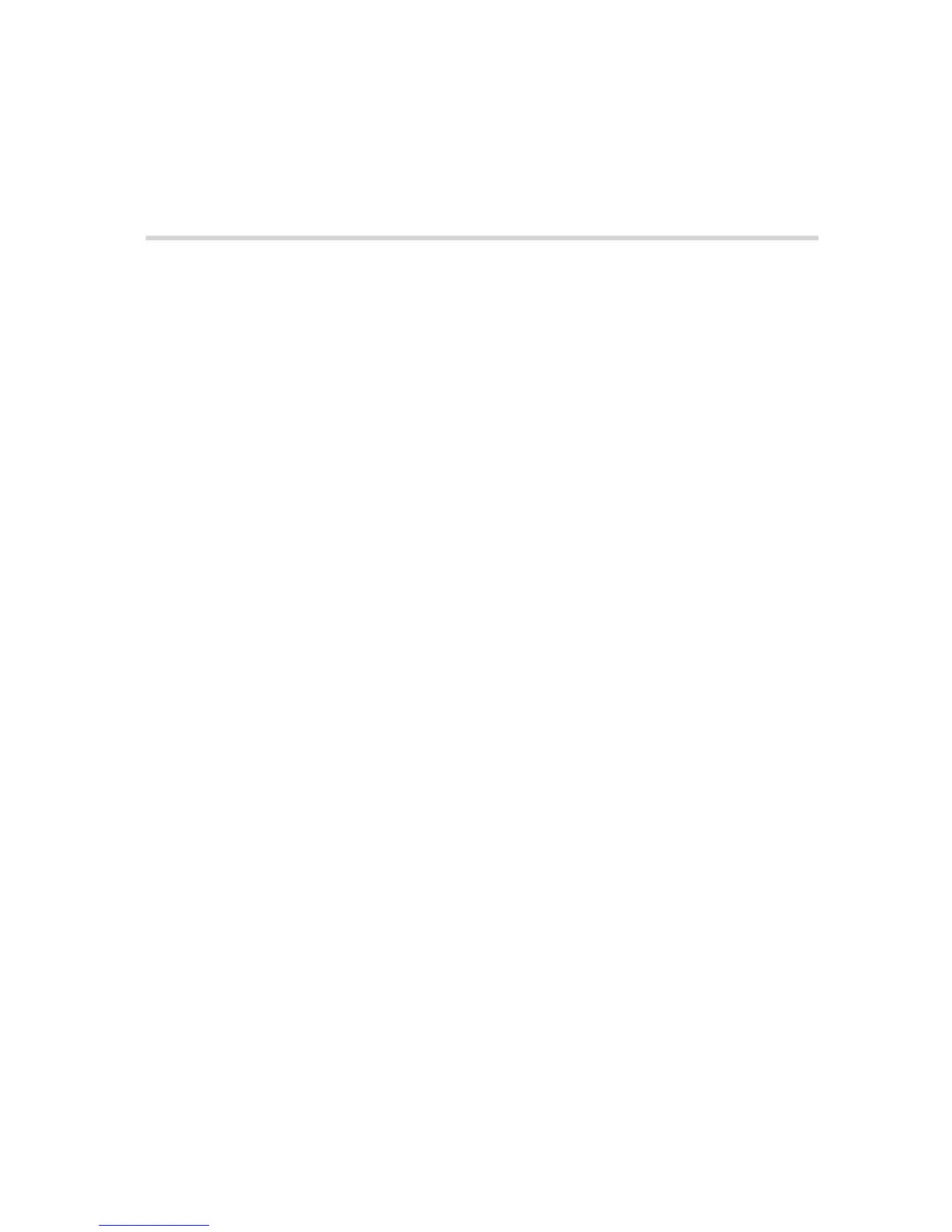Video Calls on Polycom Trio Systems
When the Polycom Trio Visual+ content and video accessory is paired with the Polycom Trio 8500 or
8800 system, you can send video to your contacts with a connected USB camera and view video from
contacts on a connected monitor.
Polycom Trio systems support the following USB cameras:
•
Polycom® EagleEye™ Mini USB camera
•
Polycom® EagleEye™ IV USB camera (Polycom Trio 8800 only)
•
Logitech C930e webcam
If you do not have a USB camera connected to the Polycom Trio Visual+ when you receive video
during calls, you can see your contact’s video, but your contact cannot see video from you.
http://support.logitech.com/en_us/product/webcam-c930e-business
Tips for Video Calls
Use these tips when you're in a video call:
•
Check your video image to make sure it's clear, bright, and sharp.
•
Avoid bright lights or windows behind you. If the camera faces a window or bright lights, adjust
the camera settings.
•
Avoid wearing bright colors, all-light or all-dark clothing, or busy patterns, such as small checks
or narrow stripes. Pastels and muted colors look best on the screen.
•
Use natural gestures and speak in a natural tone without shouting.
•
Pause between sentences to allow for possible audio delay.
•
During a conference call, mute your microphone when not speaking.
•
Avoid tapping or rustling papers near the microphone.
Related Topics
Video Calls on Polycom Trio Systems
Printed from Polycom, Inc. (http://documents.polycom.com) Page 47
