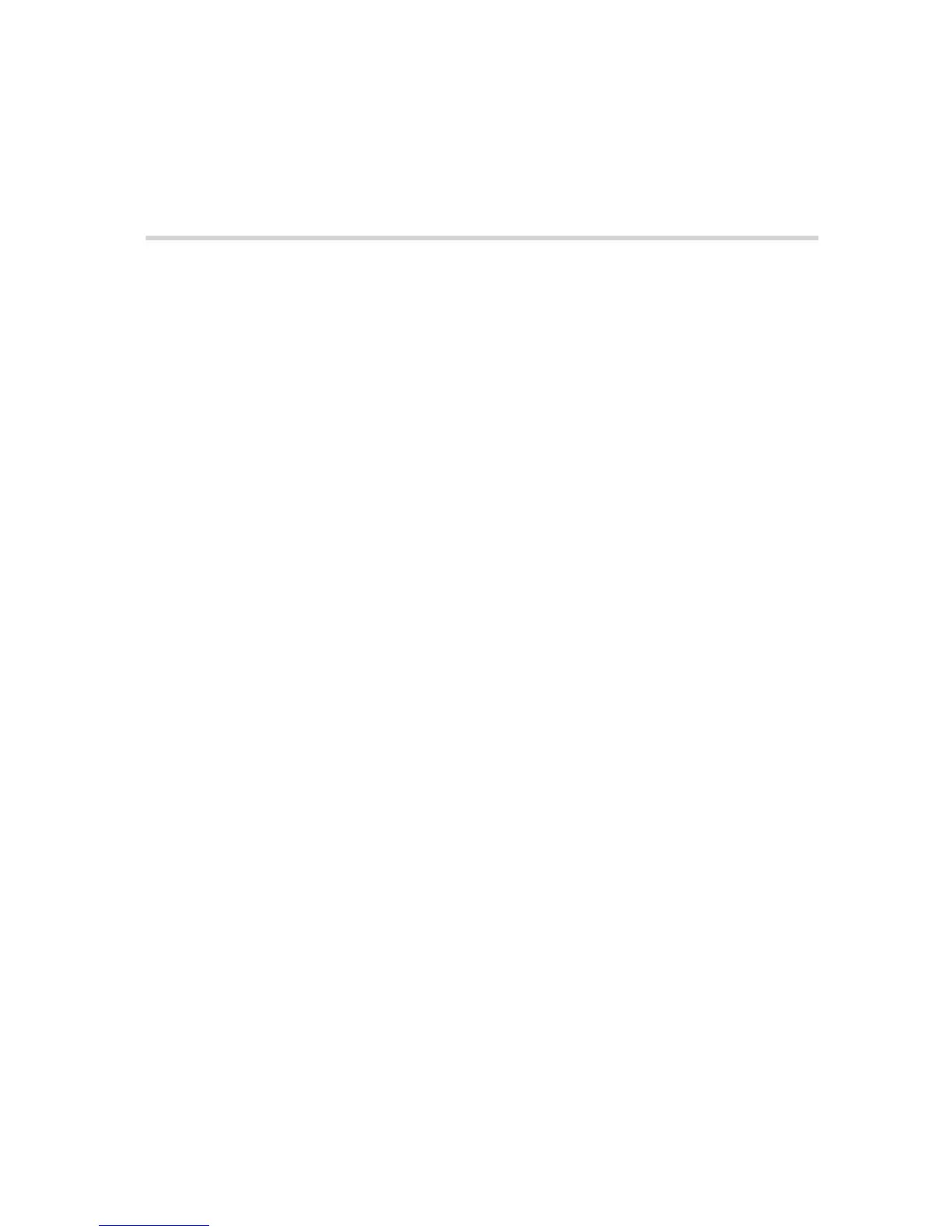Using the Calendar
When connected to Microsoft Exchange Server, you can view and join meetings scheduled in Microsoft
Outlook from Polycom Trio or on the monitor connected to Polycom Trio Visual+ when paired with a
Polycom Trio system.
Open the Calendar
You can access the calendar on Polycom Trio to view and join scheduled meetings.
You can view meetings for the current day and upcoming meetings. You cannot view meetings for
previous days.
Procedure
•
On the Home screen, tap Calendar.
Printed from Polycom, Inc. (http://documents.polycom.com) Page 65