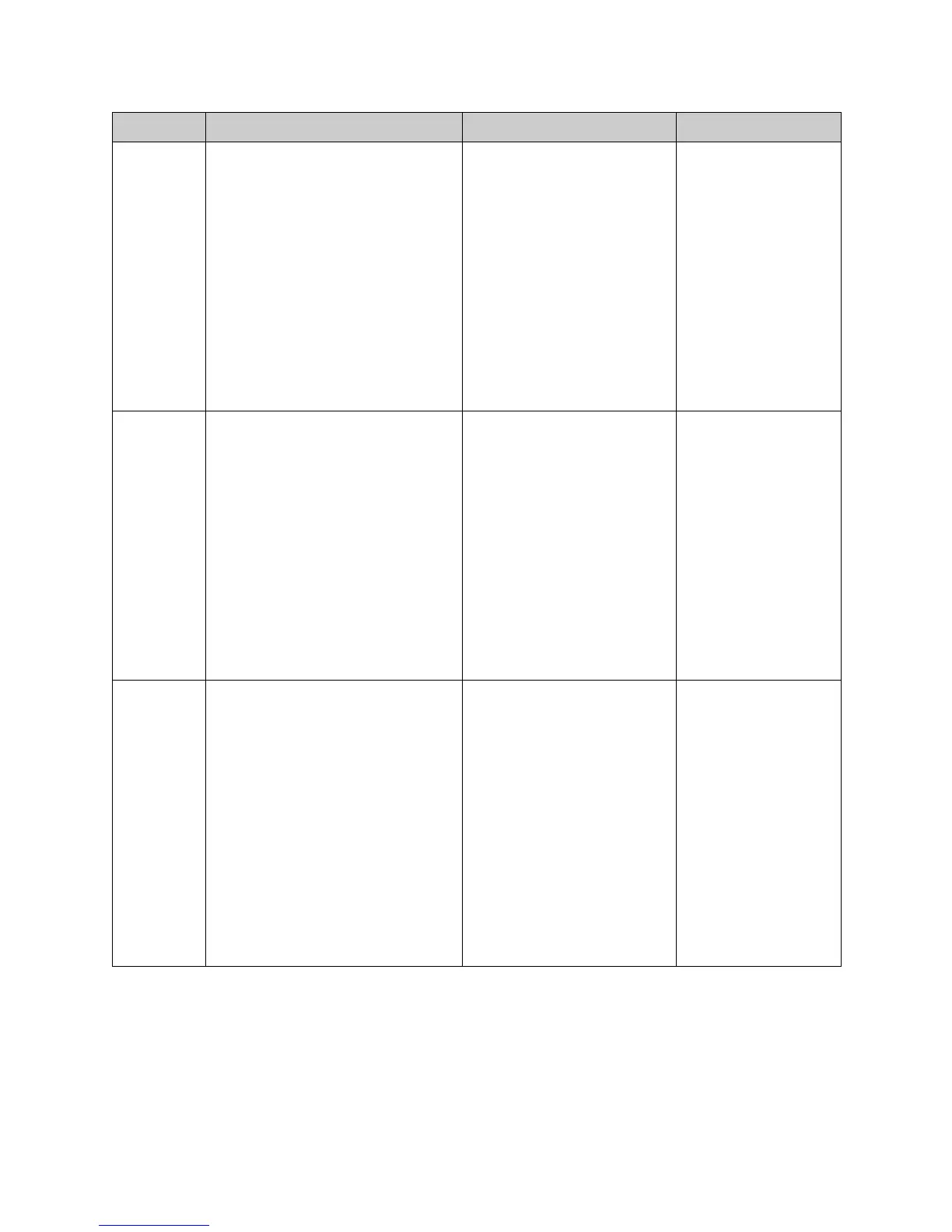Chapter 3 - System Commands
© Polycom, Inc. 3 - 95
gmscontact-
number
gmscontactnumber <set|get>
[“number”]
Where:
• set: Sets the GMS contact number
when followed by the “number”
parameter. To erase the current
setting, omit “number”.
•get: Returns the current contact
number.
• “number”: Numeric string
specifying the contact number.
Enclose the string in quotation
marks if it includes spaces.
Example: “512 555 1212”.
Sets the GMS contact number
information.
User interface screen location:
System > Admin Settings >
Global Services > My Informa-
tion: Contact Number
gmscontactnumber
set ”512 555 1212”
gmscontact-
person
gmscontactperson <set|get>
[“person”]
Where:
• set: Sets the GMS contact person
name when followed by the “person”
parameter. To erase the current
setting, omit “person”.
•get: Returns the current contact
person information.
• “person”: Character string
specifying the contact person.
Enclose the string in quotation
marks if it includes spaces.
Example: “John Doe”
Sets the GMS contact person
information.
User interface screen location:
System > Admin Settings >
Global Services > My Informa-
tion: Contact Person
gmscontactperson
set ”John GMSadmin”
gmscountry gmscountry <set|get>
[“countryname”]
Where:
• set: Sets the GMS country
information when followed by the
“countryname” parameter. To erase
the current setting, omit
“countryname”.
•get: Returns the current country
setting.
• “countryname”: Character string
specifying the country. Enclose the
string in quotation marks if it
includes spaces. Example: “united
states”
Sets the GMS country
information
User interface screen location:
System > Admin Settings >
Global Services > My Informa-
tion: Country
gmscountry set
Argentina
Command Syntax Description Example
