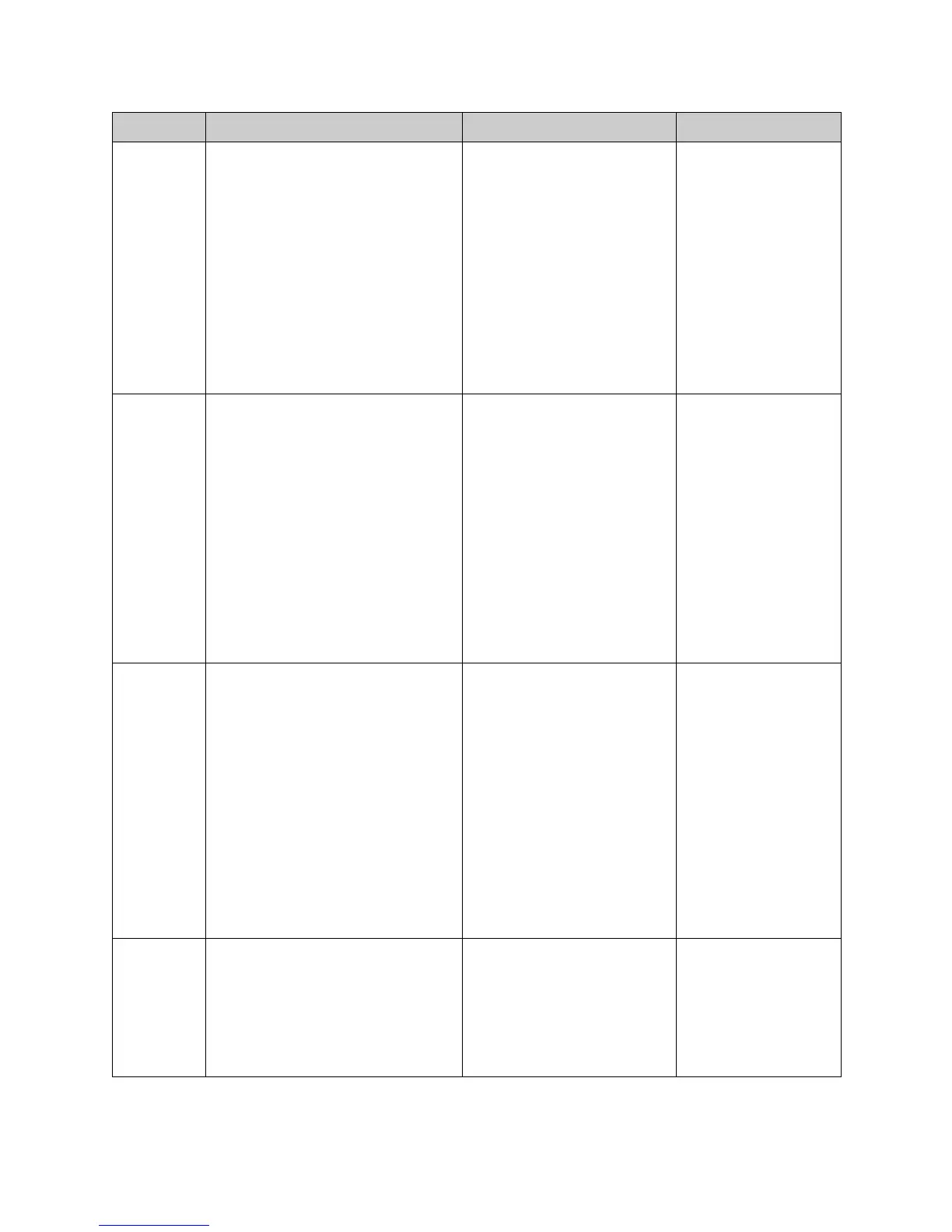Integrator's Reference Manual for the VSX Series
3 - 96 www.polycom.com/videodocumentation
gmsstate gmsstate <set|get> [“state”]
Where:
• set: Sets the GMS state information
when followed by the “state”
parameter. To erase the current
setting, omit the “state” parameter.
•get: Returns the current state
information.
• “state”: Character string specifying
the state information. Enclose the
string in quotation marks if it
includes spaces. Example: “West
Virginia”
Sets the GMS state information.
User interface screen location:
System > Admin Settings >
Global Services > My Informa-
tion: State/Province
gmsstate set Texas
gmstech-
support
gmstechsupport <set|get>
[“number”]
Where:
• set: Sets the technical support
information when followed by the
“number” parameter. To erase the
current setting, omit “number”.
•get: Returns the current tech
support phone number information.
• “number”: Numeric string
specifying the tech support phone
number. Enclose the string in
quotation marks if it includes
spaces. Example: “512 555 1212”
Sets the GMS technical support
number information.
User interface screen location:
System > Admin Settings >
Global Services > My Informa-
tion: Tech Support
gmstechsupport
set ”123 456 7890”
gmsurl gmsurl <get> <{1..10}|all>
[“ipaddress”]
Where:
• get: Returns the current URL
information for a selected server. A
server must be specified.
• {1..10}: GMS server number. The
primary GMS server that performs
account validation is always server
1.
• all: Specifies that information for all
GMS servers is to be returned.
• “ipaddress”: IP address of the URL
server.
Returns the URL of the GMS
server that manages your
system. When you are
registered with the GMS, this
information is automatically
configured.
User interface screen location:
System > Admin Settings >
Global Services > Manage-
ment Servers
gmsurl get 1
returns:
gmsurl 1
192.168.1.123
home-
callquality
homecallquality <yes|no|get>
Where:
• yes: Enables the Call Quality option.
•no: Disables the Call Quality option.
• get: Returns the current setting (yes
or no).
Specifies whether users are
allowed to select the bandwidth
for calls from the home screen.
User interface screen location:
System > Admin Settings >
General Settings > Home
Screen Settings: Call Quality
homecallquality
yes
Command Syntax Description Example
