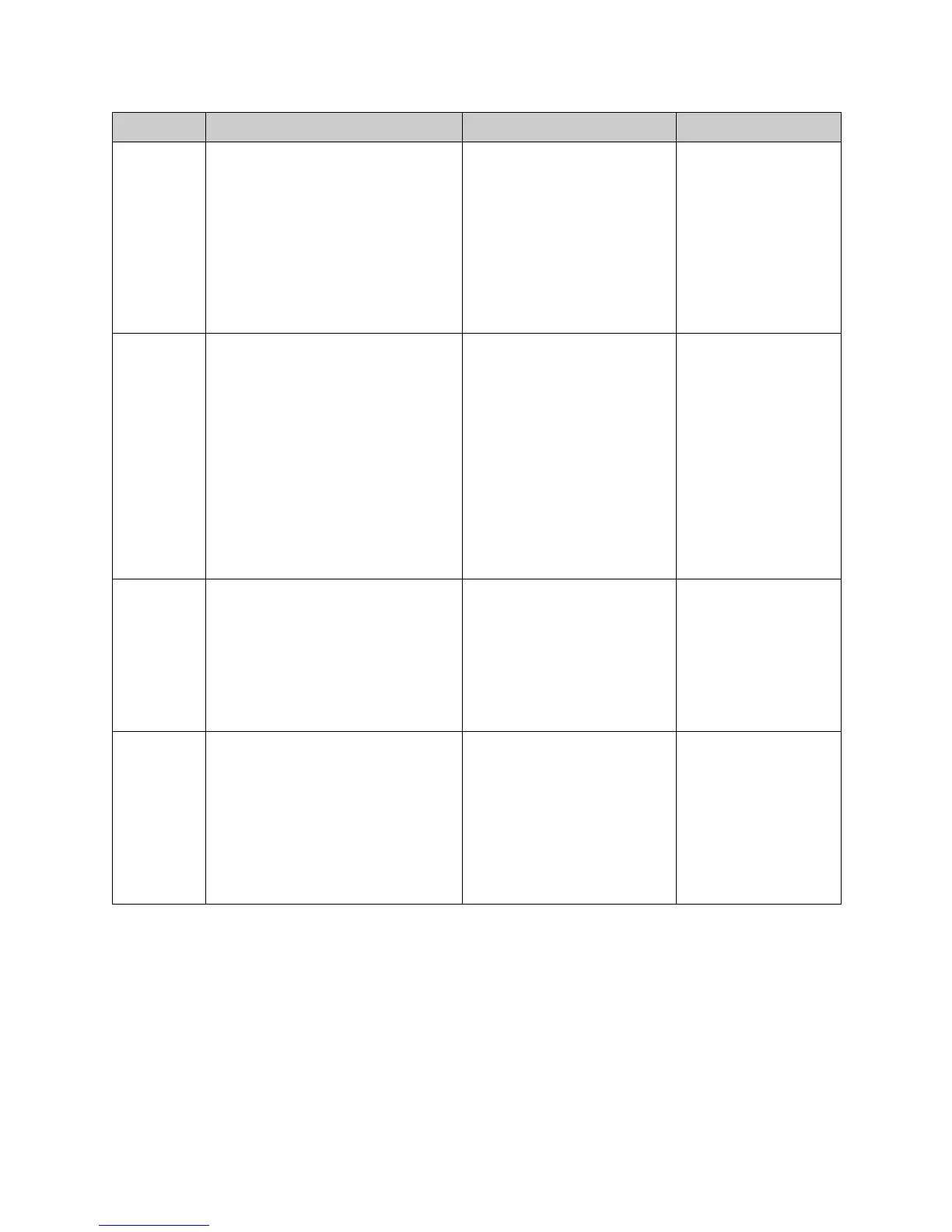Chapter 3 - System Commands
© Polycom, Inc. 3 - 97
homemulti-
point
homemultipoint <yes|no|get>
Where:
• yes: Displays the Multipoint button
on the home screen.
•no: Removes the Multipoint button
from the home screen.
• get: Returns the current setting (yes
or no).
Specifies whether users are
allowed to access the multipoint
dialing screen via a Multipoint
button on the home screen.
User interface screen location:
System > Admin Settings >
General Settings > Home
Screen Settings: Multipoint
Note: This option is only avail-
able if Multipoint is enabled.
homemultipoint
yes
homere-
centcalls
homerecentcalls <yes|no|get>
Where:
• yes: Enables the Recent Calls
option.
•no: Disables the Recent Calls
option.
• get: Returns the current setting (yes
or no).
Specifies whether users are
allowed to access a list of recent
calls made with the system by
displaying the Recent Calls
button on the home screen.
User interface screen location:
System > Admin Settings >
General Settings > Home
Screen Settings (page 2):
Recent Calls
Note: This option is only avail-
able if the Call Detail Report
option is enabled.
homerecentcalls
yes
homesys-
tem
homesystem <yes|no|get>
Where:
• yes: Enables the System option.
•no: Disables the System option.
• get: Returns the current setting (yes
or no).
Specifies whether allowed to
access the system screen by
displaying the System button on
the home screen.
User interface screen location:
System > Admin Settings >
General Settings > Home
Screen Settings: System
homesystem yes
homesys-
temname
homesystemname <yes|no|get>
Where:
• yes: Displays the system name on
the home screen.
•no: Removes the system name from
the home screen.
• get: Returns the current setting (yes
or no).
Specifies whether to display the
name of the system on the
home screen above the PIP
window.
User interface screen location:
System > Admin Settings >
General Settings > Home
Screen Settings (page 2):
System Name
homesystemname
yes
Command Syntax Description Example
