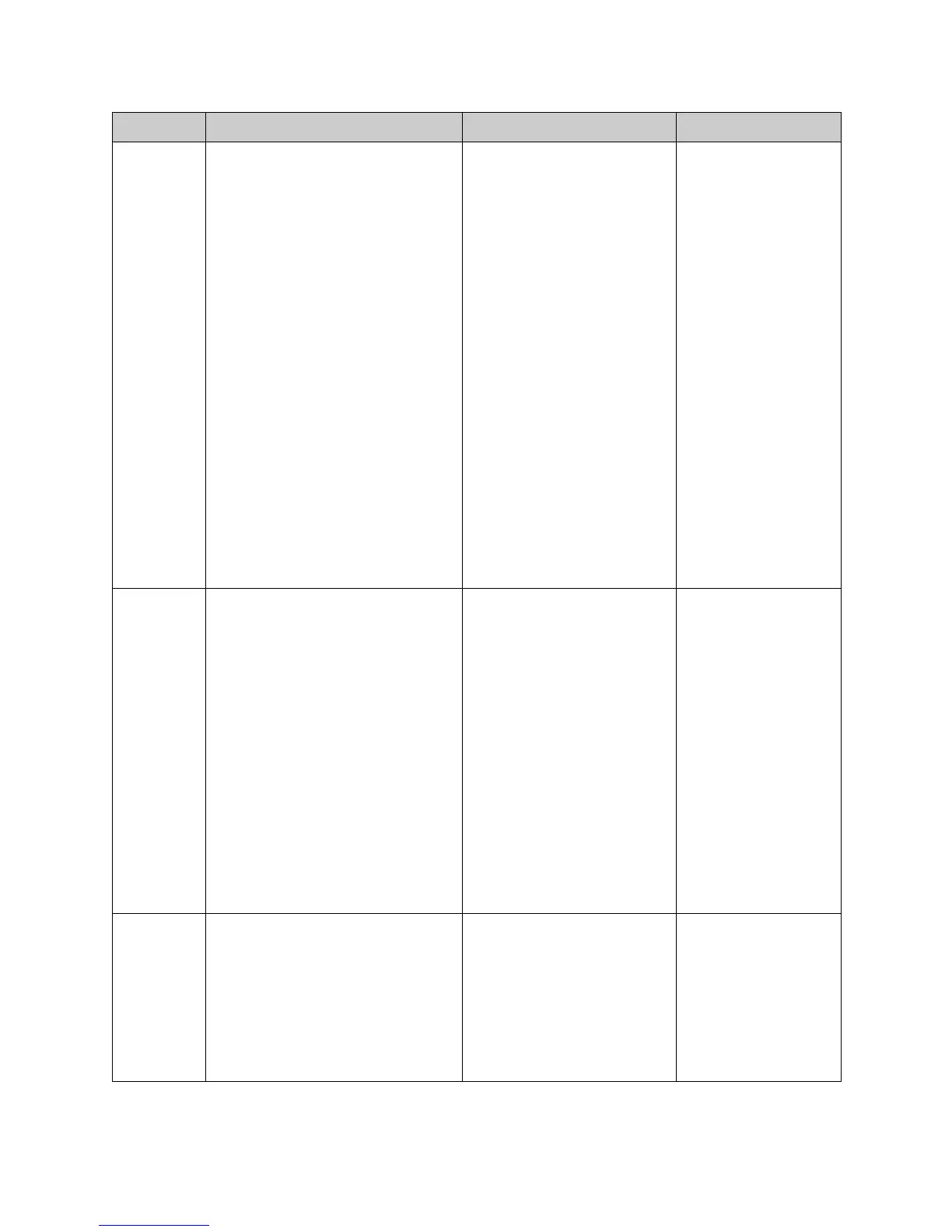Integrator's Reference Manual for the VSX Series
3 - 98 www.polycom.com/videodocumentation
language language <set|get>
language set <“language”>
Where:
• set: Sets the specified language.
Requires a “language” parameter.
•get: Returns the current language
used on the system.
• “language”: Must be one of the
following:
❑ englishus
❑ englishuk
❑ french
❑ german
❑ italian
❑ spanish
❑ japanese
❑ portuguese
❑ norwegian
❑ korean
❑ traditional chinese
❑ chinese
Selects the language that will
display on the VSX system.
User interface screen location:
System > Admin Settings >
General Settings > Location:
Language
language set
german
listen listen <video|sleep>
Where:
•video: Instructs the session to listen
for incoming video calls. When this
event occurs, the message “listen
video ringing” is received.
• sleep: Instructs the session to listen
for when the system goes into sleep
mode. When this event occurs, the
message “listen going to sleep” is
received. When the system wakes
up, the message “listen wake up” is
received.
Registers the RS-232 session to
listen for incoming video calls, or
system sleep or awake state
and, consequently, to give
notification when the registered
state occurs.
listen sleep
returns:
listen sleep
registered
to acknowledge that the
session is now
registered to listen for
sleep mode.
listen going to
sleep
Notification of event: the
system is going to sleep
mode.
listen waking up
Notification of event: the
system is waking up.
localda-
tetime
localdatetime <yes|no|get>
Where:
• yes: Displays the local date and
time on the home screen.
•no: Removes the local date and
time from the home screen.
• get: Returns the current setting (yes
or no).
Specifies whether to display the
local date and time on the home
screen.
User interface screen location:
System > Admin Settings >
General Settings > Home
Screen Settings (page 2):
Local Date and Time
localdatetime yes
Command Syntax Description Example
