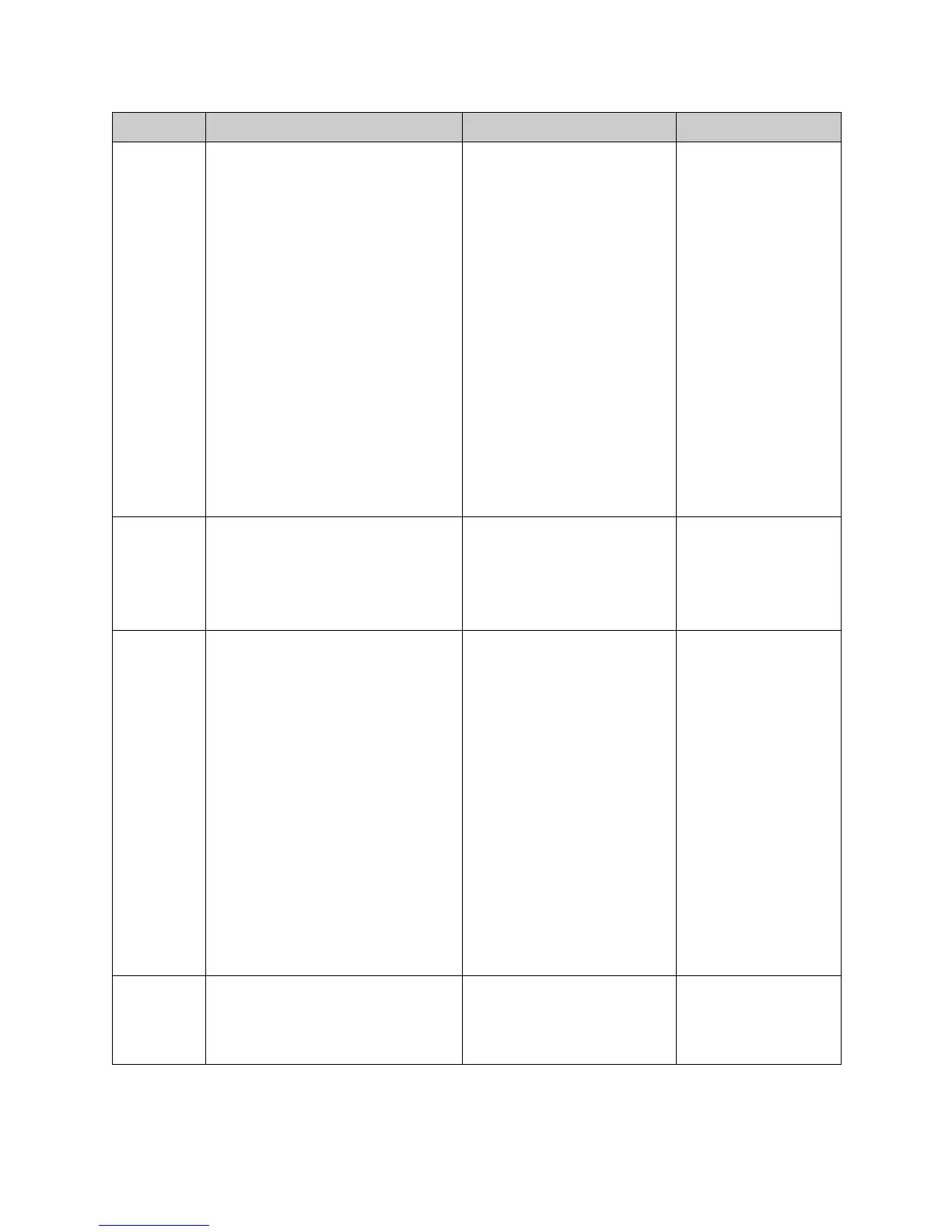Chapter 3 - System Commands
© Polycom, Inc. 3 - 101
rs232 mode rs232 mode
<passthru|con-
trol|debug|sony_ptz|closed_caption
|vortex_mixer|get>
Where:
• passthru: Sets the RS-232 port to
Pass Thru mode.
•contol: Sets the RS-232 port to
Control mode.
•debug: Sets the RS-232 port to
Debug mode.
•sony_ptz: Sets the RS-232 port to
Sony PTZ mode.
• closed_caption: Sets the RS-232
port to Closed Caption mode.
•vortex_mixer: Sets the RS-232 port
to Vortex Mixer mode.
•get: Returns the current mode
setting.
Configures the RS-232 port
mode.
User interface screen location:
System > Admin Settings >
General Settings > Serial
Port: RS-232 Mode
rs232 mode control
run run <“scriptfilename”>
Where:
• scriptfilename: Name of the script
file containing the API commands to
be executed.
Loads a file from the flash file
system and then executes the
API commands contained in it.
Each command needs to be
placed on a single line with a
<CR><LF> as a terminator.
run startcall.bat
screen screen [register|unregister|
“screen_name”]
Where:
•register: Registers for user
interface screen changes. In register
mode, the name of every screen
accessed is listed.
•unregister: Terminates the register
mode.
• “screen_name”: Changes the user
interface to display the specified
screen. Omit this parameter to get
the name of the current screen.
Returns the name of the current
user interface screen on the
VSX system, registers or unreg-
isters for screen changes, or
goes to a specific user interface
screen.
Example 1
screen
returns information
similar to this:
screen:
adminsettings
Example 2
screen register
returns information
similar to this:
screen registered
systemsetup
adminsettings-
screen: monitors
screen:
tvmonitors
screen: cameras
showpopup showpopup <“text”>
Where:
• “text”: Message to display to users.
Enclose the text in quotation marks.
Displays a message box in the
user interface.
showpopup
"The
conference will
resume in three
minutes.
"
Command Syntax Description Example
