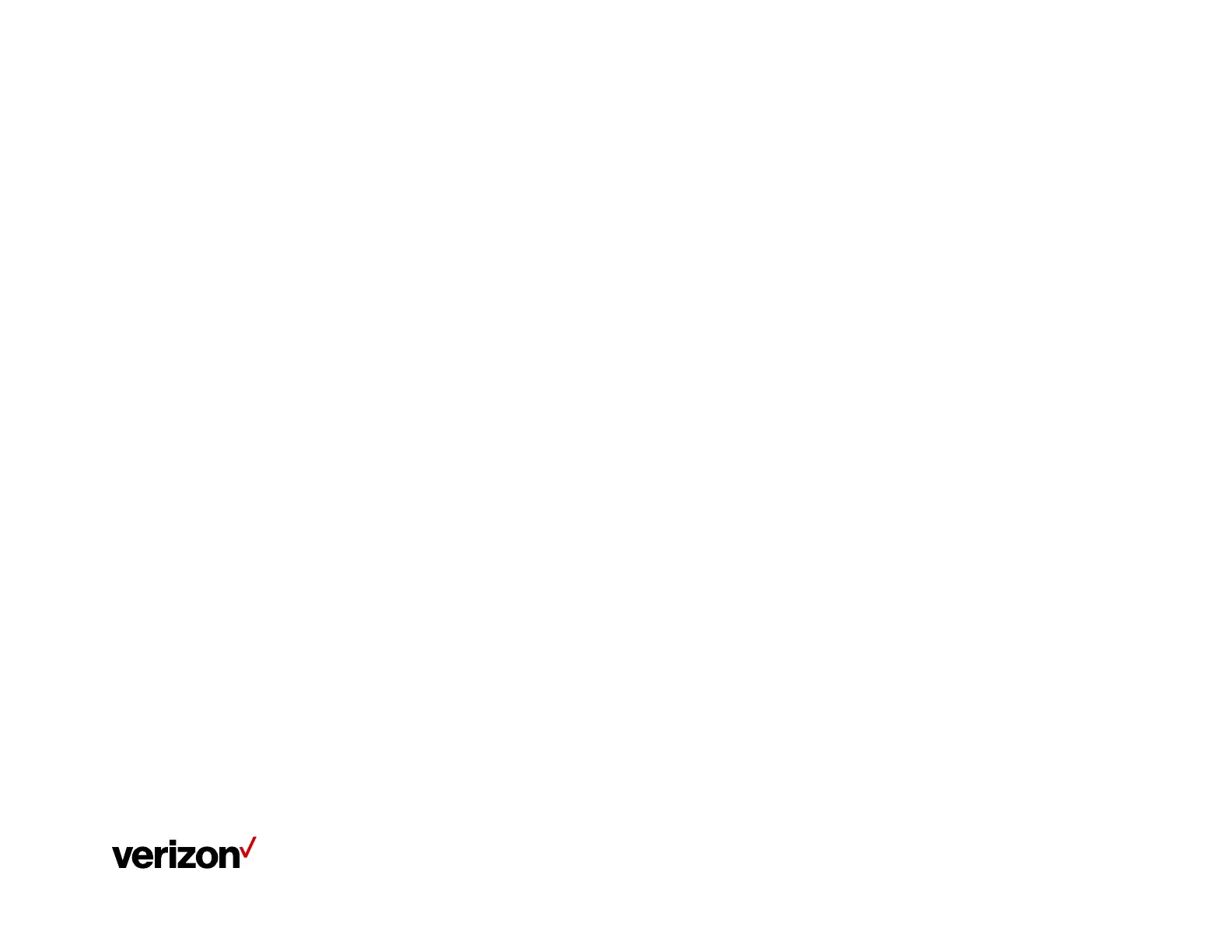Making a Call
To make a call, use one of the following options:
Lift the handset and dial the number
Press the speaker key and dial the number
Press the headset key and dial the number
Press the New Call soft key
Locate an entry in your contacts list, call log, or directory and press the Dial
button or soft key
Speed Dial – Contacts assigned a speed dial number can be dialed by
pressing the speed dial number (01-99) # followed by the Dial soft key