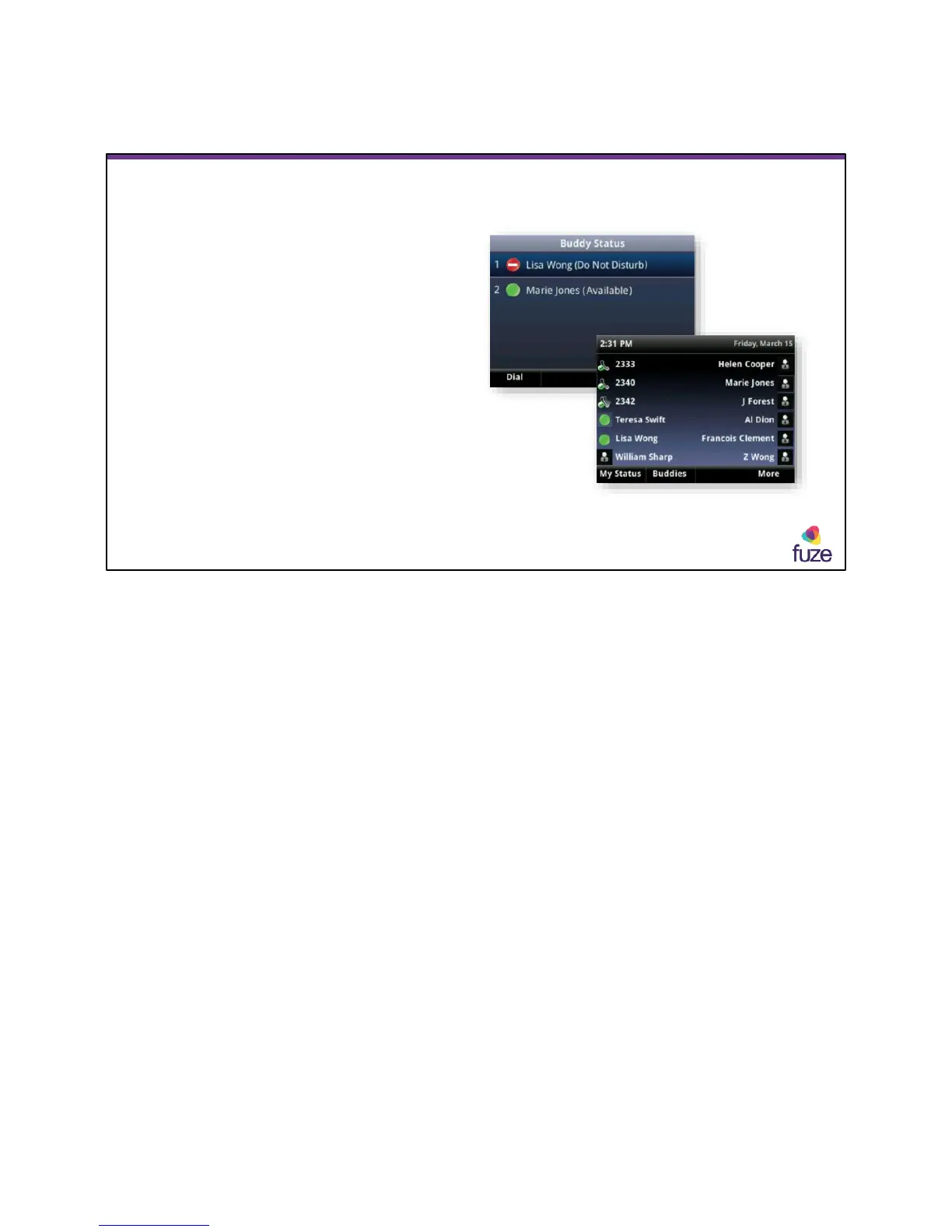Copyright 2019, Fuze
Utilizing a Buddy List
Monitor other people’s status by adding
contacts to the Buddy list
• Select a contact and press the Edit soft key
from the Contact Directory
• Navigate to Watch Buddy and select
Enable
• Press the Save soft key
- Quick dial a buddy from the lines view
30
To add a contact to the Buddy list:
• From the Contact Directory, select a contact
• From the contact’s information screen, press Edit
• From the Edit Contact screen, navigate to Watch Buddy, and select enable or
disable
• When enabled, the contact is added to the Buddy list so it is possible to
monitor the contact’s status
• When disabled, the contact is removed from the Buddy list, and it is no
longer possible to monitor the contact’s status
• Press Save
How to dial from Lines view:
Select More > Buddies, select a buddy, and press Dial
30
