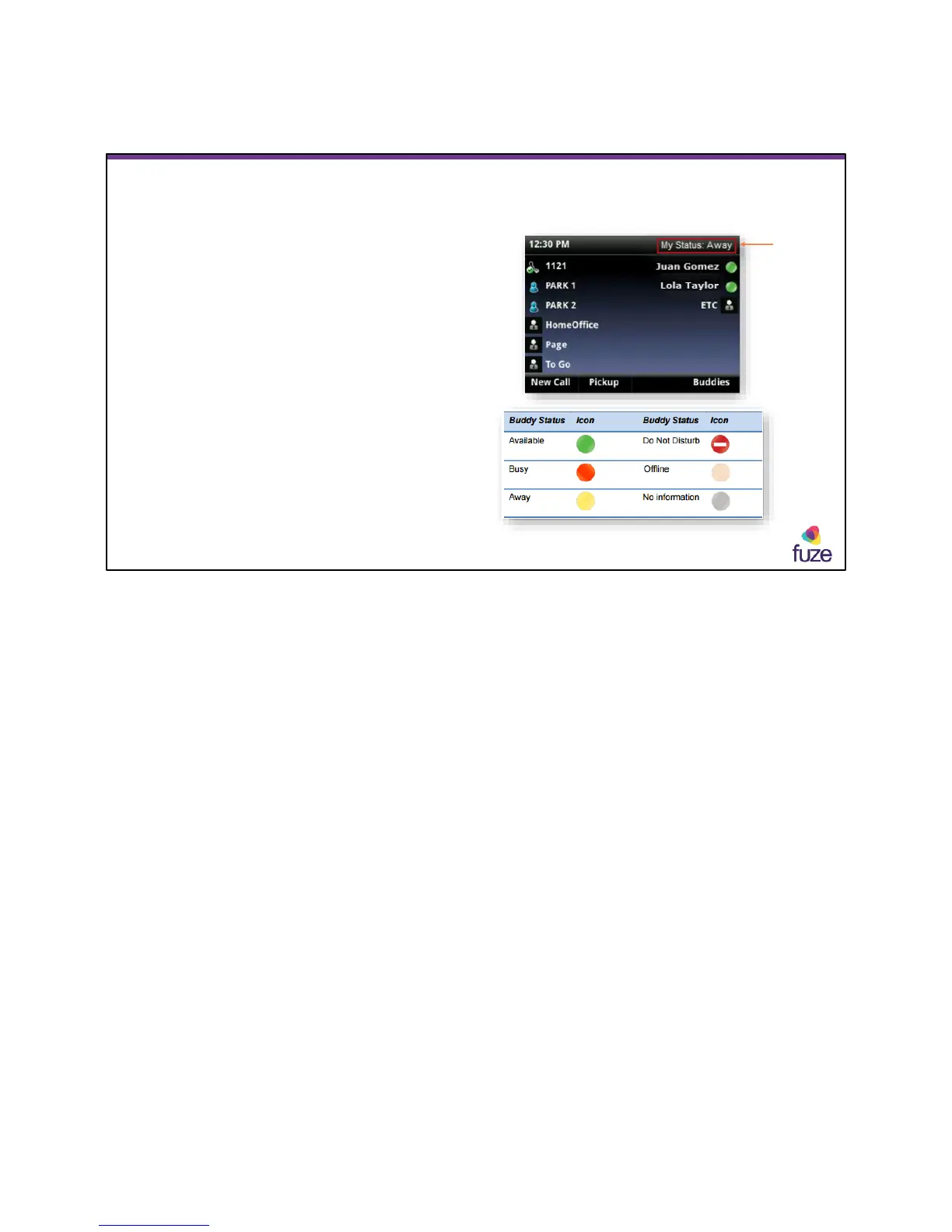Copyright 2019, Fuze
Setting Buddy List Status
My Status displays the current status for other
users to see
The phone will automatically update status
information when on a call
31
When the status is updated on the phone, that new status is visible to others.
Available statuses include:
• Online
• Busy
• Be right back
• Away
• On the phone
• Out to lunch
• Do not disturb
Update presence setting:
• Select Settings from Home view, and select Features > Presence > My Status
• From the My Status screen select desired status.
• The new status displays in the status bar on the phone and is visible to others
• It is also possible to enable the phone to automatically change status to Away
when the phone becomes idle
Enable status to automatically change:
• From Home view, select Settings > Basic > Preferences > Presence > Idle Timeout
31
