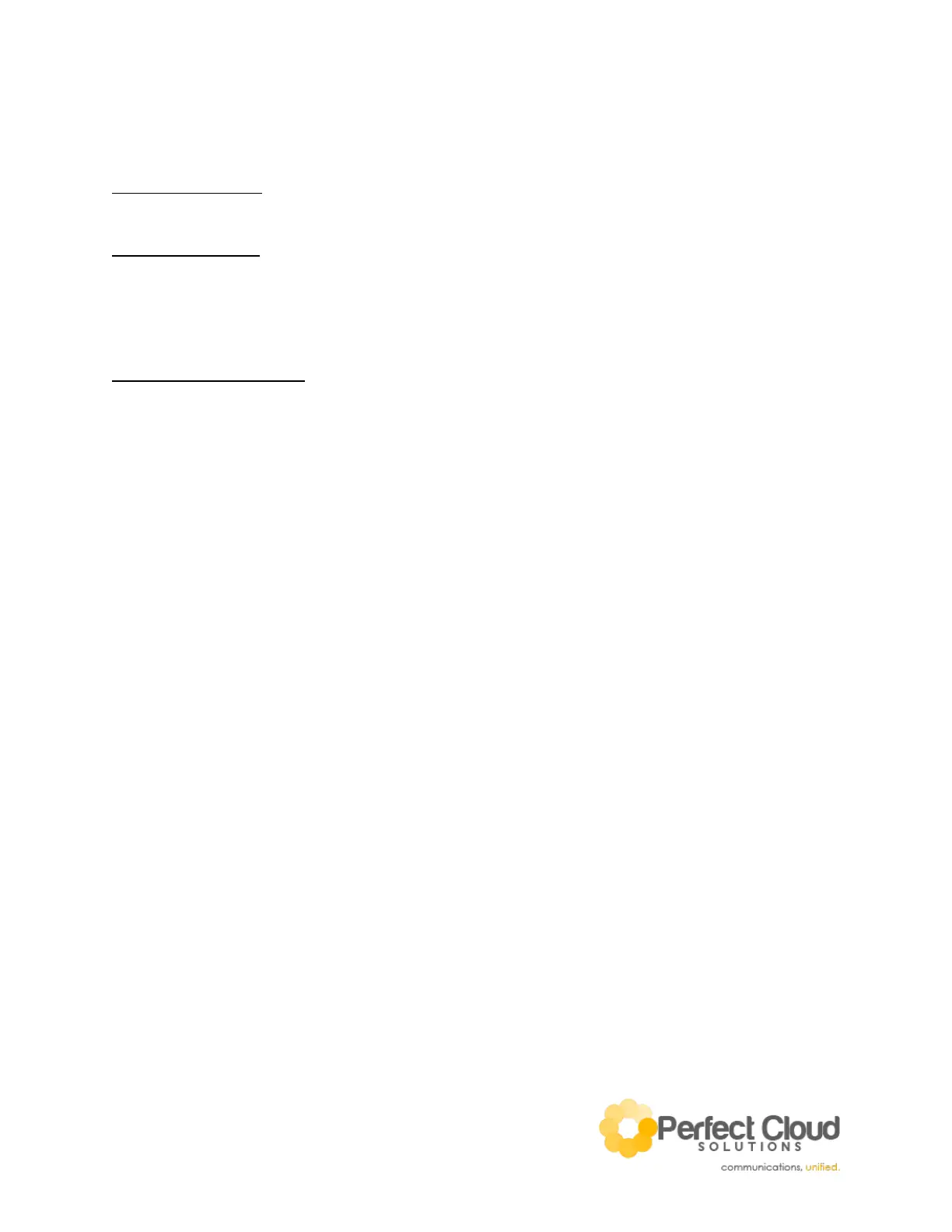V1
speakers used for the speakerphone. This is not a 2-way conversation, only the person paging all will be
heard.
16 – New Call Softkey
Press this button to bring up a dial tone and the dialing screen on your phone.
17 – Forward Softkey
Press this button to bring yourself to the call forwarding menu. This menu allows you to forward your
calls to external phone numbers (i.e. your cellphone) based on some basic behaviors. If you require
some more advanced call forwarding options please contact the Perfect Cloud Solutions WatchGuard
Technical Support team.
18 – Do Not Disturb Softkey
Press this button to send all inbound phone calls directly to your voicemail.
Common Dialing Codes
*97 – Voicemail for the primary extension on your phone.
*98 – Voicemail for another extension on your phone network.
*80 + Ext. # - Intercom directly to an extension.
*65 – Reads your current extension number (for phones that don’t display extensions).
*43 – Performs an Echo Test. This allows you to test your call quality and latency.
*60 – Speaks the Time.
Basic Functions
Setting up and checking your Voicemail
Please note that not all extensions are configured with a voicemail box. If you require a voicemail box
but your extension is not configured with one, please contact Perfect Cloud Solutions WatchGuard
Technical Support to have one added.
1. Press the “Voicemail” button on the display screen. Alternately, you can always dial *97 to
access your voicemail.
2. You will hear “Password” when the voicemail system answers. Enter your password using the
keypad on the phone.
First Time Users - You must change your password from the default or it will take you to this
menu every time you enter voicemail.